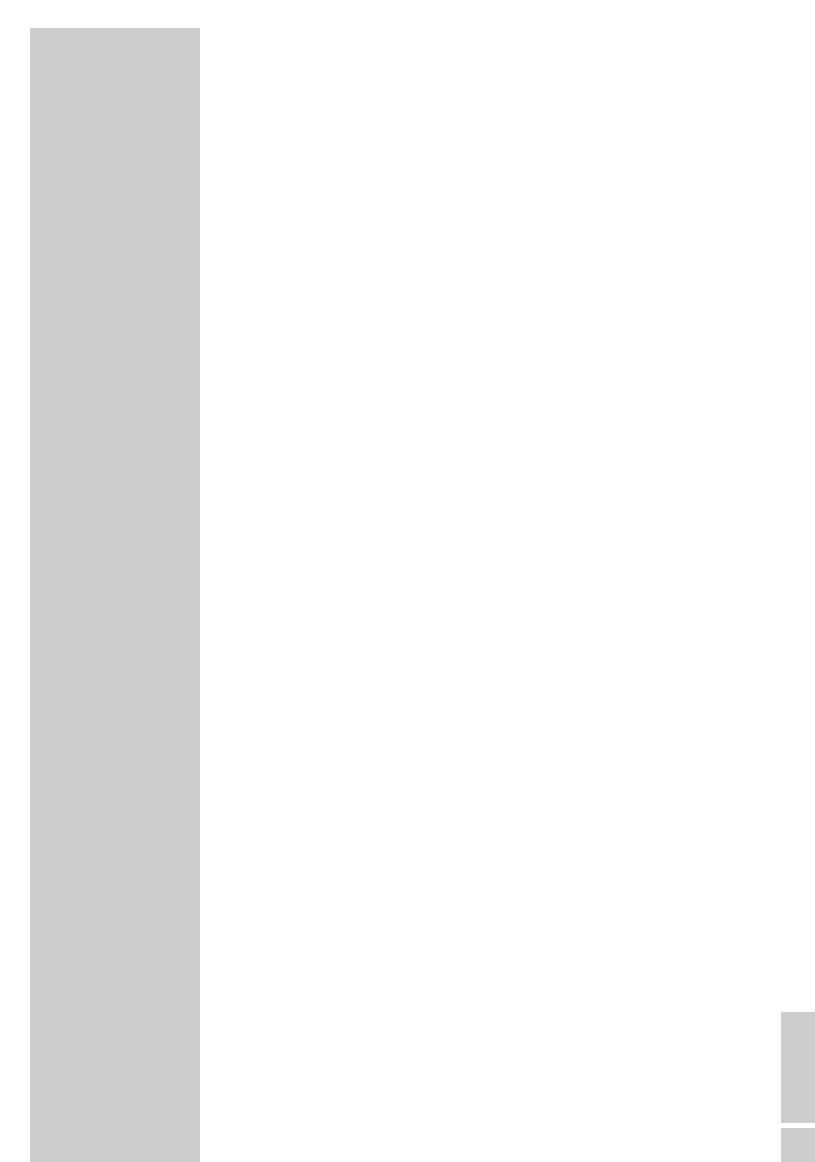ENGLISH
29
ENGLISH
29
Using an MP3 CD or JPEG CD
Playback
1 After the disc compartment has closed and the MP3 CD or JPEG
CD has been scanned, the File Browser (Contents menu) of the
disc is displayed.
2 Press »P+«, »P-«, »
Ǹ
« or »
Ƿ
« to select the track you want to
hear and then »OK« to start playback.
3 Press »
8
!
« to pause playback.
4 Press »
8
!
« to resume playback.
5 End playback by pressing »
7«
Selecting specific tracks using the numerical
buttons
1 During playback, select the track with »1 ... 0« and press
»OK« to confirm.
– Playback begins with the selected track.
Selecting a track in steps (SKIP)
1 Select the next track by pressing »
s6
« during playback.
2 Select the previous track by pressing »
5a
«.
– Playback begins with the selected track.
Additional JPEG CD playback functions
Adjusting the picture display
The pictures can be rotated or reversed.
1 During playback, press »
Ǹ
« or »
Ƿ
« to rotate the pictures
by 90°.
2 During playback, press »P+« or »P-« to reverse the pictures.
Enlarging/reducing the picture (Zoom)
This function allows you to enlarge or reduce various picture sec-
tions.
1 During playback or pause, press »
E
« repeatedly.
– Part of the picture is enlarged.
2 Move the picture section on the screen with »
Ǹ
« or »
Ƿ
«,
»P+« or »P-«.
3 Switch back to “normal” picture size with »
E
«.
DVD MODE___________________________________________