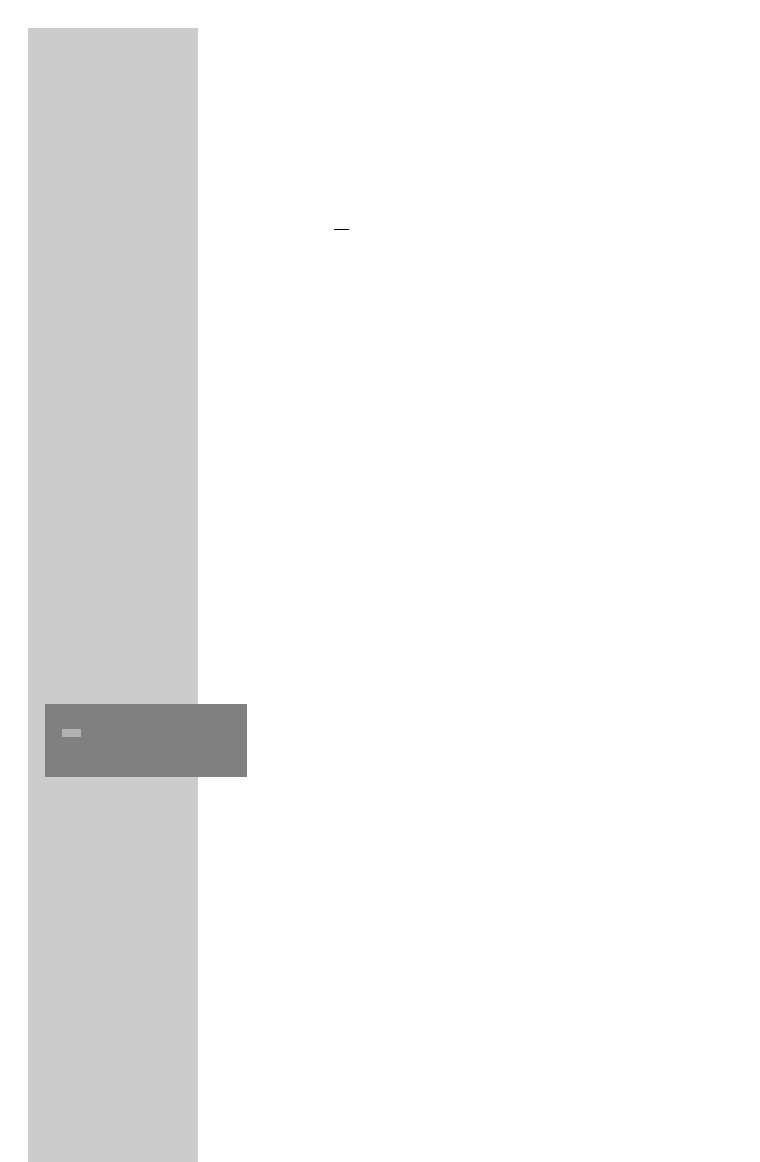30
Call up the file browser or thumbnail picture
overview
1 During playback open the file browser (the table of contents) for
the disc by pressing »7«;
or
During playback, press »TITLE« to show the thumbnail picture
overview.
2 Press »
s6
« or »
5a
« to go to the next or previous page of the
thumbnail picture overview.
3 Press »
Ǹ
«, »
Ƿ
«, »P+« or »P-« to select the picture and »OK«
to confirm.
– The JPEG picture appears as a still image on the screen, and
after a short while the next picture appears.
Note:
To view the picture for longer, press »8
!
«.
Press »8
!
« to continue the slide show.
4 Press »
7« to end playback.
Creating and playing a playlist
This function enables you to create a playback list for all types of
discs.
Up to 12 titles, chapters or tracks can be stored.
1 Place a disc in the tray.
2 Open the »Program Input« menu by pressing »PROGRAM«.
– Depending on the type of disc in use the program menu
appears, and position 1 is marked.
3 Enter the number of the title, chapter or track with »1…0«.
4 Select the next input position with »
Ǹ
«, »
Ƿ
«, »P+« or »P-«.
Note:
Delete all entries by selecting »Clear All« using »P+«, »P-«,
»
Ǹ
« or »
Ƿ
« and press »OK« to confirm.
5 To play back the track memory, select »Play Program« with
»P+«, »P-«, »
Ǹ
« or »
Ƿ
« and press »OK« to confirm.
– Playback of the program starts.
6 Press »
7« to end playback.
DVD MODE___________________________________________
Program Input Title/Chapter
1 ---- 4 ---- 7 ---- 10 ----
2 ---- 5 ---- 8 ---- 11 ----
3 ---- 6 ---- 9 ---- 12 ----
Play Program Clear All