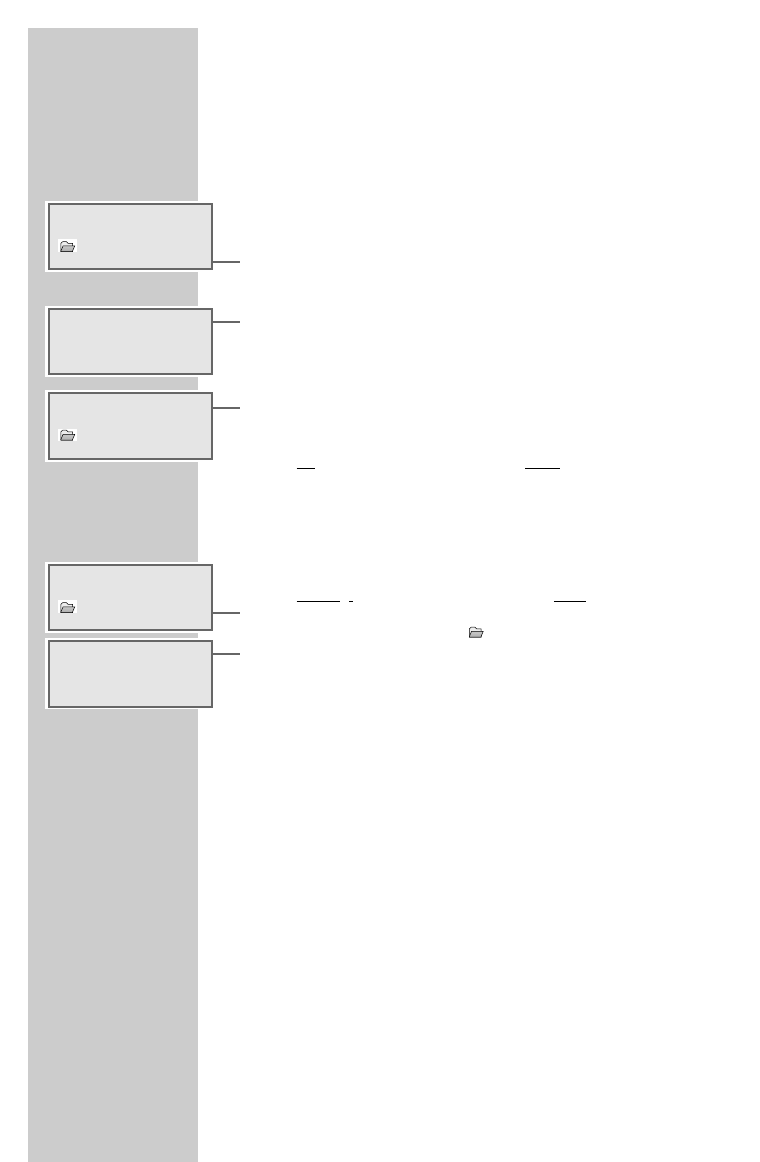4040
Basic CD mode functions
CD playback
1 Press »PLAY/PAUSE
ı
II« to start playback.
– Playback always starts with the first file of the first album (MP3)
or with the first track (CD-DA).
– Display in MP3 mode: »
ı
«, the number of the current album,
briefly the number of the current file and then the elapsed playing time
of the file.
– Display in CD-DA mode: »
ı
«, the current track number and the
elapsed playing time of the track.
– Playback stops at the end of the CD.
2 Use »PLAY/PAUSE
ı
II« to switch to playback pause.
– Display in MP3 mode: »
ı
II« and the file number.
3 Press »PLAY/PAUSE
ı
II« to resume playback.
4 To sto
p playback, press »STOP
7
« twice.
Interrupting/resuming playback (resume)
You can interrupt the playback at any point and then resume with the same
file/track. This is also possible if you change to the radio input source or
switch the device to stand-by.
1 To inter
rupt playback, press »STOP
7
« once.
– Display in MP3 mode: »RESUME« and the numbers of the current
album and file, e.g. MP3 02 001«.
– Display in CD-DA mode: »RESUME« and the number of the current
track, e.g. »TR08«.
2 Press »PLAY/PAUSE
ı
II« to resume playback.
– Display in MP3 or CD-DA mode: »RESUME« disappears.
– Playback begins with the file/track you were listening to last.
Repeating the current file or track
1 Press »R-SKIP 8« briefly during playback.
– The file or track is repeated from the beginning.
Selecting another file or track
1 During playback, keep pressing »R-SKIP 8« or »F-SKIP 9« until
you see the number of the file or track you want in the display.
– Playback of the selected file or track starts automatically.
CD MODE
_____________________________________________
ı
TR
01
01:22
RESUME
TR
08
ıII
15 01:36
MP3
RESUME
02 001
MP3
ı
14
00:59
MP3