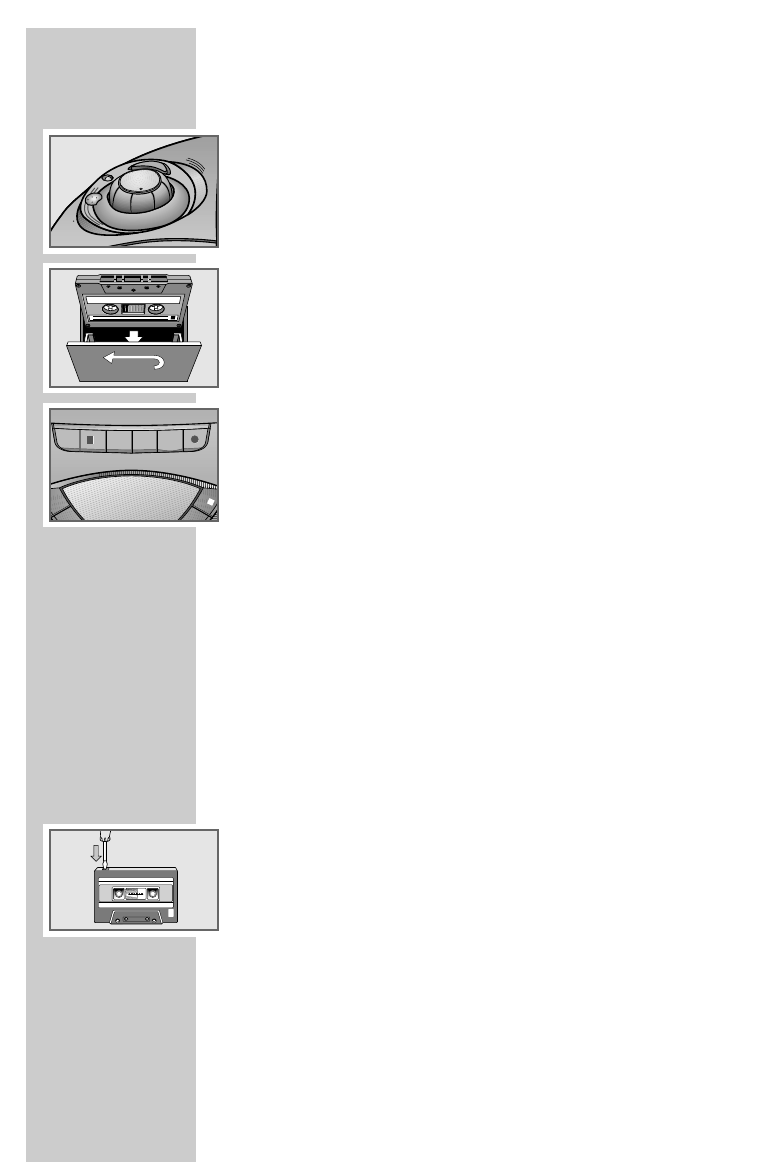26
Preparation
1 Switch on the Radio Recorder and set the »TAPE/OFF RADIO CD«
switch to »TAPE«.
2 Press »
■
/
ə
« to open the tape compartment.
3 Insert a tape in the compartment with the open side facing up and the
full reel on the left right (see »TAPE DIRECTION«).
4 Close the tape compartment by carefully pressing »CLOSE« on the
front of the tape compartment.
Tape playback
1 Press »
ľ
« to start playback.
– The »ON
•
« indicator lights up.
– Playback stops at the end of the side of the tape.
2 Press »II« to interrupt playback (pause).
Press »II« to resume playback.
3 Press »
■
/
ə
« to end playback.
4 To open the tape compartment, press »
■
/
ə
« again and take out the
cassette.
Note:
The device is switched off when no button on the cassette unit is pressed.
Fast forwarding and rewinding the tape
1 With the tape stopped, press »
ľľ
« or »
ıı
«.
– »
ľľ
« fast forwards to the end of the tape, »
ıı
« rewinds to the
beginning of the tape.
2 Press »
■
/
ə
« at the required position on the tape.
Tape recording
Erase protection
Every new recording overwrites the existing recording on the tape.
You can protect your own tapes against accidental erasure by breaking the
safety tabs on the top of the tape.
Pre-recorded commercial music tapes are already protected against acci-
dental erasure.
If you want to record on to a protected tape, cover the opening with
adhesive tape.
Note:
Only use NORMAL-type tapes (IEC I) for recording.
CHROME (IEC II) or METAL (IEC IV) tapes are not suitable. The volume
setting and the position of the Ultra Bass System switch do not affect the
recording level.
TAPE MODE
__________________________________________