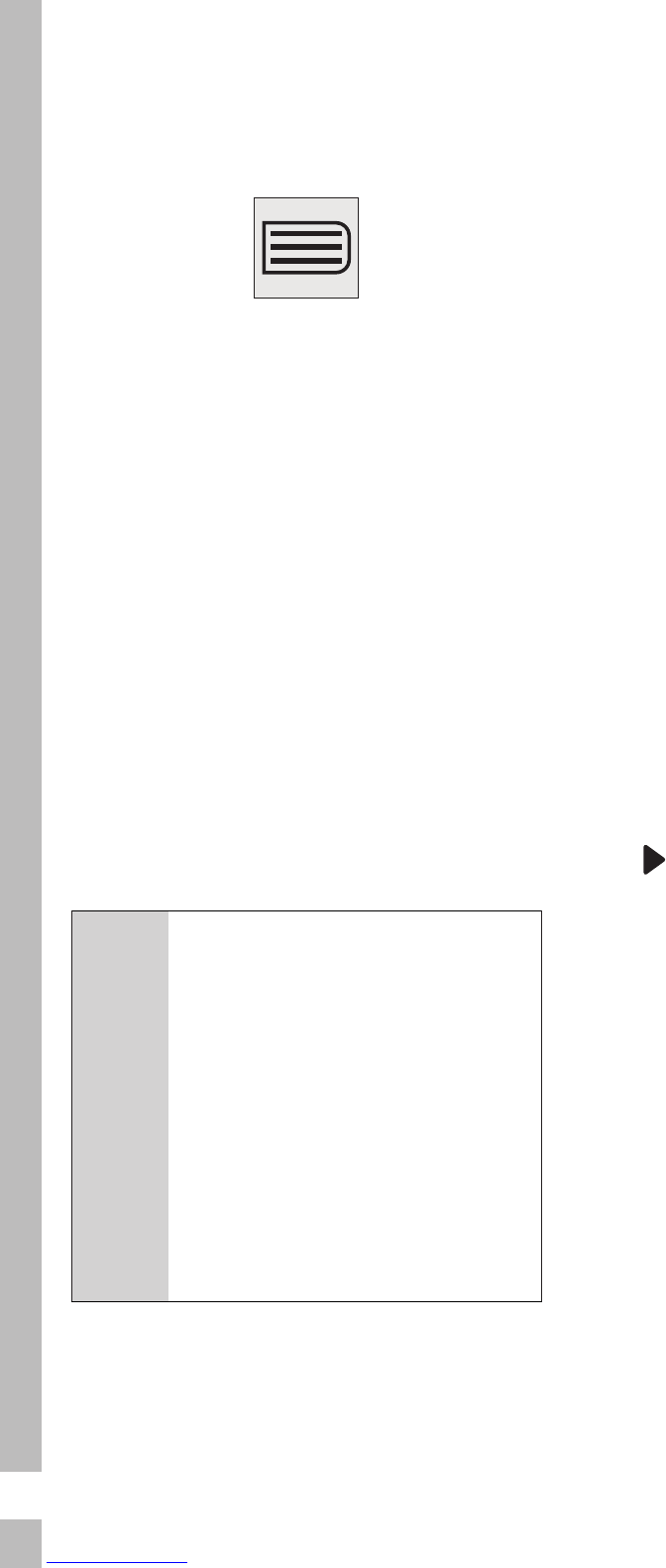26
Changing the End Time
If you want to change the time during
countdown:
1. Press On/Off/Cancel button
for 3 seconds to cancel the
programme. Restart the
machine and repeat the End
Time procedure for the desired
time.
2. When your machine is operated
for the first time, it starts
with the default programme
(wardrobe dryness for cottons).
Cancelling End Time function
If you want to cancel the End Time
countdown and start the programme
immediately:
1. Press On/Off/Cancel button
for 3 seconds to cancel the
programme.
2. Press On/Off/Cancel button to
start the programme you have
previously selected.
6.10 Starting the programme
Press Start/Pause button to start the
programme.
Start symbol will light up to
indicate that the programme has
started and “:” symbol in the middle
of the remaining time will keep
flashing.
Cleaning the filter drawer
Warning symbol flashes with certain
intervals to remind that the filter
drawer needs to be cleaned.
End Time Setting
End Time Setting function allows
you to delay the ending time of the
programme up to 24 hours.
1. Open the loading door and put
the laundry in.
2. Select the drying programme,
spin speed and, if required, the
auxiliary functions.
3. Press End Time Setting selection
button to set the desired End
Time Setting symbol lights up
on the display.(When the button
is pressed and hold, End Time
proceeds uninterruptedly).
4. Press Start/Pause button. End
Time Setting starts to count
down. The “:” in the middle of the
displayed End Time Setting will
start to flash.
C
Additional laundry may be
loaded / taken out during
the End Time period. At
the end of the End Time
countdown process, End
Time symbol disappears,
drying process starts and
the programme duration
is displayed. The time on
the display is the total of
normal drying time and
End Time .