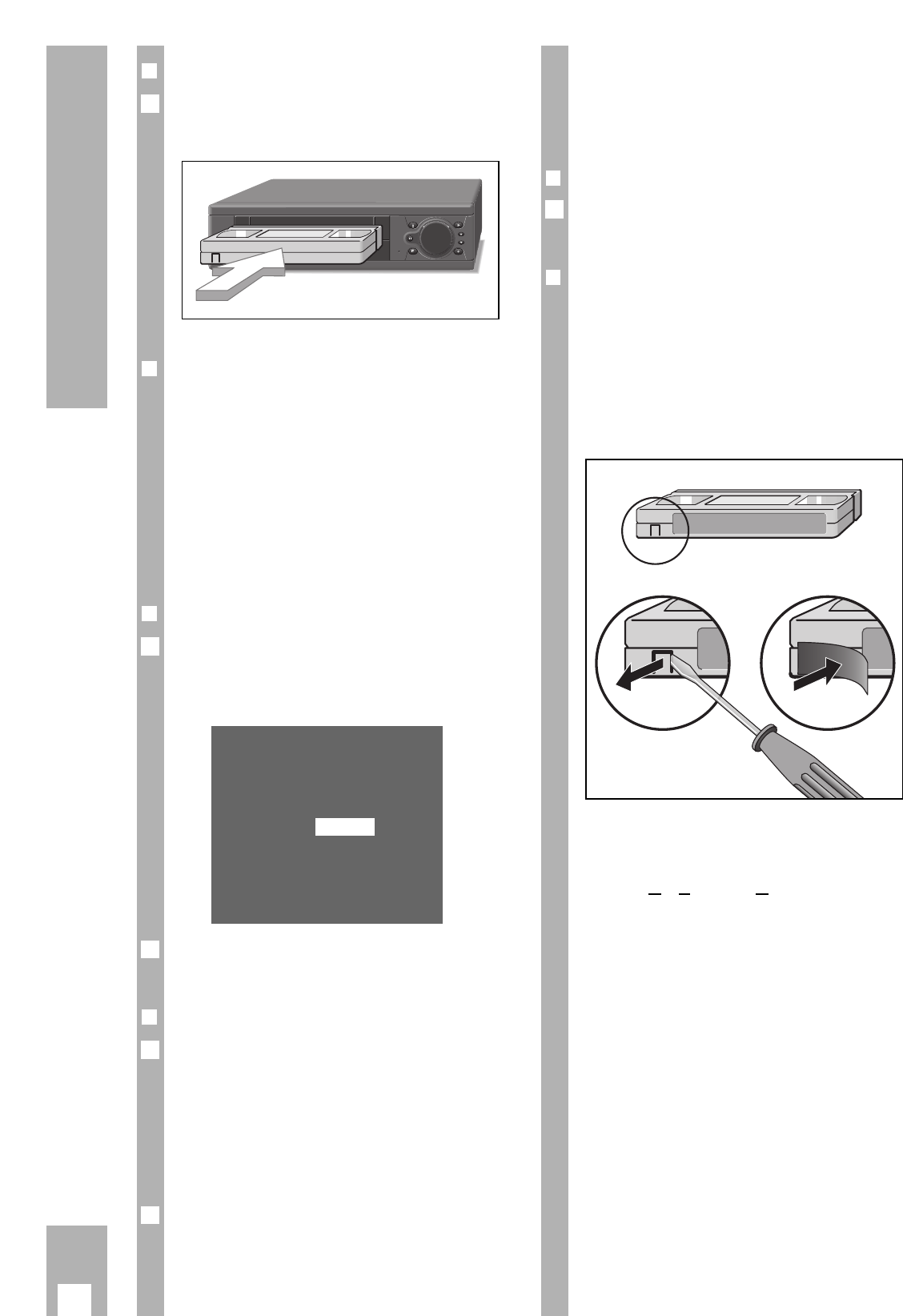12
The Cassette
❒
Inserting a cassette
Push the cassette with the window facing upwards
into the cassette compartment until it is automati-
cally pulled in.
❒
Cassette tape length/playing time
automatic recognition
After having inserted the cassette the recorder will
measure the playing time (display: »
ATTS
«) and indi-
cate the total playing time in hours if a standard hours
cassette is used (e.g. E 180 for a three-hour casset-
te), and the elapsed playing time in hours and minu-
tes.
In the case of all other cassettes – including 5-hour
cassettes – the playing time must be entered
manually.
❒
Entering the playing time manually
Start playback using the T button on the remote
control or the S button on the recorder. Then
press the h button and the G button.
– The »Cassette Selection « table appears.
Select cassette playing time using the DC F E
buttons and confirm using the G button.
❒
Indication of the total playing time
Three display options are available:
Elapsed playing time in hours and minutes,
display »
U I : 30
«;
Remaining playing time in hours and minutes,
display »
L I : 35
«;
Tape length in hours, minutes, and seconds,
display »
0.00.00
«.
Select the desired display using the
¢
COUNTER but-
ton.
w
!
If the playing time cannot be determined, the recor-
der automatically switches to the five-digit tape
length display.
2
1
2
EC30 E105 E210
EC45 E120 E225
EC60 E135 E240
E30 E150 E260
E45 E165 E280
E60 E180 E300
E75 E195
E90 E200
–––––––––––––––––––
po
iu
OK i
1
1
w
!
The tape length display is automatically set to
» 0.00.00 « when a cassette is inserted.
It can also be reset manually to » 0.00.00 « using
the
¢
RESET button.
❒
Ejecting a cassette
Press the N button on the remote control or the
P button on the recorder. The cassette is ejected.
❒
Protecting recordings against accidental
erasure
Whenever a recording is made on a cassette, any
recording already on the tape will automatically be
erased. To avoid this, it is possible to protect your
cassettes against accidental erasure/re-recording.
To do this, simply break out the tab on the cassette.
If you wish to use the cassette for recording again,
cover the opening with adhesive tape.
Function displays
(OSD – O
N SCREEN DISPLAY)
The recorder provides information on the selected
function and the playing time of the cassette.
1. At the display on the recorder.
2. On the screen of the TV set.
It is possible to adjust the duration of the screen
displays:
– permanent display,
– display for a short period,
– no display.
This setting can be found in the chapter “Special
functions, setting the function display” on page 24.
It is possible to alter the language of the display.
The setting can be found in the chapter “Special
functions, selecting the language for the user
guide” on page 26.
1