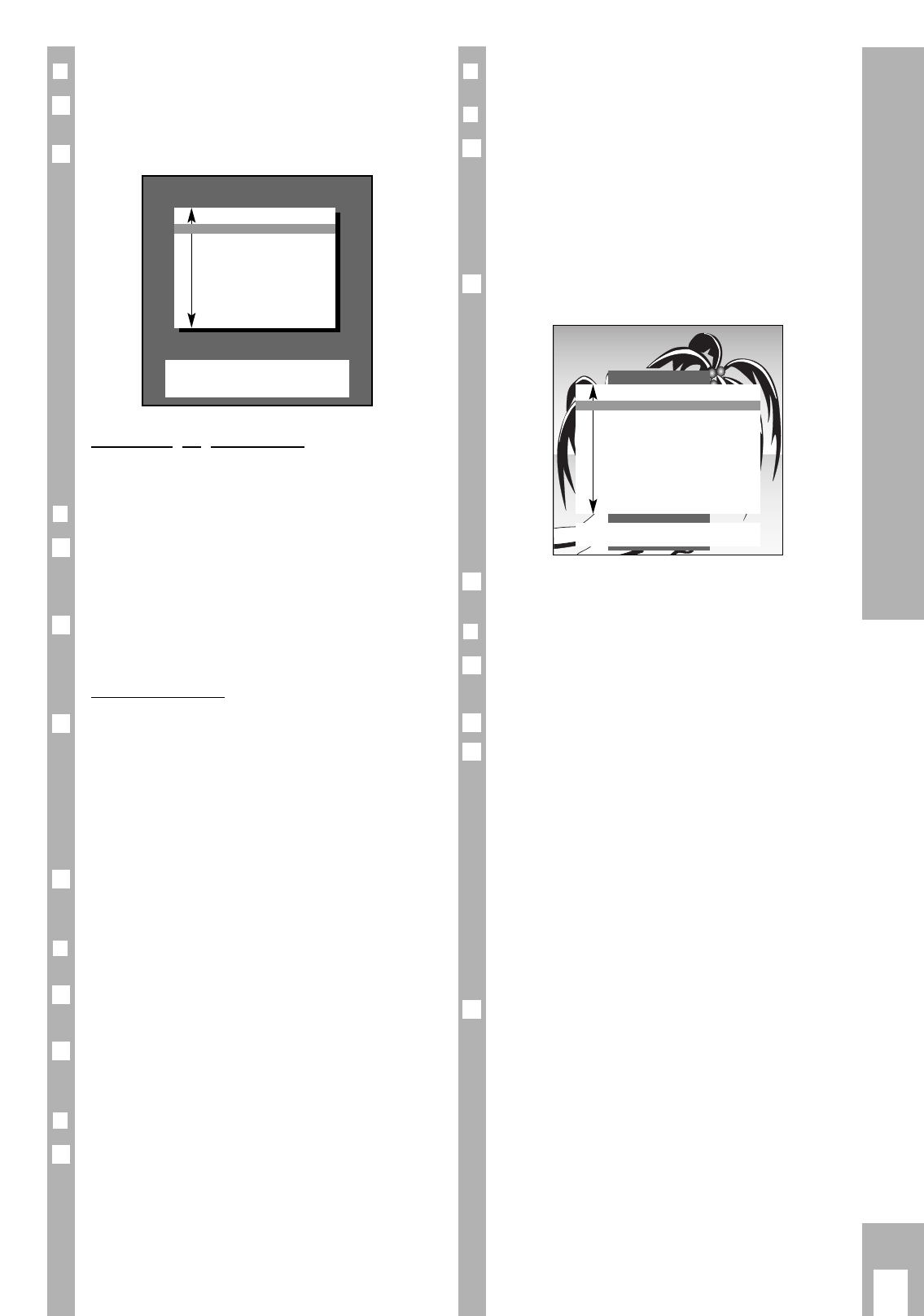ķ
11
Special and Convenience Functions
❒
Using the special functions!
Call up the » DIALOG CENTER« with the h and
O
buttons.
Select and call up the » SPECIAL FUNCTIONS «.
Adjust language on screen
See Page 4, » Adjust language on screen «.
❒
Environmental mains switch
With this the set can be preset so that, after a cer-
tain time (selection from 1 to 4 hours), it switches
off completely from standby, saving energy.
Select » Mains economy sw. « and enter required
switch off time.
Switch on with…
If you frequently use the set as an AV monitor - with
a camera as monitoring system or when operating
a satellite receiver for example - this function gives
priority to the channel position » AV «.
This means that after the power button is pushed,
the programme position » AV « appears instead of
programme position » P1 «.
Select and enter » Switch on with« and select the
required channel position » Prog « or »AV «.
❒
Picture/audio scale
You can decide to display or remove the scale for
volume, brightness, colour contrast.
Select » Pic./sound options « and enter » On « or
» Off «.
❒
Megalogic Info
The » Megalogic Info « line only appears when a
Grungid videorecorder with Megalogic is plugged
in. With Megalogic Info, information from each
videorecorder mode can be displayed (e.g. play,
record, fast forward, etc.).
Ǻ
1
Ǻ
1
Ǻ
1
Ǻ
2
1
SPECIAL FUNCTIONS
ǺǺ
Return
OK
Call up
TXT
TV-picture
■
Adjust language on screen
Mains economy sw. 1h
Switch on with Prog
Pic./sound options on
Mecalogic Info off
❒
Using the convenience functions!
❒
The child proof lock
With this function you can enter a secret number
with which you can either
– block programmes unfit for children, or
– block all channels,
– block all channels after a certain time of day.
Proceed as follows:
Call up » DIALOG CENTER « with the h and
O
button.
Select and call up » PARENTAL LOCK «.
❒
Entering secret number
Always enter four digit numbers with the
0
…
9
digit buttons (1111 for example).
Store the secret number with the
O
button.
Please remember the stored secret number.
In case you forget it a button combination on the
last page of this instruction manual will help you. If
you press these buttons on the remote control
consecutively, the “lock” will be released.
Ń
!
If » Programmes unfit for children « have been
blocked, a programme position which has not been
blocked must be selected before entering this key
combination.
Then call up the » Child-proof lock « page. Lift the
block with the key combination from the last page
of these operating instructions.
Please turn over!
Ǻ
Ǻ
2
1
2
1
Ǻ
DIALOG CENTER
OK
Call up
TXT
TV-picture
■
PARENTAL LOCK
TV-PROGRAMME-CHART
AUTOMATIC PROGRAMMING
(ATS/ACI or MEGALOGIC)
AUDIO/VIDEO INPUTS
SPECIAL FUNCTIONS
SERVICE