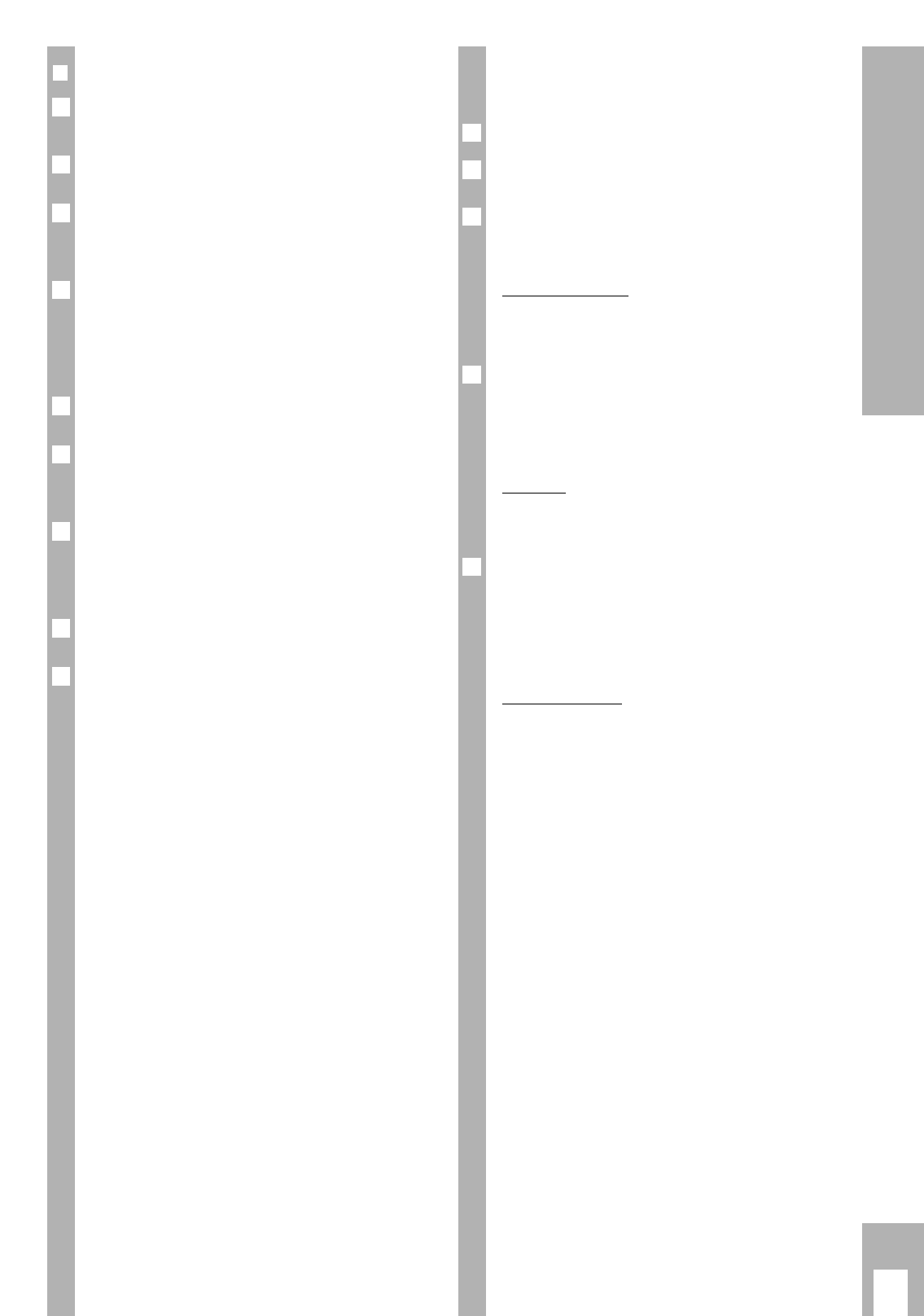ķ
13
Convenience Functions
Service
Call up DIALOG CENTER:
Press h and
O
buttons.
Select „Service“ with p and retrieve with
O
button.
Select „Noise reduct.,“ „Decoder,“ „Decoder-tone
analog“ or „Decoder-tone digital“ with p.
Noise Reduction
You can choose noise reduction „off“, „weak“ or
„automatic“ for all channel positions.
Select desired setting and confirm with
O
button.
If noise reduction has set for individual channel
positions (see Chapter „Change Picture), the
„Manual“ setting will be automatically selected.
Decoder
The decoder can be set at „off“ or „on“ for all chan-
nel positions.
Select desired setting and confirm with
O
button.
If the decoder has been set for individual channel
positions (see Chapter „Assigning Channel Positi-
ons), the „Manual“ setting will be automatically sel-
ected.
Decoder-Sound
If you connect a decoder, the correct setting for the
decoder sound must be selected.
e.g. Premiere analog: external
digital: internal
Canal plus analog : external
digital: internal
Be sure to read your decoder operating manual
carefully. Your authorized dealer will be pleased to
give you further assistance..
1
1
3
2
1
❒
Current TV programme
You have just switched on the TV set and want to
know » what’s on «.
Select the required channel, and then press the
¢
C button.
The indication » Programme search « appears on
the screen. Then the channel information appears
on the screen.
If instead the indication » Programme not availa-
ble« appears then you must call up the teletext, for
the 3rd channel for example, with the
3
ǵ
TXT
number
button.
Teletext Page 100 appears on the TV screen.
Press the
¢
AUX button. The dialogue symbol line
appears.
Move the cursor (coloured square) onto the J
symbol using the E button Cursor and press the
O
button.
In the » Programme preview « function, use the
1
…
0
buttons to enter the page number where
the programme preview is situated in the teletext of
the currently selected station.
Terminate the function with the
ǵ
TXT
button.
The set switches to the TV screen.
Teletext Page 100 shows you on which page to find
the “Program preview”.
Ǻ
6
5
4
3
2
Ǻ
1
Ǻ