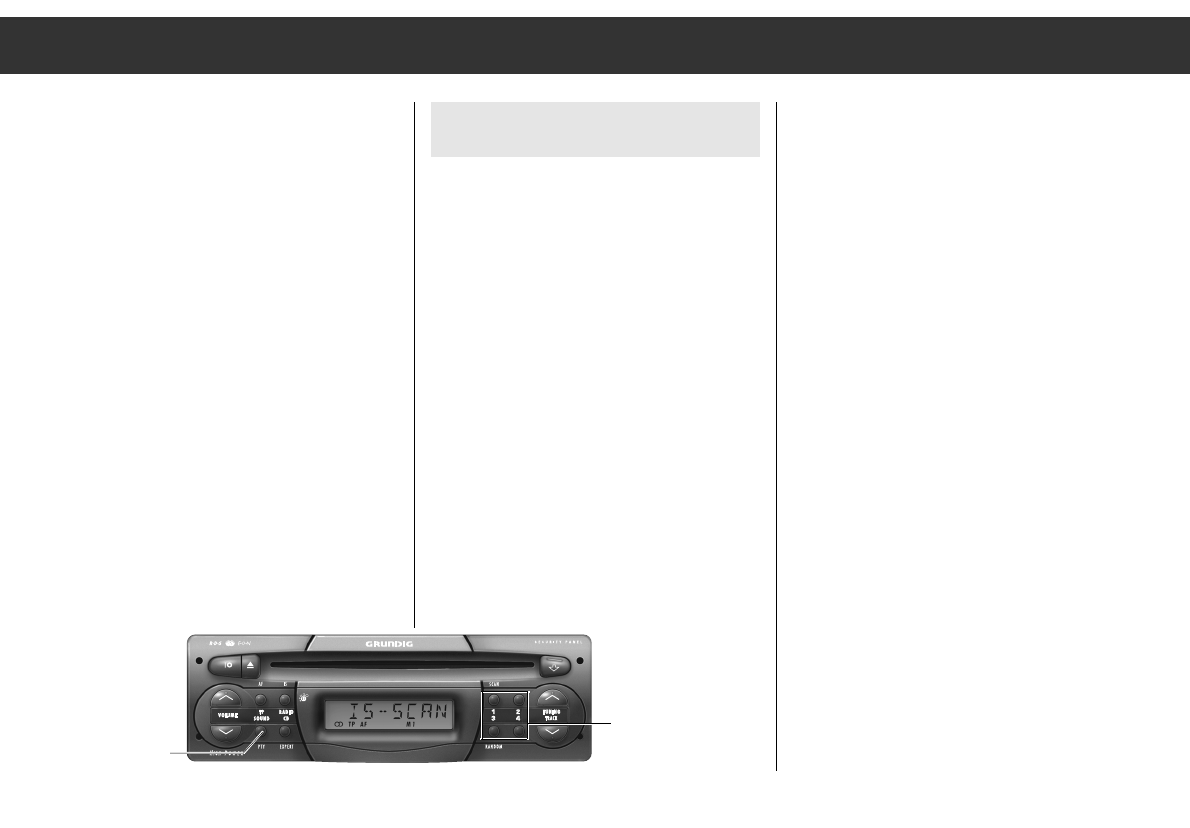ķ
10
Radio
– Press the Q TUNING W buttons repea-
tedly until the desired programme type
appears in the display.
Press one of the Q
TUNING W buttons
until the signal tone can be heard:
The PTY search starts automatically the nea-
rest station which offers the selected pro-
gramme type and displays the programme
type briefly, e.g. » POP «.
ǺǺ If no station offers the selected programme
type, you hear the last station to be set and
the PTY function is deactivated.
3. Switching off the PTY function
Press the
¢¢
PTY -button briefly or automatically
after 10 seconds.
Assigning functions to PTY programming
buttons
The station buttons
are set with theses programme types in the
factory:
¢¢
1 NEWS,
¢¢
2SPORT,
¢¢
3 POP and
¢¢
4 CLASSICS.
You can assign a programme type of your
choice to each of the station buttons:
1. Switching on the PTY function:
Press the
¢¢
PTY button until the signal tone can be
heard. In the display you see briefly »PTY«
and the set programme type, e.g. »NEWS«.
2. Press the Q TUNING W buttons repea-
tedly until the desired programme type
appears in the display.
3. Press the desired station button e.g.
¢¢
1 until
the signal tone can be heard.
PTY button