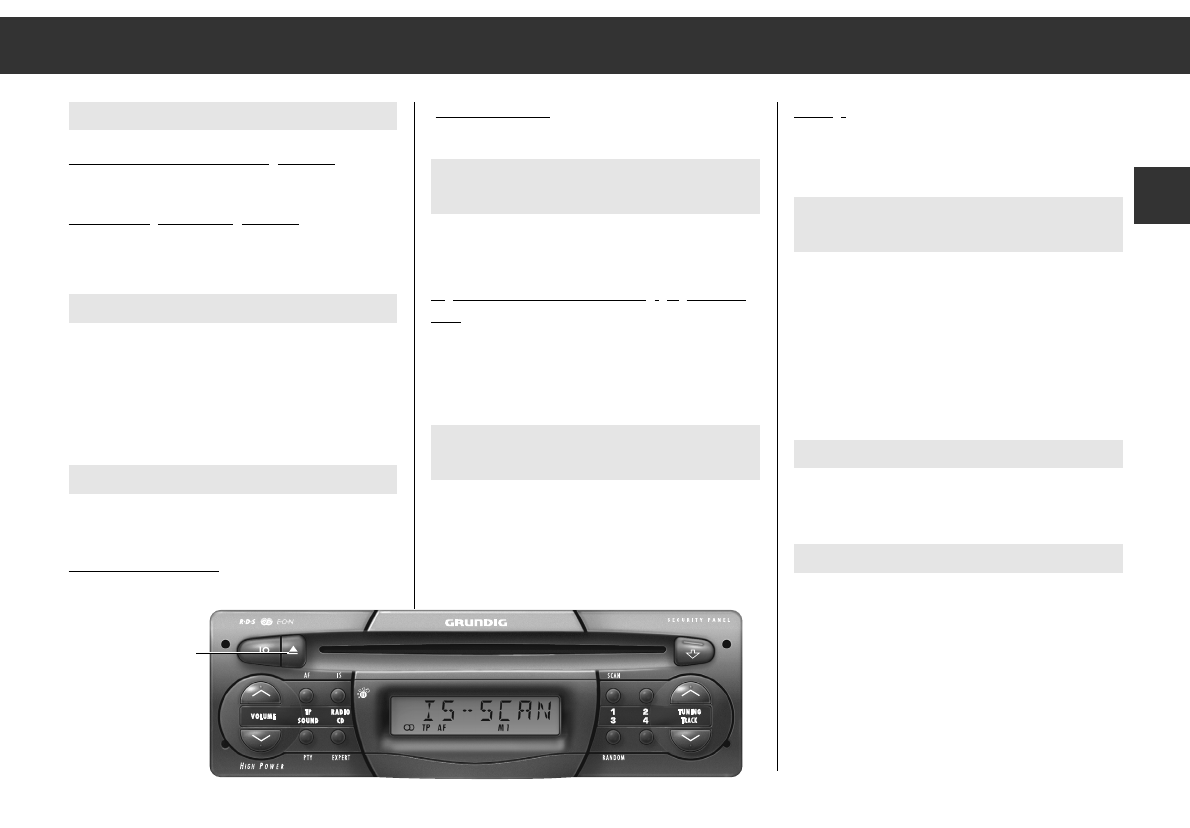ķ
11
GB
CD mode
Select CD programme source
Place the CD into the CD compartment.
Appears in the display: »T01 00:00«. – or –
CD is alread
y in CD compartment:
Press the
¢¢
CD button. »T01 00:00« appears
in the display.
Select or repeat title
Q TRACK button: next title
W
TRACK button: previous title or
repeat the title you are hearing.
Press the buttons repeatedly until the number of
the desired title appears in the display.
Fast forward and rewind
Hear the title “at high speed” and reduced
volume:
Press the fast forward
: button Q and
hold it down.
Press the rewind: button
QQ
and hold it
down
.
Play each title of the CD for approx.
10 seconds (TRACK SCAN)
Press the
¢¢
SCAN button briefly:
»SCAN ON« appears briefly.
If
you wish to hear the title being played to the
end:
Press the
¢¢
SCAN button briefly:
»SCAN OFF« appears briefly in the display.
The SCAN function is now deactivated.
RND ON Titles of the CD in random
order (TRACK RANDOM).
Press the
¢¢
RANDOM button briefly:
»RND ON« appears briefly in the display.
Ending:
Press the
¢¢
RANDOM button briefly:
»RND OFF« appears briefly in the display.
Allow traffic announcements during
CD play
Switch on TP
Press the
¢¢
TP -button briefly.
»TP« appears in the display.
Switching TP off:
Press the
¢¢
TP button briefly.
»TP« goes out in the display.
End CD mode
Press the
¢¢
RADIO button briefly orn
or eject the CD.
Eject CD
Press the ə button briefly.
The CD is ejected.
If the ejected CD is not removed for 15 seconds,
it is retracted for reasons of safety.