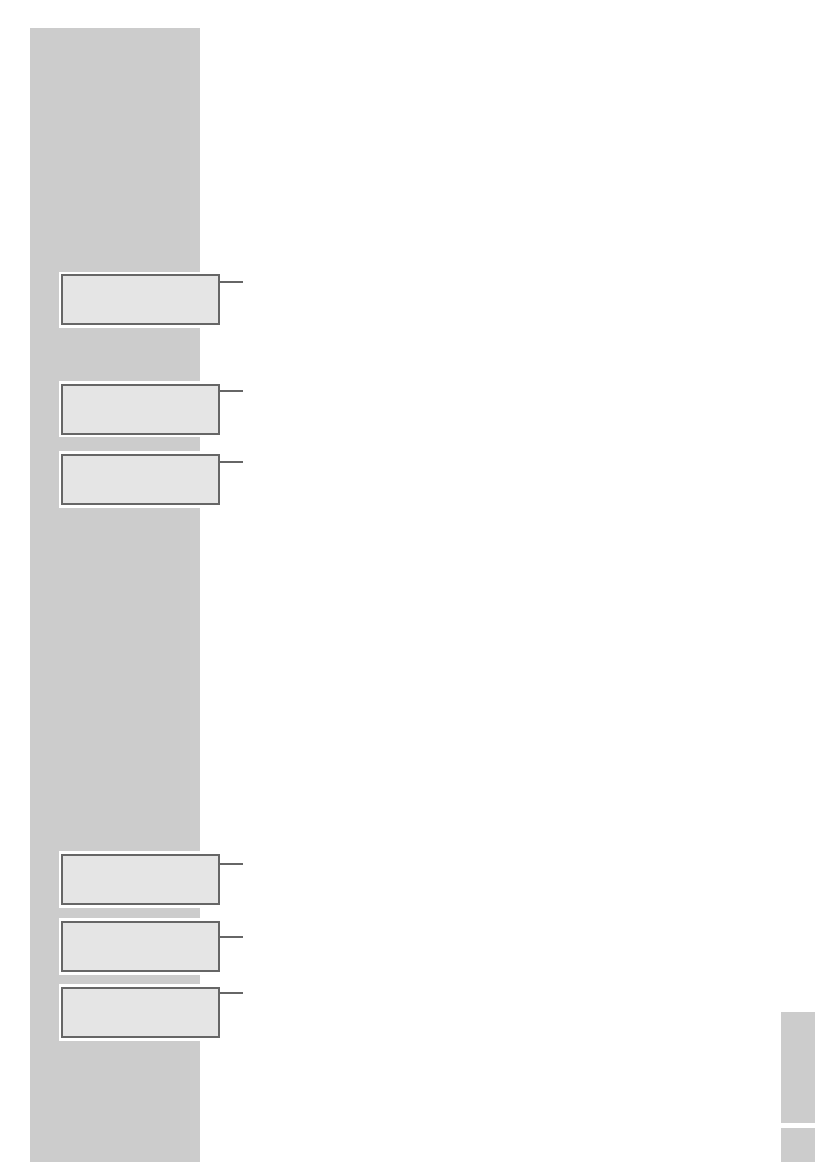ENGLISH
21
RADIO MODE
_______________________________________
Note:
Each time a button is pressed, the display of your device is illuminated
for 10 seconds.
Radio reception
When the device is switched off, the current time and day are shown in the
display.
1 Switch on the device with »ON/OFF«.
– »FM« appears in the display along with the frequency of the station
or the station name, quickly follwed by the current time and day of the
week.
– The previous channel position is automatically selected.
2 Select channel position with the »1 ... 10 « buttons.
– Press »1 ... 10« once for channel positions 1 ... 5, and twice for
channel positions 6 ... 10.
3 Switch off the device with »ON/OFF«.
– »GOOD BYE« appears in the display, quickly followed by the current
time and the day.
Adjusting the volume
1
Adjust the volume
with » VOLUME «.
Calling up information
The display on your device supplies information about the current time and
day of the week, or the station name and frequency.
1
Call up the
desired information with the » DISPLAY« button.
Additional functions with RDS stations
RDS traffic information
Many RDS channels in the FM range also transmit supplementary traffic
information.
1 Select the desired RDS station with the »1 ... 10« buttons.
– Display: »
f« and the station name.
2 Activate the traffic information function by pressing »TRAFFIC/WEC«.
– If the selected RDS station offers traffic information, »
q« appears in
the display; if not, a signal tone sounds.
– If traffic information is sent, it can be heard at high volume.
– If the selected radio station does not transmit traffic information, but
another station in the same chain does offer this service, the device
switches to this station for the duration of the traffic information
broadcast and then switches back to the selected station.
3 Exit function by pressing »TRAFFIC/WEC«.
– The indicators »
q« and »EON« disappear from the display.
f
BAYER N 3
FM
Ȅ
f
BAYER N 4
FM
Ȅ
GOOD BYE
f
ANT ENNE
FM
Ȅ
qf
ANT ENNE
FM
Ȅ
q
EON
f
ANT ENNE
FM
Ȅ