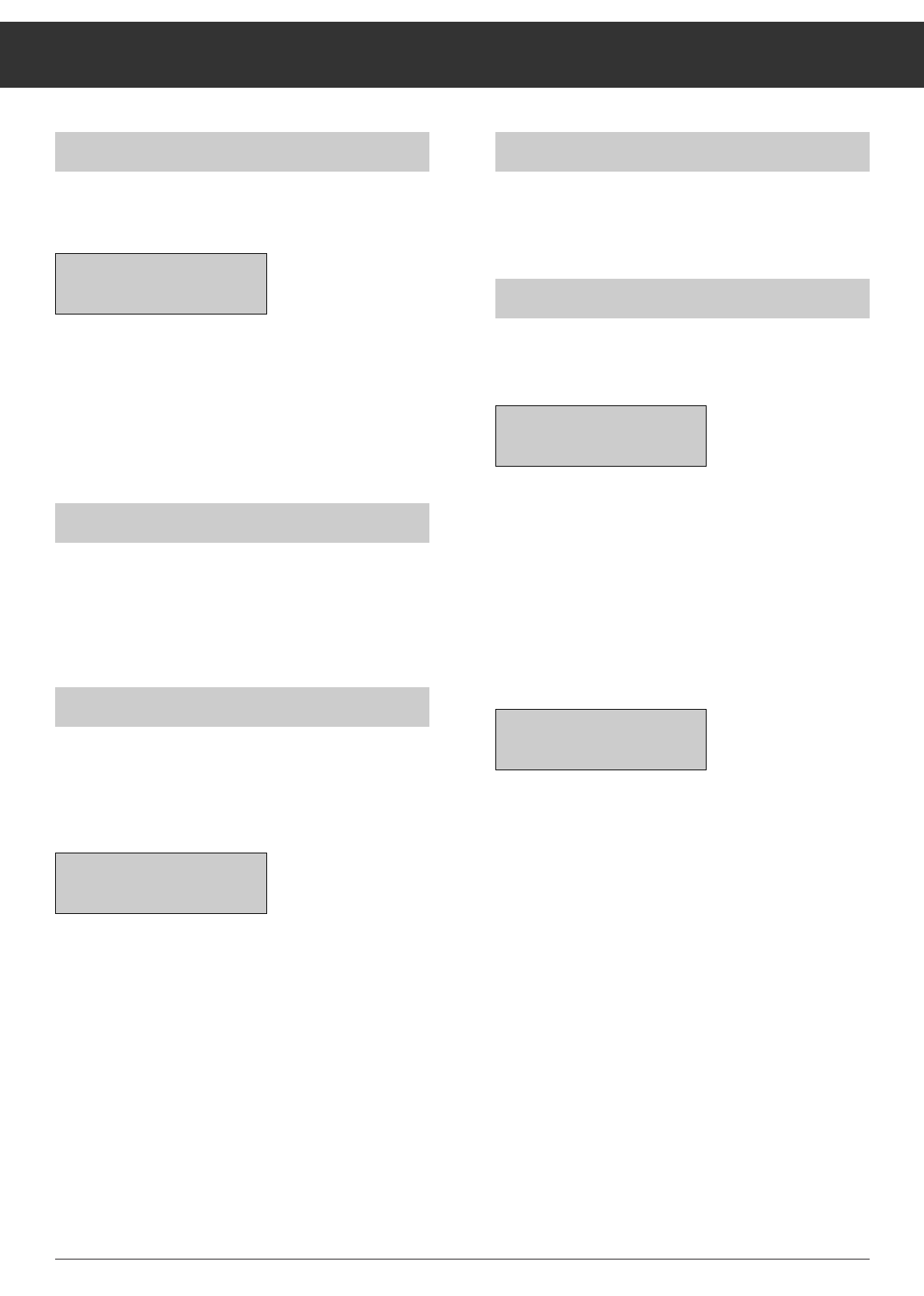ķ
13
Receiver Buttons and Functions
Selecting vertical / horizontal polarization
Press the V/H button to indicate the polarization in the dis-
play, for example:
With the
ɼɦbuttons, you can select between V1, H1, V2,
and H2.
The LNC voltage supply is 14 V for "Vertical" and 18 V for
"Horizontal". With V2 and H2, a switching frequency of 22 kHz
is superimposed on the 14/18 V LNC voltage.
This can be used, for example, for the control of an aerial
switching relay for connecting a further LNC or aerial.
Selecting reception unit A/B
The A/B button is used to switch the display and the Euro-AV
TV socket to the other reception unit. The A/B LED indicates
the selected reception unit. The 4-digit display indicates the
programme position selected on the reception unit.
Setting buttons ɼɦ up and down
The programme position number is selected in programme
mode with the ɼɦ buttons.
For SAT reception, the display indicates the programme posi-
tions P1 ... P199, and for radio reception P1 ... P99.
The OSD (On Screen Display) on the TV picture screen indi-
cates for approx. 3 seconds the programme position number
and its station name for the reception unit A or B.
In the other modes, the
ɼɦ buttons ar used for changing the
entered data.
Keeping pressed one of these buttons causes the data to be
scrolled at high speed.
Pressing the
ɼɦ buttons with the receiver switched to stand-
by will switch to the last selected SAT programme position
(Last Station Memory).
Memory
Pressing the MEMORY button stores all previously set data
into memory.
Audio
Press the AUDIO button to display the current audio mode,
for example:
Repeatedly pressing the AUDIO button switches to:
ton 1 = Main carrier, mono wide,
e.g. 6.5; 6.6; 6.65 MHz
ton 2 = Subcarrier, mono narrow,
e.g. 7.02 MHz
ton 3 = Panda carrier*, stereo,
e.g. 7.02/7.20 MHz
Pressing one of the
ɼɦ buttons indicates the sound carrier
in the display, for example:
It is possible to change the frequency with these buttons in
10 kHz steps from 5.00 MHz to 9.77 MHz.
Keeping pressed one of the
ɼɦ buttons causes the frequen-
cy values to scroll at high speed.
The frequency can directly be entered with the numeric but-
tons of the remote control handset. Tuning takes place after
having entered the third digit.
For stereo, only the lower sound carrier for the left channel
is to be entered. The right channel then is automatically
stored in memory.
*
Panda/Wegener Communication. Award for superior sound quality.
-
-
I
OO
H3
7.02
PI99
HI