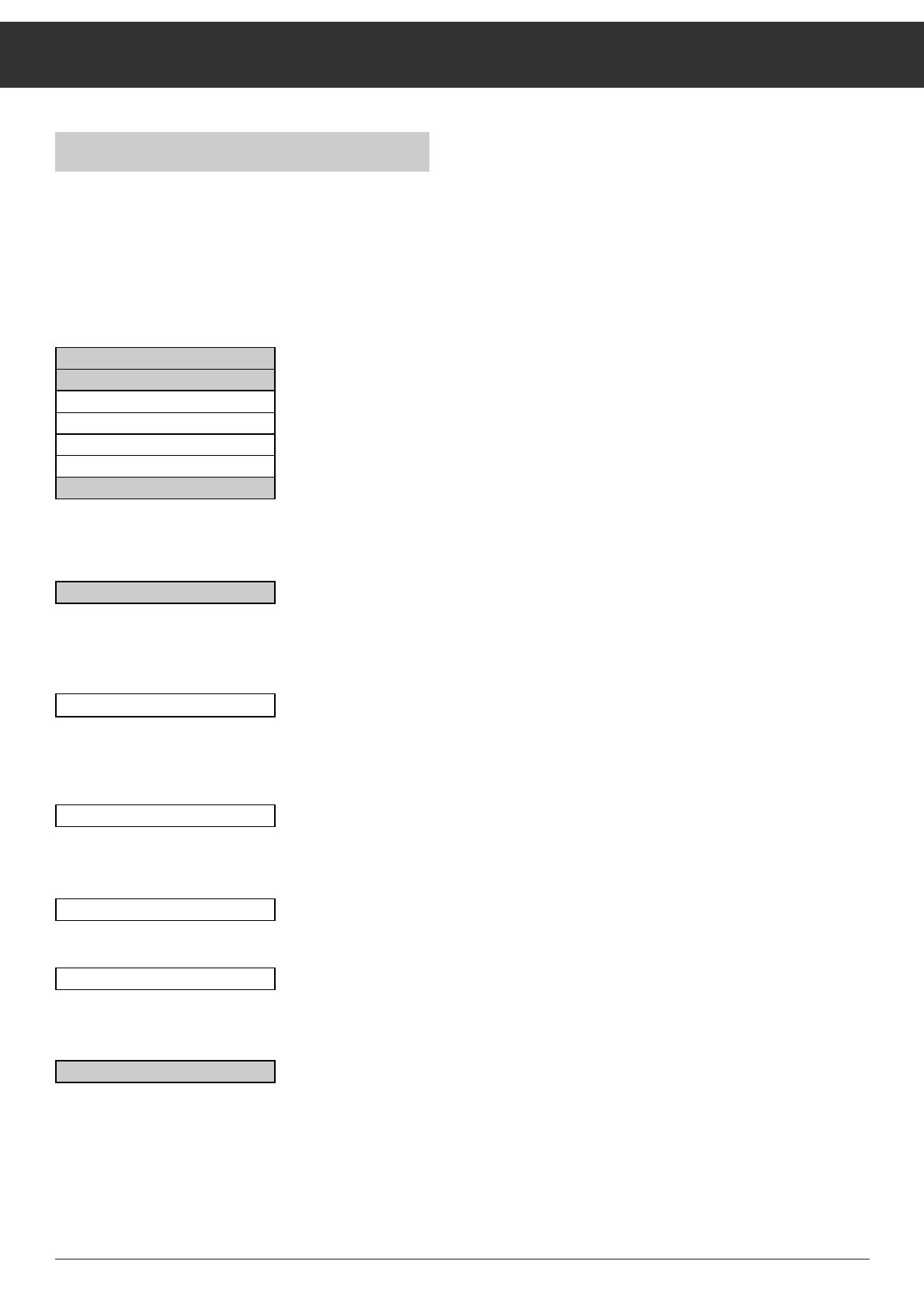ķ
23
OSD Timer Menu On-screen display
Switching the TIMER on/off
Use the ɦ button to switch the Timer and and off or to acti-
vate VPS with Timer 1.
The active position is highlighted in black.
With TIMER "ON" , a red LED lights up on the receiver.
When switching from "OFF" to "ON", the previously entered
times are indicated again, but the date is automatically
updated.
If a recording is to be made at the indicated time, no further
entries are required (Quasi-everyday function).
If a recording is to be made at other times, the date and time
must be programmed anew.
When a Timer is programmed, the Timer LED at the receiver
is flashing to signal that from now on no settings are allowed
to be made on the receiver or on the remote control handset
as otherwise the recording would be disturbed.
Radio recordings
If a radio recording is to be preprogrammed, it is necessary
to switch from TV to Radio in the PR. (Programme) line using
the RADIO button on the remote control handset, then to se-
lect the desired programme. In this case, VPS is not allowed
to be activated.
Press the
.
button twice to exit the Timer menu.
VPS
As soon as VPS is activated on Timer 1, the corresponding
programme position is selected. Until the desired recording is
accomplished (this can be after several days), no programme
changes can be made for the reception unit B. During this
time, all other Timers are also blocked. This is to ensure that
the VPS signal of the desired broadcast will be recognized.
Programming the timer
Timer programming is only possible with reception unit B.
Programming is very easy. For example, it is possible to pre-
programme the Timer for a one TV programme while wat-
ching a second programme on the television.
Press the
.
button on the remote control handset and se-
lect the Timer set menu with the
O
button.
The line highlighted in grey can be modified. Select the desi-
red line with the
]
and
|
buttons.
Select a Timer position with the buttons 1 ... 4.
Use the
ɼɼ ɦɦ
buttons to select between ON, OFF, and with
Timer 1 in addition VPS.
Select the desired programme with the buttons 0 ... 9.
Use the RADIO button to select between TV and RADIO
(RADIO only possible with VPS switched off).
The current date is indicated.
Use the buttons
0
…
9
to set the date.
Use the buttons
0
…
9
to enter the start time.
Use the buttons
0
…
9
to enter the stop time
(not necessary with VPS).
The info line tells you with which buttons you can select the
desired line and make changes.
TIMER 1 OFF
PR. _ ___
DATE 22.05.95
START __:__
STOP __:__
TIMER SET
ʺʺ ɶɶ
< > 1 … 4
Ǻ
PR. _ ___
DATE 22.05.95
START __:__
STOP __:__
ʺʺ ɶɶ
< >
1 … 4
Ǻ
TIMER 1 OFF