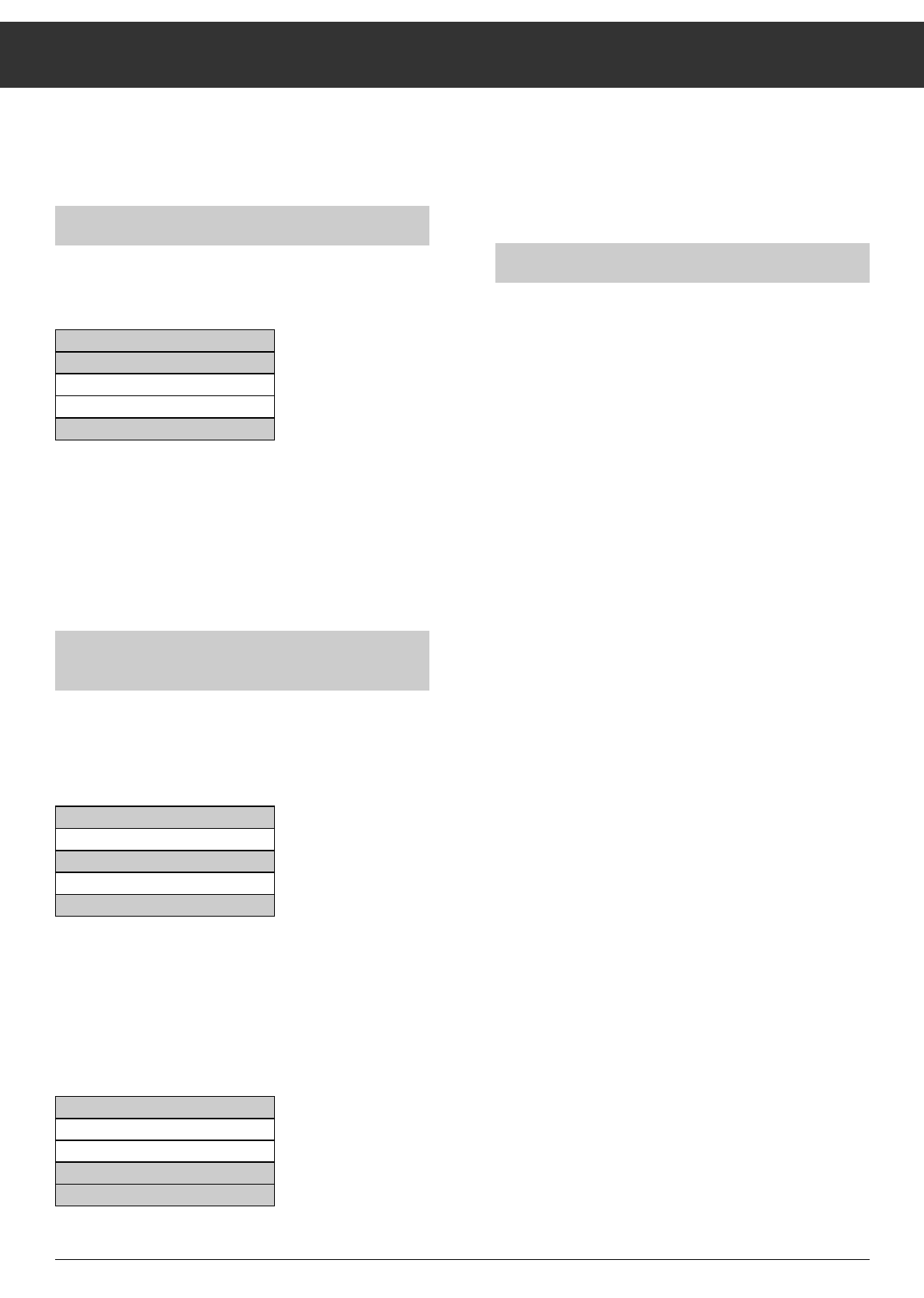OSD Timer Menu On-screen display
ķ
22
In the OSD (On Screen Display) CLOCK SET menu, it is possi-
ble to call up and set the date/time and the timer functions.
Calling up the menu
Press the
.
button on the remote contro handset. The follo-
wing menu appears.
Note!
– When a line is active, it is marked in grey.
– Select the desired line with the
]|
buttons.
– Press the
O
button to activate the Timer menu
("TIMER" line).
– Press the
.
button to exit the menu.
Setting the time and date
(summer and winter time setting)
Date:
To set the date, select the DATE line in the menu with the
]|
buttons. The line is marked in grey.
Enter the date directly with the numeric buttons, in the exam-
ple in the order 22 05 95 – ready!
While entering the date, the clock stops running.
Time:
Select the TIME line with the
]|
buttons.
TIMER
ɮɮ
OK
DATE 22.05.95
TIME 15:10
Enter the time directly with the numeric buttons, in the exam-
ple in the order 15 10 – ready!
While entering the time, the clock stops running.
Press the
.
button to exit the menu.
4-position timer and video recorder
With the TIMER menu function, you can preprogramme the
reception unit B of the SAT receiver so that it is automatically
switched on and off and changes the programme positions at
4 different times and for 4 programmes at a maximum. For
this, it is possible to call up 4 Timer positions.
When being switched on, the receiver delivers a status signal
at Pin 8 of the EURO-AV VCR socket. This signal automatical-
ly starts recording on a video recorder which is correspon-
dingly equipped.
If this is not the case, it is necessary to programme on the
video recorder the same switch-on time as on the reciever.
Live broadcasts sometimes last longer than intended. When
programming recordings without VPS, enter a stop time later
than the planned end of the broadcast to ensure that the desi-
red programme will completely be recorded.
Note!
With the Timer position 1, you can also programme VPS
times if the programme you wish to record provides VPS sig-
nals.
VPS = Video Programming System. You must only enter the
start time given in a programme guide and programme
„VPS“. The stop time needs not to be entered as this is auto-
matically done by your receiver.
VPS programming is of interest if you use a video recorder
which can be controlled via the SAT receiver (Pin 8 of
the EURO-AV VCR socket), and
which is equipped for VPS operation.
Controlling SAT recordings via a Grundig VCR
The receiver can be controlled for a maximum of 8 Timer pro-
grammings by correspondingly equipped GRUNDIG video
recorders (see operating instructions of the video recorder).
The Cinch cabel required for this can be obtained from an
accessories dealer.
When doing this, do not programme the video recorder
with VPS.
CLOCK SET
ɶɶ ʺʺ
OK
Ǻ
TIMER
ɮɮ
OK
DATE 22.05.95
TIME 15:10
CLOCK SET
ɶɶ ʺʺ
0 ... 9
Ǻ
TIMER
ɮɮ
OK
DATE 22.05.95
TIME 15:10
CLOCK SET
ɶɶ ʺʺ
0 ... 9
Ǻ