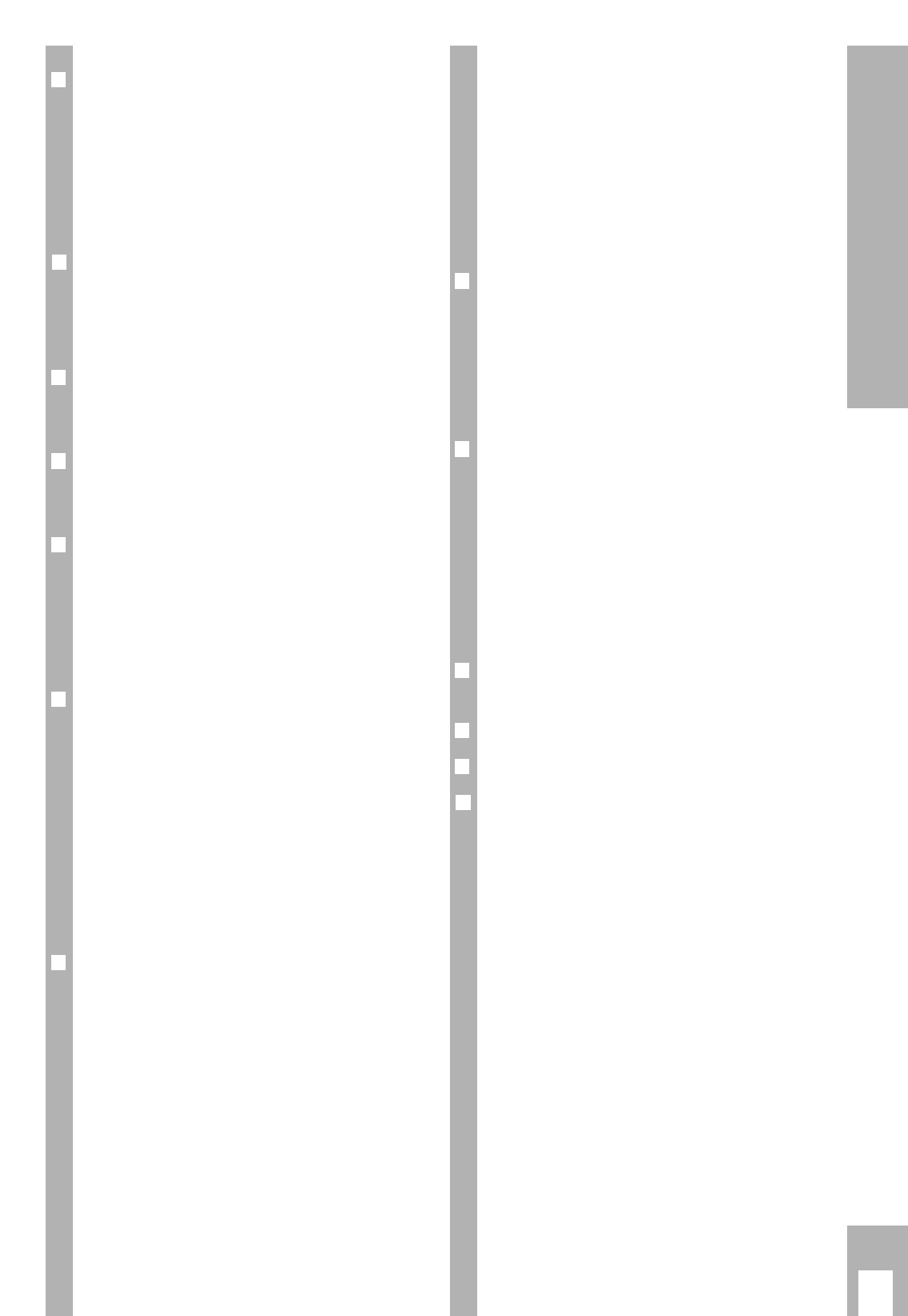❒
Useful Information 2
General . . . . . . . . . . . . . . . . . . . . . . . . . . . . . . . . 2
Contents of Delivery . . . . . . . . . . . . . . . . . . . . . . 2
Notes on the Station Table . . . . . . . . . . . . . . . . . . 2
LNB Adjustment . . . . . . . . . . . . . . . . . . . . . . . . . 2
GRUNDIG VIDEO CONTROL . . . . . . . . . . . . . . . . 2
Environmental Note . . . . . . . . . . . . . . . . . . . . . . . 2
❒❒
GRUNDIG Environment Initiative/
Installation and Safety 3
GRUNDIG Environment Initiative . . . . . . . . . . . . . 3
Installation and Safety . . . . . . . . . . . . . . . . . . . . . 3
❒
The Receiver at a Glance 4
Front Side . . . . . . . . . . . . . . . . . . . . . . . . . . . . . . 4
Rear Side . . . . . . . . . . . . . . . . . . . . . . . . . . . . . . . 4
❒
The Remote Control 5
Key Functions . . . . . . . . . . . . . . . . . . . . . . . . . . . 5
Universal Remote Control . . . . . . . . . . . . . . . . . . 6
❒
Connection 7-9
Connection Example . . . . . . . . . . . . . . . . . . . . . . 7
How to Connect the SAT Aerial . . . . . . . . . . . . . . 8
Reception of Two Satellites . . . . . . . . . . . . . . . . . 8
Reception of Four Satellites . . . . . . . . . . . . . . . . . 9
Notes on the Station Table . . . . . . . . . . . . . . . . . . 9
❒
Using the Receiver
(with the keys on the remote control) 10
Selecting a Programme Position . . . . . . . . . . . . 10
Stand-by . . . . . . . . . . . . . . . . . . . . . . . . . . . . . . 10
Switching between TV and Radio
Programme Position . . . . . . . . . . . . . . . . . . . . . 10
Volume . . . . . . . . . . . . . . . . . . . . . . . . . . . . . . . 10
Displaying the Station Name . . . . . . . . . . . . . . . 10
Stereo/Dual-Channel Sound . . . . . . . . . . . . . . . 10
Picture and Sound Improvement
(Threshold extension/DX) . . . . . . . . . . . . . . . . . 10
❒
The On-Screen Menu Guide 11-17
General . . . . . . . . . . . . . . . . . . . . . . . . . . . . . . . 11
The Key Functions in the Menu . . . . . . . . . . . . . 11
The Menu Items . . . . . . . . . . . . . . . . . . . . . . . . 11
– Selecting programme positions . . . . . . . . . . . 11
– Station table (copying/swapping/sorting
programme positions) . . . . . . . . . . . . . . . . . . 11
– Entering/changing a station name . . . . . . . . . 12
– Selecting the transmission frequency
of a station . . . . . . . . . . . . . . . . . . . . . . . . . . . 12
– Polarization/aerial selection . . . . . . . . . . . . . . 12
– Decoder settings . . . . . . . . . . . . . . . . . . . . . . 12
– Selecting LNB oscillator frequencies . . . . . . . 13
– Preselecting LNB oscillator frequencies . . . . . 13
– LNB power supply on/off. . . . . . . . . . . . . . . . . 14
– Contrast (video amplitude) . . . . . . . . . . . . . . . 14
– Audio settings . . . . . . . . . . . . . . . . . . . . . . . . . 14
Programming Additional Radio Programme
Positions . . . . . . . . . . . . . . . . . . . . . . . . . . . . . . 15
Finetuning the Reception Frequency
on Reception Unit B . . . . . . . . . . . . . . . . . . . . . . 16
Examples to Polarization/
Aerial Selection. . . . . . . . . . . . . . . . . . . . . . . . . . 16
❒
Video Recordings
and Timer Menu 18-19
Programming Video Recordings . . . . . . . . . . . . 18
SAT Recording Control for the Reception
Unit B via the Internal Timer . . . . . . . . . . . . . . . 18
SAT Recording Control via a GRUNDIG
Video Recorder (VIDEO CONTROL) . . . . . . . . . . 19
❒
Special Functions 20
Opening the Special Menu . . . . . . . . . . . . . . . . . 20
Changing the Remote Control Mode . . . . . . . . . 20
Security Function . . . . . . . . . . . . . . . . . . . . . . . . 20
Modulator . . . . . . . . . . . . . . . . . . . . . . . . . . . . . 21
Using the Decoder Socket for a Second Video
Recorder. . . . . . . . . . . . . . . . . . . . . . . . . . . . . . . 21
Volume . . . . . . . . . . . . . . . . . . . . . . . . . . . . . . . 21
Datalink . . . . . . . . . . . . . . . . . . . . . . . . . . . . . . . 21
❒
Technical Data 22
Contact Allocation of the EURO-AV Sockets .......22
❒
Rectifying Faults Yourself 23
❒
Menu Overview 24
❒❒
GRUNDIG Service Germany/
Europe
(at the end of these operating instructions)
Subject to alterations
ķ
1
Contents