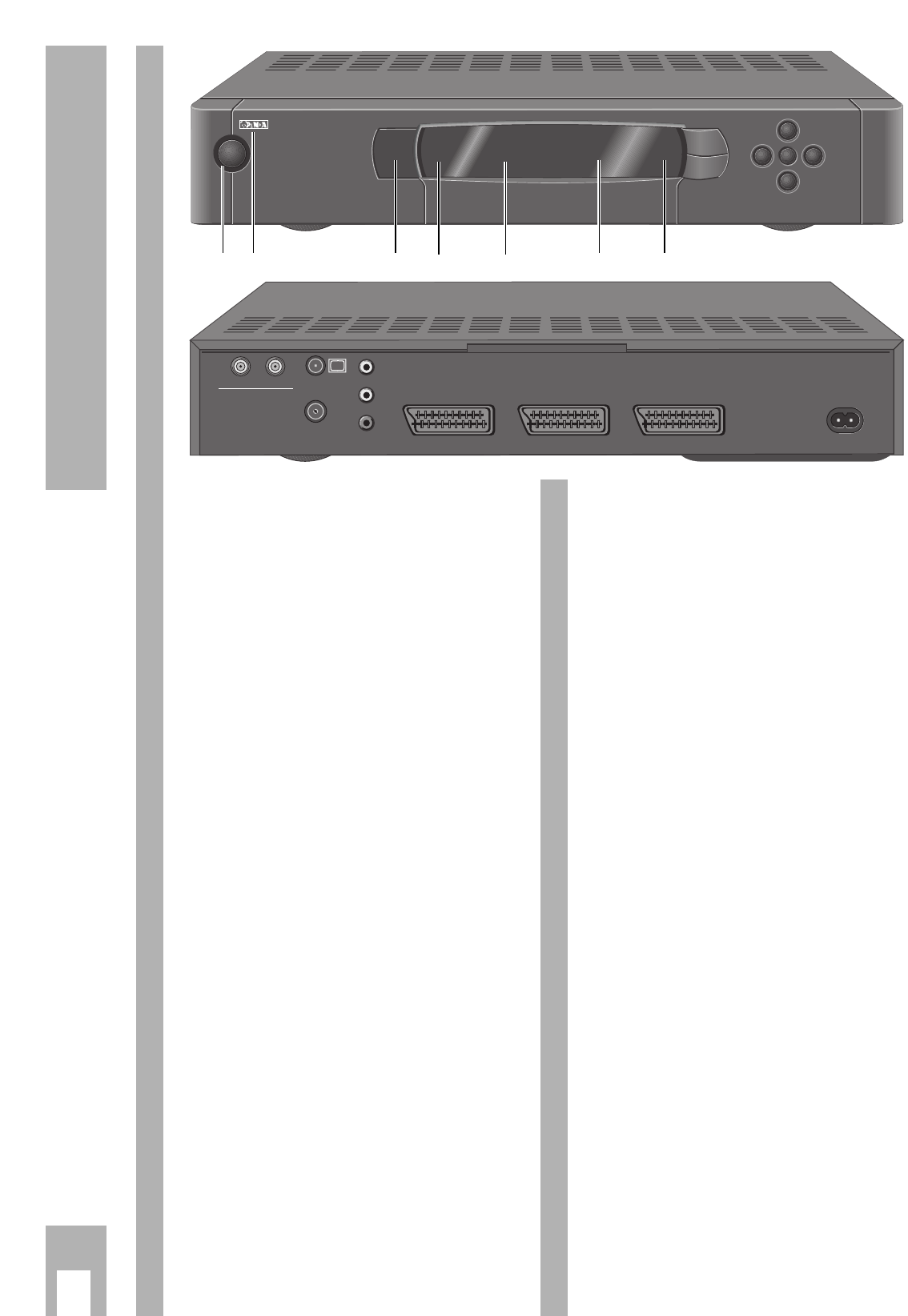Front Side
1 Stand-by button. No disconnection from
the mains!
2 Panda Logo*
3 Timer LED: lights if an internal Timer is
programmed, flashes if an internal Timer
is active (see page 18).
4 Lights if the recpetion unit A is selected
(see section “The keys on the remote con-
trol unit“/key
¢
A/B
TV-GUIDE) or if the unit is
switched to stand-by.
5 3-digit programme position display:
reception unit A.
6 3-digit programme position display:
reception unit B.
7 Lights if the recpetion unit B is selected
(see section “The keys on the remote con-
trol unit“/key
¢
A/B
TV-GUIDE on page 5).
¶
Ǻ This button is protected against inadver-
tent actuation. Press it for more than 2
seconds to call up a menu.
¶
EXIT
Exit menu (without saving).
›
P
+
›
P–
Select programme positions step-by-step
(long pressure: scrolling) and switch on
from standby with last selected program-
me position (last station memory).
When in a menu: select a line.
F
A
E
B
Select reception unit A or B;
when in a menu: change value.
q Display station name on picture screen;
when in a menu: save setting.
Rear Side
INPUT B/VCR Connector for satellite aerial
(reception unit B)
INPUT A/TV Connector for satellite aerial
(reception unit A)
ɯ Output for terrestrial aerial and
SAT-UHF output.
É Input for terrestrial aerials
(VHF/UHF).
VIDEO Connector for remote control
CONTROL by various GRUNDIG
video recorders (see chapter
“SAT Recording Control via a
GRUNDIG Video Recorder
(VIDEO CONTROL)” on page 19
and section “Datalink “ on page
21).
Commands via this socket are
indicated by the flashing LED
3.
AUDIO AF stereo output R/L.
OUT R/L
EURO-AV EURO-AV socket (output)
TV for TV set with RGB signal loop-
through from decoder socket.
EURO-AV EURO-AV socket (input/output)
DECODER for PAL/MAC decoder or a second
video recorder (see chapter
"Decoder Socket").
EURO-AV EURO-AV socket (input/output)
VCR for video recorder.
220-240 V Mains connector
50-60 Hz The unit is only disconnected
from the mains when the mains
plug is removed!
ķ
4
The Receiver at a Glance