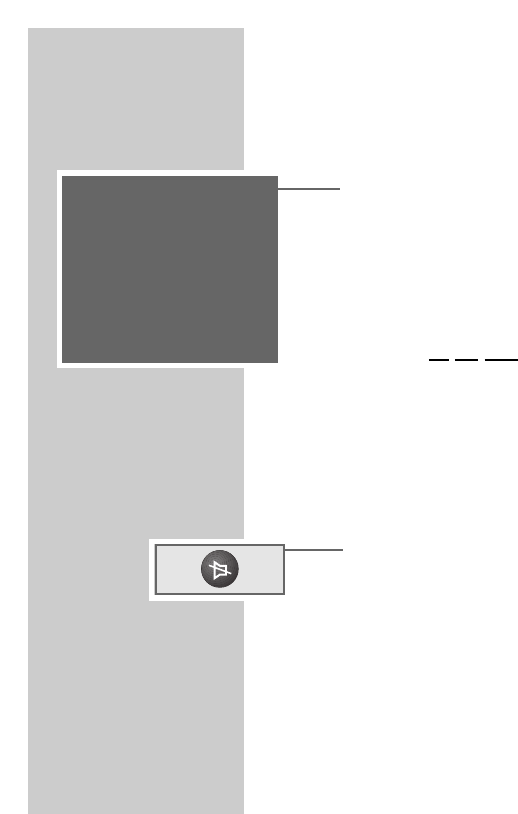20
SOUND SETTINGS
______________________________________________________________
Volume control
1 Display the menu for setting the volume by pressing the »
;;
« or »
::
« button.
2 You can set the volume between ”01” and ”20” using the »
;;
« or »
::
« button.
Adjust the volume to suit your personal preferences.
3 Save the volume setting using the »OK« button.
Note:
If you do not save the volume setting with the »OK« button, the sub-menu will disappear after
several seconds. The set volume is maintained until the satellite receiver is switched to standby.
The volume setting applies only to the basic volume setting of the TV set (via the »TV« EURO AV
socket), and has no effect on the EURO-AV sockets »VCR« (video recorder) and »DECODER«.
Setting the sound to mute (sound off)
1 To switch the sound off and on again, press the »
ĭĭ
« button.
While the sound is set to mute, the »
ĭĭ
« symbol will be displayed in the top right corner of the
picture screen.
ʀʀ ǁǁ
16
Ǻ
/
OK