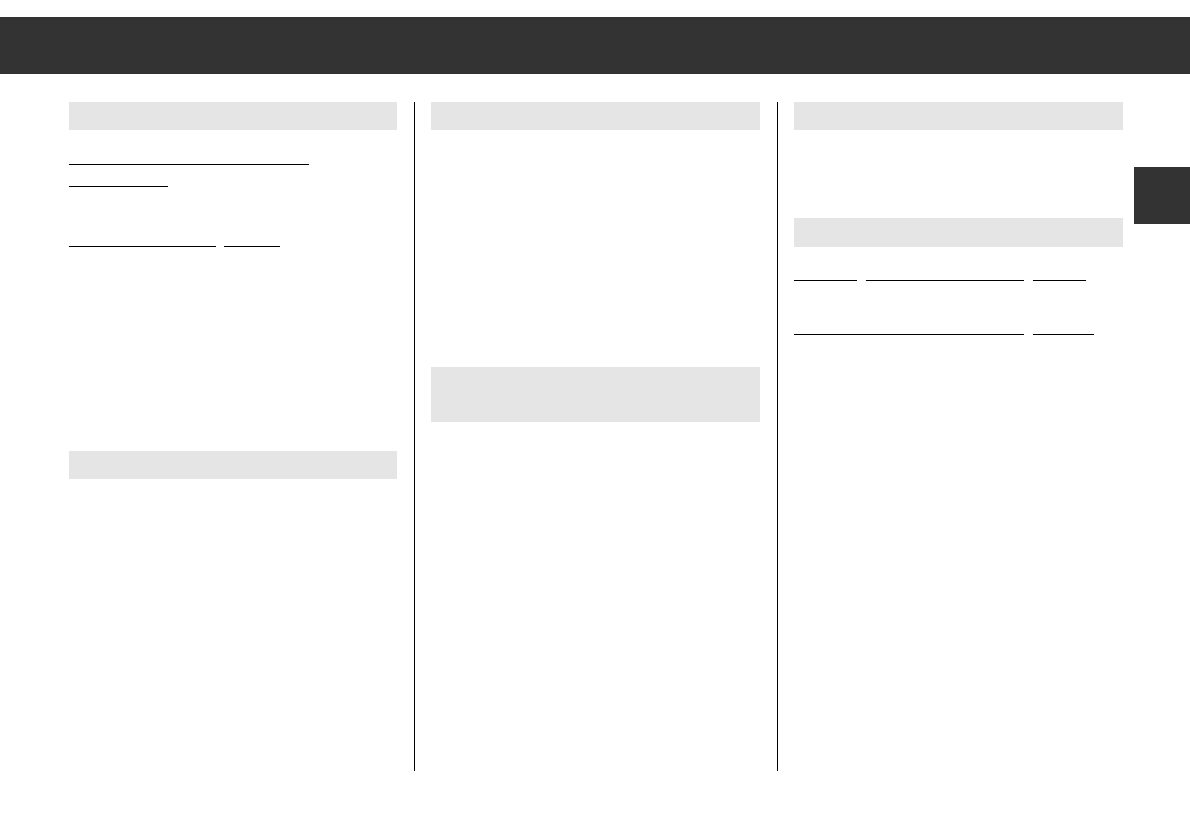Selecting the TAPE programme source
Insert a cassette into the cassette
compartment.
The display indicates "TAPE" – or –
if a cassette is alread
y loaded:
Repeatedly press the
¡
SOURCE
button until
"TAPE" appears in the display.
í
Attention with automatic aerials!
Your radio switches on automatically when
loading a cassette.
This causes also the aerial to be extended!
Selecting the tape type
Selecting Cr
Press the
¡
MONO/Cr
button until the signal
sounds. The Cr mode is activated and the dis-
play indicates "Cr".
Deactivating Cr
Press the
¡
MONO/Cr
button until the signal
sounds.
Fast forward
Fast forward
Press the
“
ə
s
button until it locks in.
The display indicates "WIND".
Aborting fast forward
Unlock the
“
ə
s
button.
At the end of the tape, the fast forward func-
tion is stopped automatically and the radio
switches to radio mode.
Traffic announcement standby during
cassette play
Activating TP
Briefly press the
¡
TP
button.
"TP" appears in the display.
During a traffic announcement, the cassette
play is stopped until the announcement is
over. You will only hear the traffic flash.
Deactivating TP
Briefly press the
¡
TP
button.
"TP" disappears from the display.
Ejecting the cassette
Press the
“
ə
s
button until the cassette is
ejected.
Ending cassette play
for example, to switch to radio operation:
press the
¡
SOURCE
button.
The cassette remains in the com
partment!
or
eject the cassette.
ķ
15
GB
Cassette