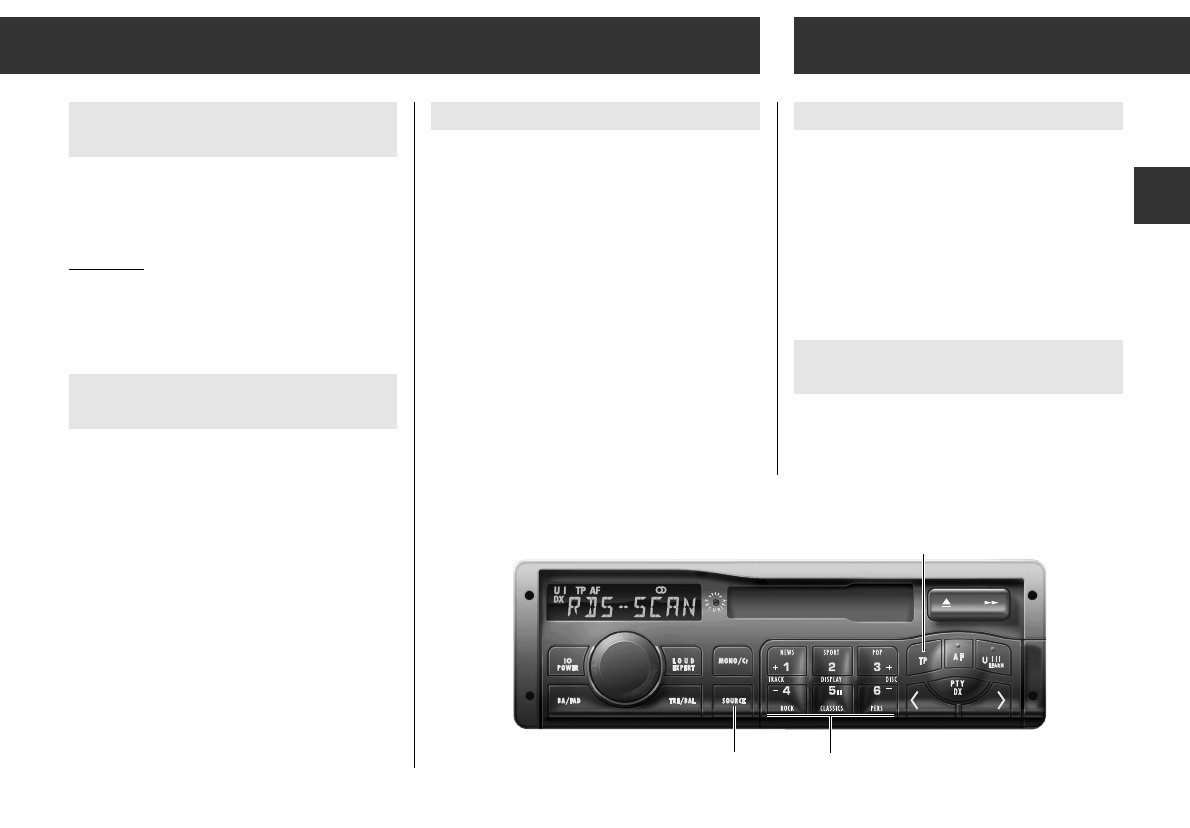ķ
17
GB
Playing CD's in random order
(CD RANDOM)
Press the
“
6
(DISC
–
) button until the signal
sounds:
"CD RND" appears briefly in the display.
Terminate:
Press the
“
6
(DISC
–
) button until the signal
sounds:
"RESET" appears briefly in the display.
Enabling traffic announcements
during CD play
Activating TP
Briefly press the
¡
TP
button.
"TP" appears in the display.
De-activating TP
Briefly press the
¡
TP
button.
"TP" disappears from the display.
Ending CD mode
Briefly press the
¡
SOURCE
button to select
another programme source.
Connecting a CD or DAT player
CD = Compact Disc (without CD changer)
DAT = Digital Audio Tape
If you have not connected a GRUNDIG CD
changer, you can also connect other CD
players of DAT players via a suited connecting
cable to the car radio (connect contact C 13 to
earth contact C 15).
Activating CD or DAT mode
(AUX mode)
Selecting the CD or DAT programme source:
Repeatedly press the
¡
SOURCE
button until "AUX"
appears in the display.
CD or DAT Mode
Compact Disc (CD)
¡
SOURCE
“
1
–
“
6
¡
TP