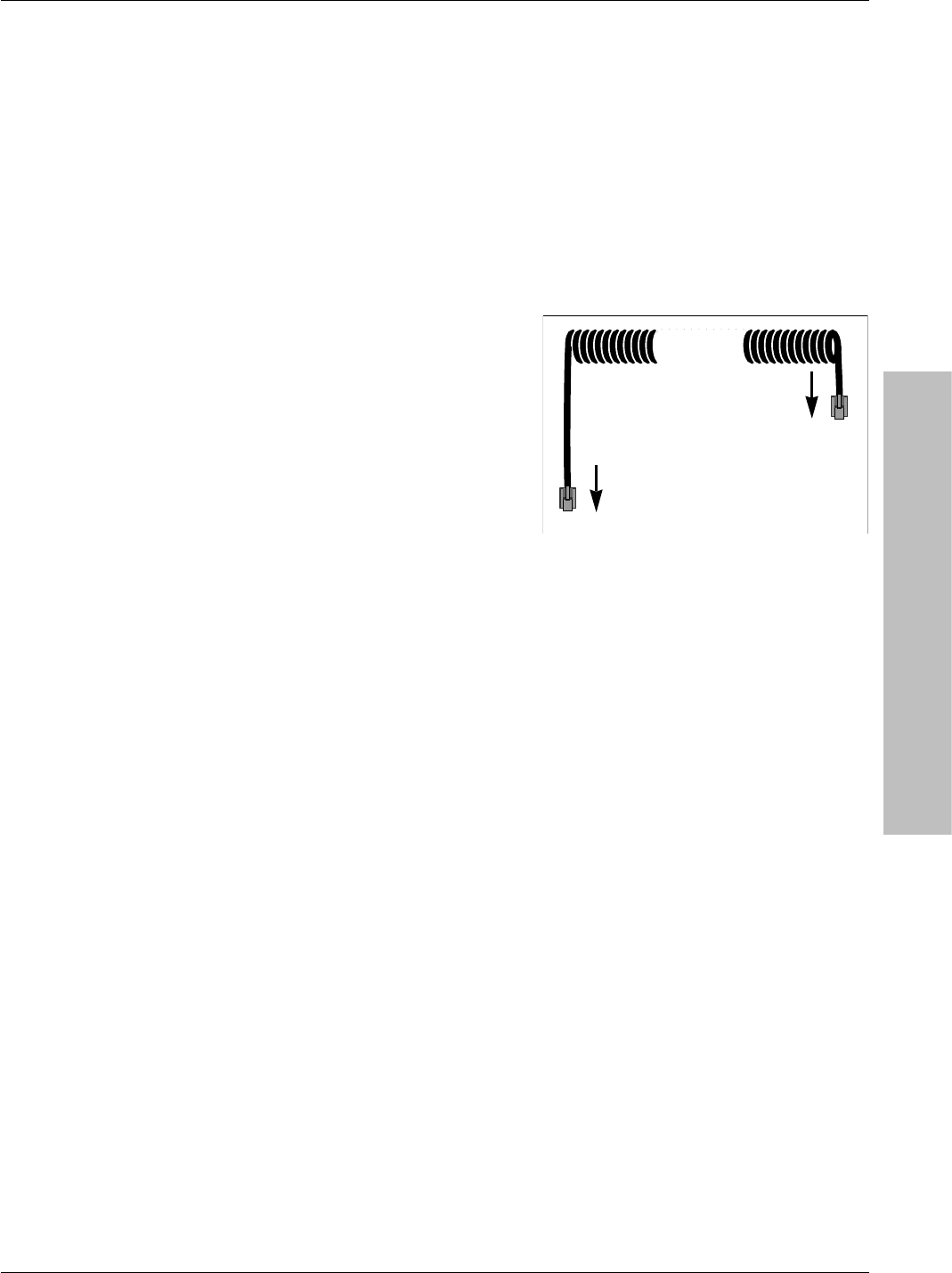5
Operating instructions
You will find the handset and the
spiral cable in the packaging.
• Connect the plug of the cable
end with the longer straight piece
with the socket on the underside
of the telephone (refer to sketch
on previous page).
• Connect the other plug of the
cable with the
handset socket.
• Route cable through the cable
guide.
Now insert the appropriate plug of the plug-in power supply unit into the
corresponding socket (see sketch on previous page). For safety reasons,
the telephone must only be operated using the plug-in power supply unit
supplied with it. Insert the plug-in power supply unit into the 220/ 230
volt socket.
Caution: Your telephone will not operate if the plug-in power
supply is not inserted or in the
case of a power failure.
Once you have established the
plug-in connections, you must route
the cable through the accompany-
ing cable guides.
This ensures a correct setting up of
the telephone. Carefully press the
cable into the recesses (refer to
sketch).
First of all, pull the
plug-in power
supply unit out of the power
socket.
Releasing a plug-in connection:
❶ Press the locking catch towards
the plug.
❷ Pull out the plug, holding it on
both sides (keep the locking
catch depressed!).
Plugging-in is performed for all
three sockets in the same way:
• Insert the plug into the socket so
that the locking catch points in
the direction of the corresponding
cut-out in the socket.
• Push the plug into the socket
until it locks.