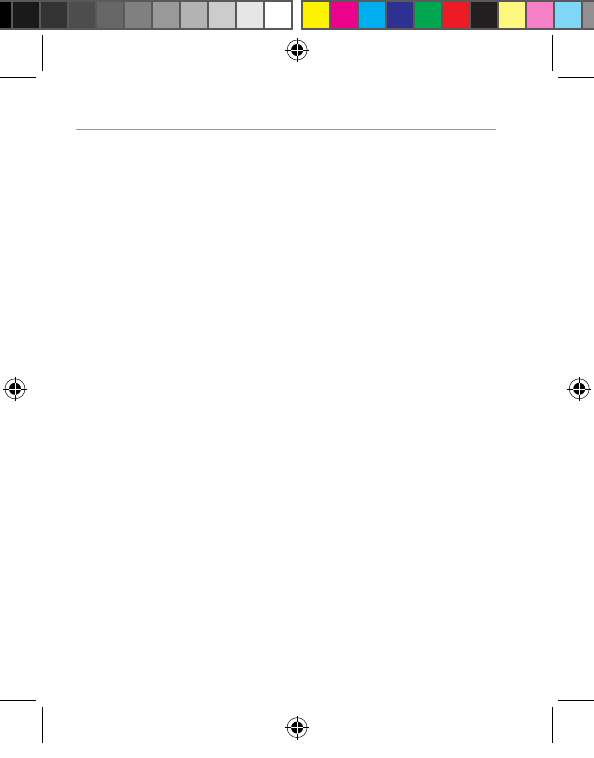102
Calculator16.
Select [MENU] 1. [Calculator] to get access
to the calculator.
Using the Navigation key to select “+”, “-”, “×”,
2.
“÷” and other operators, and the green key
to conrm the selection.
Press the red key to clear all entered informa-
3.
tion, and when the 0 appears on the screen,
press the red key to exit the calculator.
Radio17.
Under the standby mode, you can turn on 1.
the radio by long pressing the Radio key;
or turn o the radio by the same operation
when the radio is working.
You may press the Volume keys (“+”, “-”) to 2.
adjust the volume when listening to the
radio.