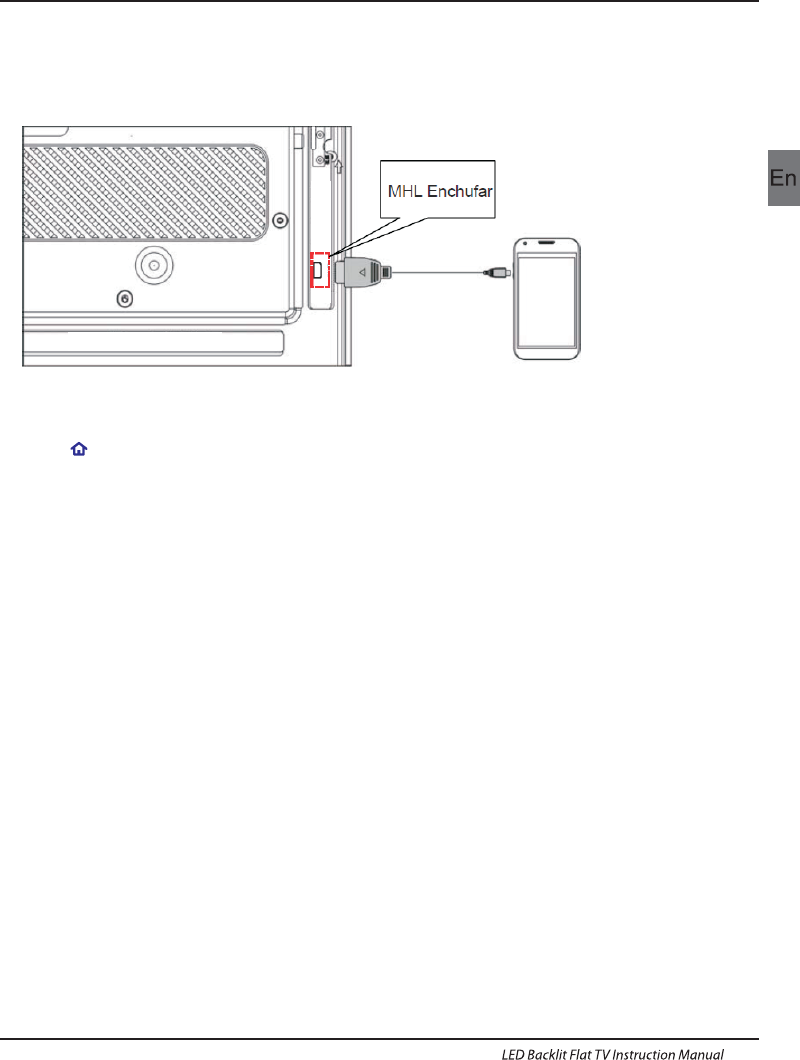11.MHL user guide:
1: Turn on the TV, and unlock the phone screen.
2: Connect one end of the MHL cable to the TV "MHL" port.
3: Connect other end of MHL cable to Mini USB interface of mobile phone
If your mobile phone is Samsung GALAXY SIII or GALAXY NOTE II, please use inverter from the attachment to
connect MHL cable and mobile phone. Other brand can connect with MHL cable directly.
4: Press “ ” on the remote control to switch the TV to the MHL mode.
If your phone supports MHL function, the TV will simultaneously display screen of the phone; otherwise, TV will be
prompted to not connected to an external device or external devices do not support MHL.
After MHL successfully connected, you can remote control the phone through the TV remote control, specific remote
function associated with your phone specification.
At this point, you can enjoy a wealth of Internet resources by phone.
5: For MHL official certified mobile phone models, please see the following links:
http://www.mhlconsortium.org/productlist/mobile-devices/
6: Support other devices with MHL-function.
7: The product has been officially certified by the MHL. If MHL functionality encounters any problems, please
contact the manufacturer of mobile devices.
Operation
HDMI2/MHL
EN-30