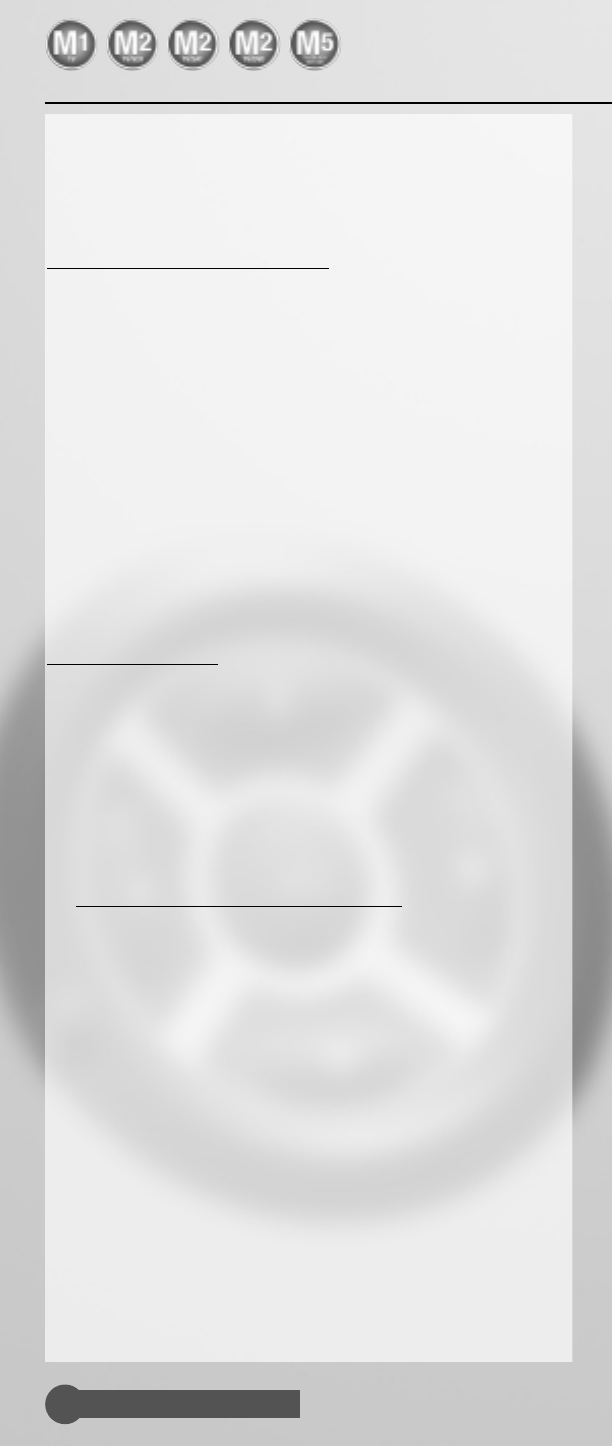Helpline 00800 31133113
12
1. How to program your easytip
The appendix of this manual contains a list of 4-digit codes that allow you
to program your easytip to operate your television set, video recorder, SAT
receiver or DVD player.
Putting in the right code for your device
Your remote is pre-programmed with many different 4-digit codes. These
codes are specific to remote control and have no relationship to the original
model number of your device or your original remote control number. In
the separate code list booklet there are a number of 4-digit codes listed
against each manufacturer. In order to operate your remote you will need
to find the correct code for your particular model of your device. This may
mean that you will have to try several codes before gaining satisfactory
operation of your device.
Step 1. Look at your device and find out which brand it is i.e. Mitsubishi,
Sony, Panasonic etc.
Step 2. Look up the makers brand name in your code list book.
Step 3. Input the first of the 4 digit codes listed for that manufacturer, if
nothing happens there is no need to contact the Helpdesk, simply
move onto the next code in the list and try again. Keep moving
through the list until you have tried all of the codes.
Tips with Code Numbers
Q. I put in a code, which works my TV, but the Teletext or some other fun-
ction is not working?
A. This is fairly normal when programming for the first time. It simply
means you have the wrong code number for your TV. Each code num-
ber relates to a specific group or type of remote within your brand. If a
certain function fails to work try the next code in the list before calling
the Helpline.
Q. My brand of TV is not listed in the code book?
A. Do not worry, simply read the section entitle “Automatic code scan”.
You have two options to program your easytip
• Recommendation:
Manually enter codes listed in the appendix of this manual
• Alternatively:
Run automatic code scan
For the programming of your remote control, we recommend to initially
use the code list included in the appendix of this manual. These codes are
specific to each device manufacturer and are thus specifically geared to ful-
fil all necessary functions. Alternatively, you can try the automatic code
scan to detect the correct code. This function might be useful if your device
brand is not listed in the code list or if certain functions appear not to be
available with direct code entry. As the code scan searches through a large
number of codes, it might take up to 8 minutes until the scan is completed.
The 5-second rule
easytip initially needs your assistance to work properly.
All programming is based on the 5-second rule: every step in these instruc-
User Manual