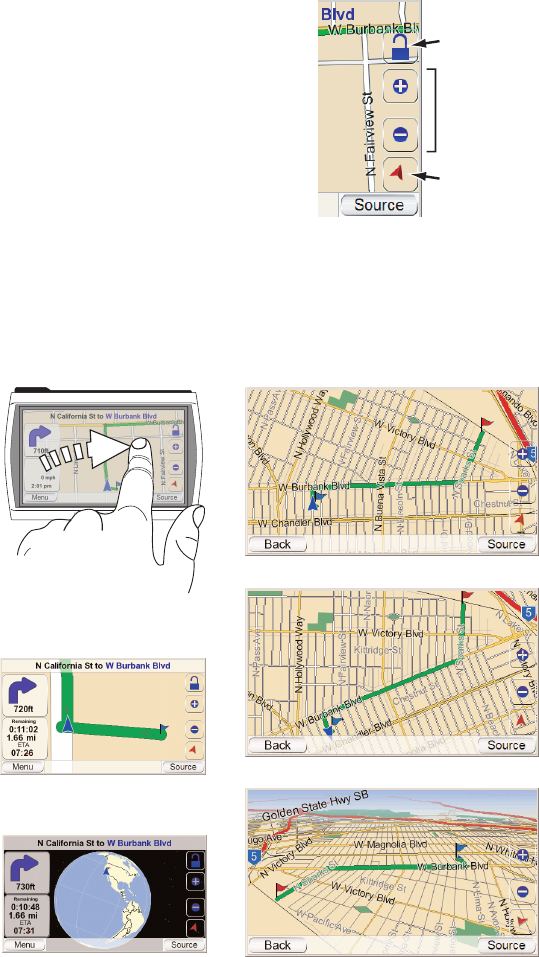MAP SCREEN OPTIONS
MAP SCREEN LOCK/UNLOCK BUTTON:
Touching this button locks and unlocks
the map screen. When the screen is
locked, the M
AP VIEW and MAP ZOOM
buttons do not function.
When the map screen is unlocked, you
can move the map position by moving
your finger on the touchscreen in the
direction you want the map to move.
(See illustration, below, left.)
M
AP VIEW BUTTON: Touching this button
cycles the map view between 2D, 2D
north-oriented and 3D. (See illustrations,
below, right.)
M
AP ZOOM BUTTONS: Repeatedly touching the “+” and “–” MAP ZOOM buttons
zooms your view from a distance of just a few yards off the ground all the way
to a view from thousands of miles in space. (See illustrations, below, left.)
User Manual
14