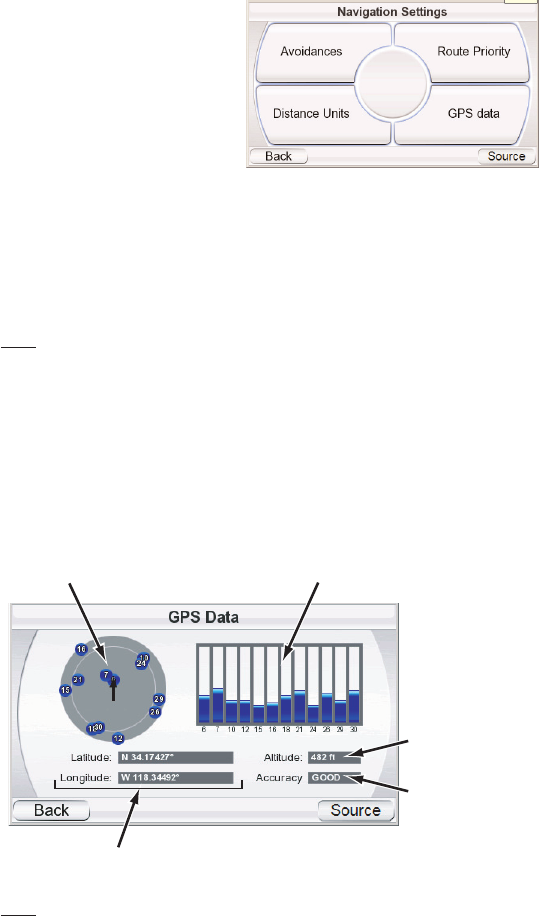Changing Navigation Settings
Touching the NAVIGATION
SETTINGS button displays the
NAVIGATION SETTINGS screen
(right).
A
VOIDANCES: When the
GPS-500 calculates navigation
routes, you can set it to always
avoid the following:
• U-turns
• Unpaved roads
• Toll roads
• Roads requiring permits
• Highways
• Border crossings
• Ferries
NOTE: The GPS-500 comes from the factory with the UNPAVED ROADS avoidance set to ON.
DISTANCE UNITS: You can set the GPS-500’s distance units to
kilometers/meters, miles/feet or miles/yards. This affects the units shown on
the screen, and the units given during voice navigation prompts.
R
OUTE PRIORITY: When the GPS-500 calculates navigation routes, you can
set it to give priority to either the S
HORTEST DISTANCE or the SHORTEST TIME (top
speed limits).
GPS D
ATA: This screen displays the following information:
NOTE: Your GPS-500 will lose contact with the GPS satellites whenever you turn its
power off. After turning the power back on, you will need to go outside to receive the
GPS signal again before the navigation functions will operate.