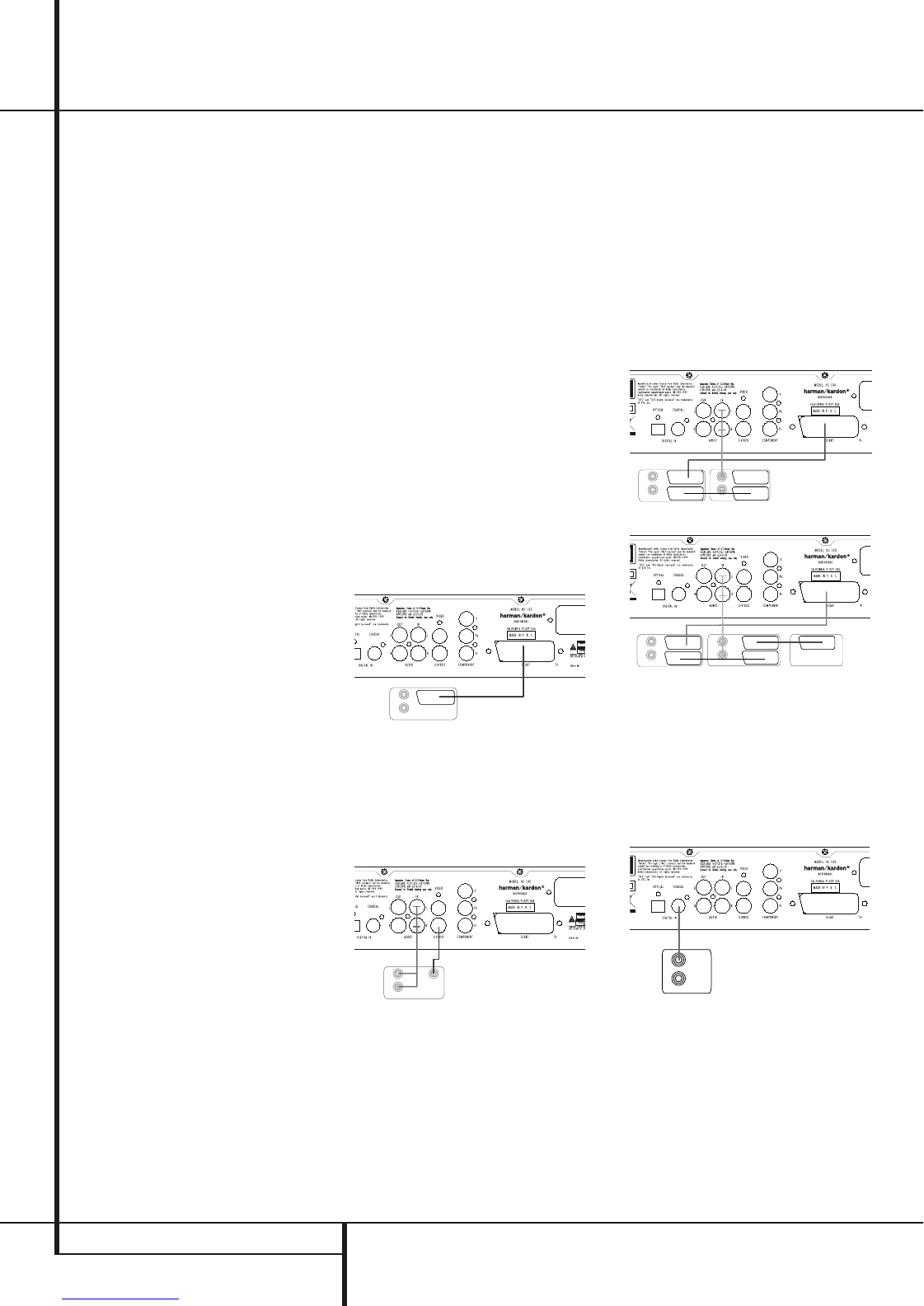12 INSTALLATION AND CONNECTIONS
Installation and Connections
After unpacking the unit, and placing it on a solid
surface capable of supporting its weight, you will
need to make the connections to your audio and
video equipment.
Audio Equipment Connections
We recommend that you use high-quality inter-
connect cables when making connections to
source equipment and recorders to preserve the
integrity of the signals.
When making connections to audio source
equipment or speakers it is always a good
practice to unplug the unit from the AC wall
outlet. This prevents any possibility of
accidentally sending audio or transient signals to
the speakers that may damage them.
1. Connect the front, center and surround
speaker outputs
BCD
to the respective
speakers.
Cables that are run inside walls should have the
appropriate markings to indicate listing with any
appropriate testing agency standards. Questions
about running cables inside walls should be
referred to your installer or a licensed electrician
who is familiar with the applicable local building
codes in your area.
When connecting wires to the speakers, be cer-
tain to observe proper polarity. Note that the
positive (+) terminal of each speaker connection
now carries a specific color code as noted on
page 8. However, most speakers will still use a
red terminal for the postive (+) connection. Con-
nect the “negative” or “black” wire to the same
terminal on both the receiver and the speaker.
We also recommend that the length of cable
used to connect speaker pairs be identical. For
example, use the same length piece of cable to
connect the front-left and front-right or sur-
round-left and surround-right speakers, even if
the speakers are a different distance from the
HS controller.
2. Connections to the subwoofer are made via a
line level audio connection from the Subwoofer
Output
7
to the line-level SUB input (purple)
of the subwoofer.
3. Connect the supplied FM antenna to the FM
(75 ohm) connection
5
. The FM antenna may
be an external roof antenna, an inside powered
or wire lead antenna or a connection from a
cable system. Note that if the antenna or connec-
tion uses 300-ohm twin-lead cable, you should
use a 300-ohm-to-75-ohm adapter to make the
connection.
Video Equipment Connections
Video equipment is connected in the same manner
as audio components. Again, the use of high-
quality interconnect cables is recommended to
preserve signal quality.
Connecting the TV and optional
components
NOTE:
To be able to listen to the sound of a live TV
show through the loudspeakers of your HS system
you need a connection between the audio output
of your TV and the HS controller: to achieve this
when using the supplied SCART cable, you don’t
need to connect any additional wires – the SCART
cable transports audio and video signals in both
directions. But when using the S-Video or compo-
site jacks you need to connect the audio output of
your TV set with the AUDIO IN jack 6 on the back
of your HS controller.
TV Connection (method 1) – using SCART
cable (included)
To view the video from DVD discs on your TV set,
connect the SCART TV Out jack 3 of the HS
system to the SCART In jack of your TV set. The
audio connection runs through the same cable (see
note above).
TV Connection (method 2) – using S-Video
cable (not included)
If your TV set has an S-Video input jack you can
connect your TV to the S-Video out jack 1 on the
back of the HS controller. S-Video wires don’t
transport audio signals, thus you need an addi-
tional audio connection (see note above).
TV connection (method 3) – using
composite video (cable not included)
If your TV set has neither S-Video nor SCART
input jacks, connect the Video Out jack
0
of the
HS to the Video In jack of your TV set. The com-
posite wire also doesn’t transport audio signals,
thus you need to make additional connections
(see earlier note).
Component Video Connection (method 4)
If the video display has component video inputs,
connect the Component Video Outputs
2
on
the DVD to the corresponding input jacks on your
television. If you are using a progressive scan tel-
evision or projector, you must also change the
Scan Type in the DVD player's Video Set-Up
Menu from ”Interlaced” to ”Progressive”.
Connecting VCR and Sat Decoder (method
5 and 6)
Diagrams 5 and 6 show possible connection
methods for common system configurations.
These are intended as guidelines only. Due to dif-
ferences in equipment specifications, the method
of connection of your equipment may be differ-
ent to that shown. Please consult the Owner’s
Manual of your equipment for further guidance.
Connecting Set-top Box or Digital Satellite
Receiver (method 7) - using coaxial digital
cable
To listen to the digital multichannel downmix
from Set-top boxes or digital satellite receivers,
connect the Coaxial Digital Out
8
of your
device to the Coaxial Digital In on the HS con-
troller.
Optional Audio Connections
Aux Input for External Source
You may connect a line-level stereo analog audio
source such as a Sat receiver, tape deck, phono
preamp of a record player, etc. to the controller's
rear panel AUDIO IN Input
6
sockets to enjoy
the benefits of your HS system with other source
components.
• VCR Connection-Audio (Cables Not Included).
To listen to the sound from your stereo VCR
through the speakers of this system, connect