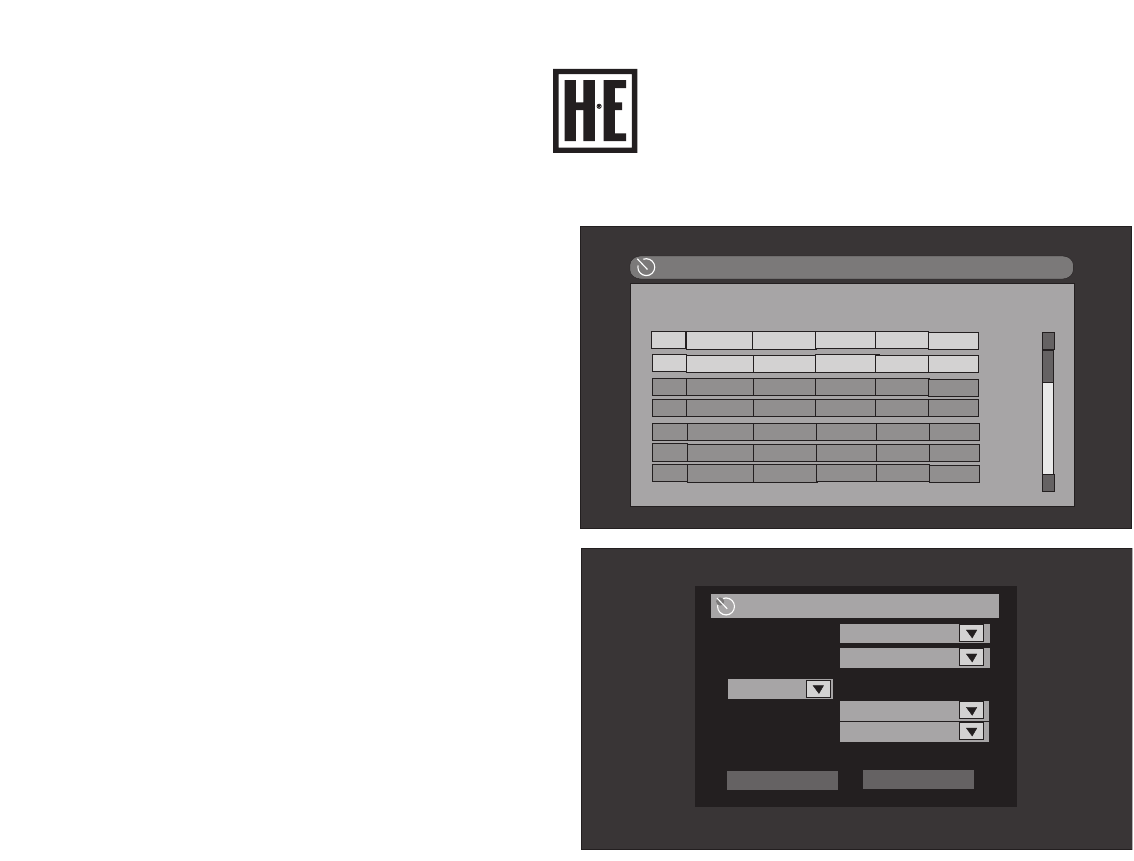TIMER RECORDING
Use programmed recording (TIMER) to
automatically start and stop a recording at
a later time or date. The DVD recorder will
switch to the right program number and
begin recording at the correct time. With
this DVD recorder, you can pre-program up
to 6 recordings within a period of one
month.
To make a programmed recording, your
DVD recorder needs to know:
• the date you want to make the recording
• the program number of the TV channel
• the start and stop time of the recording
• the recording mode ('HQ/SP/EP/SLP")
This information is saved in a TIMER block.
Use programmed recording (TIMER) to
automatically start and stop a recording at
a later time or date. The DVD recorder will
switch to the right program number and
begin recording at the correct time.
• Power on the TV and DVD recorder.
• Switch the TV to the corresponding AV
channel of the DVD recorder.
• Press "Timer" button to enter the RECORD SCHEDULER menu.
• Move the cursor to empty space and press " ENTER " button to enter ITEM EDITOR menu.
• Input the desired source, recording quality, date, start time and end time.
• Move the cursor to the CONFIRM button and press "Enter" to confirm the settings.
• Press "Timer" button to quit.
• Insert a DVD+R or DVD+RW disc carefully into the tray.
-Timer recording must have a 5 mins GAP between settings.
-Timer/ Clock settings will lose when the main power is removed.
17