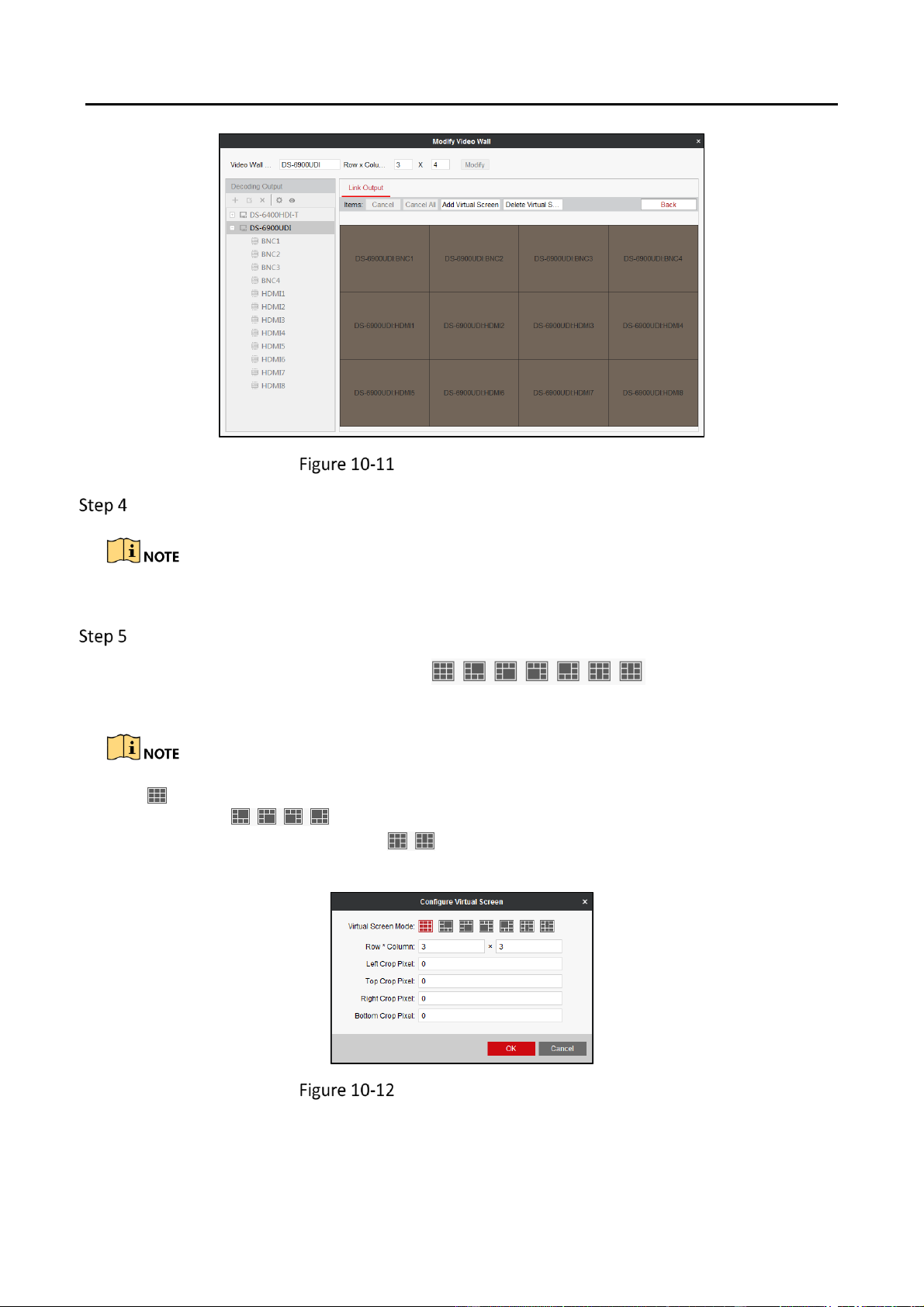DS-6900UDI Series HD Video and Audio Decoder User Manual
DS-6900UDI Decoder Us er Manual
58
Configure Virtual Screen
Select the window(s) you want to add virtual screen.
You cannot add virtual screen across the LCD and LED areas.
Click Add Virtual Screen to enter Configure Virtual Screen interface.
1. Select a virtual screen mode from and input the row and
column number.
For the mode, the row number ranges from 1 to 16 and column number ranges from 1 to 20.
For modes such as , the row number ranges from 2 to 16 and the column number
ranges from 2 to 20. For modes such as , the row number ranges from 2 to 16 and the
column number ranges from 3 to 20.
Configure Virtual Screen
2. Input the Left Crop Pixel, Top Crop Pixel, Right Crop Pixel and Bottom Crop Pixel in the
corresponding text fields.