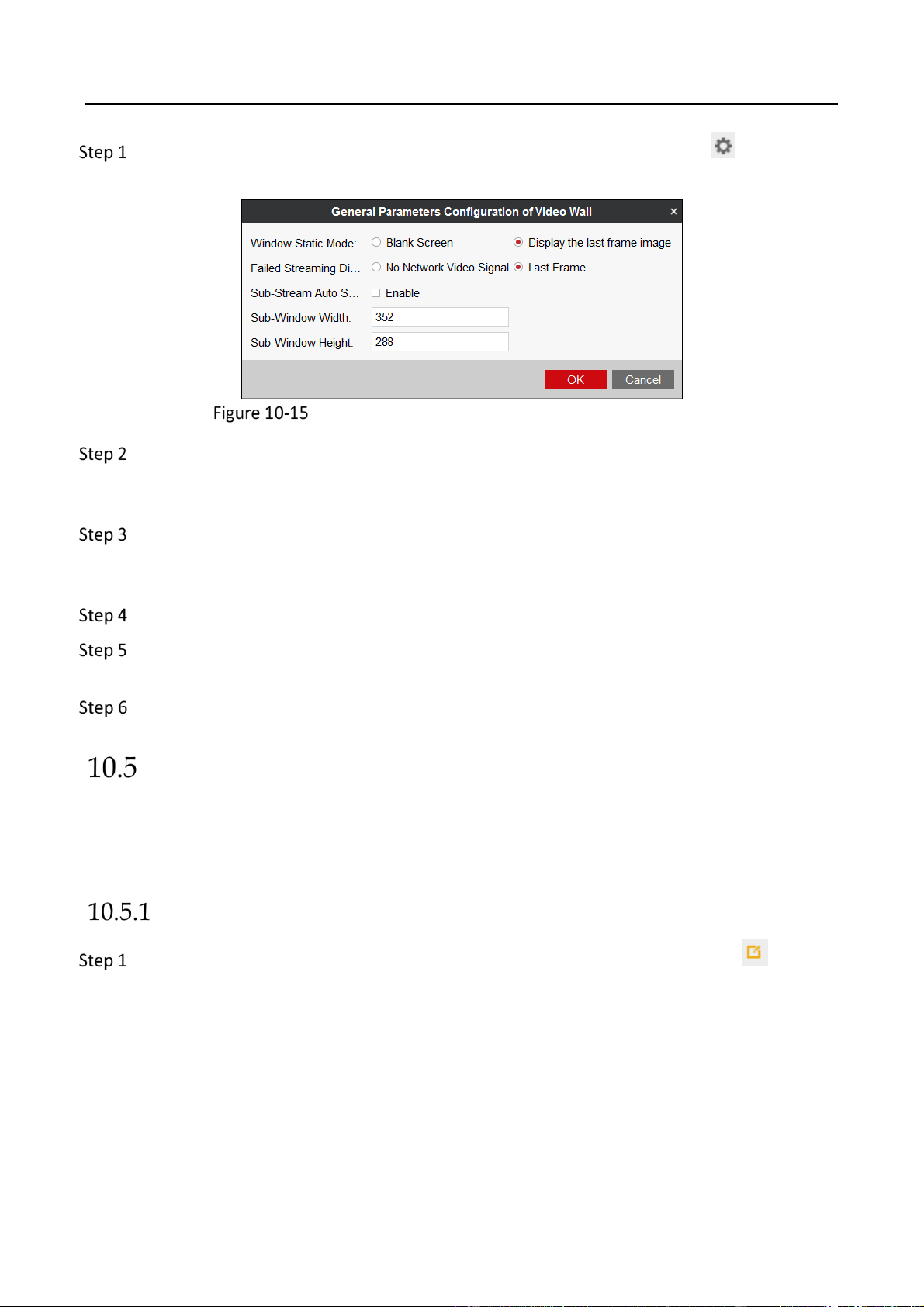DS-6900UDI Series HD Video and Audio Decoder User Manual
DS-6900UDI Decoder Us er Manual
60
On the Add/Modify Video Wall interface, select the added decoder and click to enter the
General Parameters Configuration of Video Wall interface.
General Parameters Configuration of Video Wall
Select Blank Screen or Display the last frame image for Window Static Mode. If you select
Blank Screen, the screen will change blank when the decoding ends. If you select Display the
last frame image, the screen will show the last frame when the decoding ends.
Select No Network Video Signal or Last Frame for Failed Streaming Display Mode. If you
select No Network Video Signal, the screen will show no signal when streaming fails. If you
select Last Frame, the screen will show the last frame when streaming fails.
(Optional) Check Enable of Sub-Stream Auto Switch to enable the function.
Enter Sub-Window Width and Sub-Window Height. The width and height range from 1 to
640.
Click OK to save the settings.
Configuring Decoding Output
Purpose
You can set the output type and resolution of BNC and HDMI decoding outputs on the Add/Modify
Video Wall interface.
Configuring BNC Output
On the Add/Modify Video Wall interface, select a BNC decoding output and click to enter
the Modify Output interface.