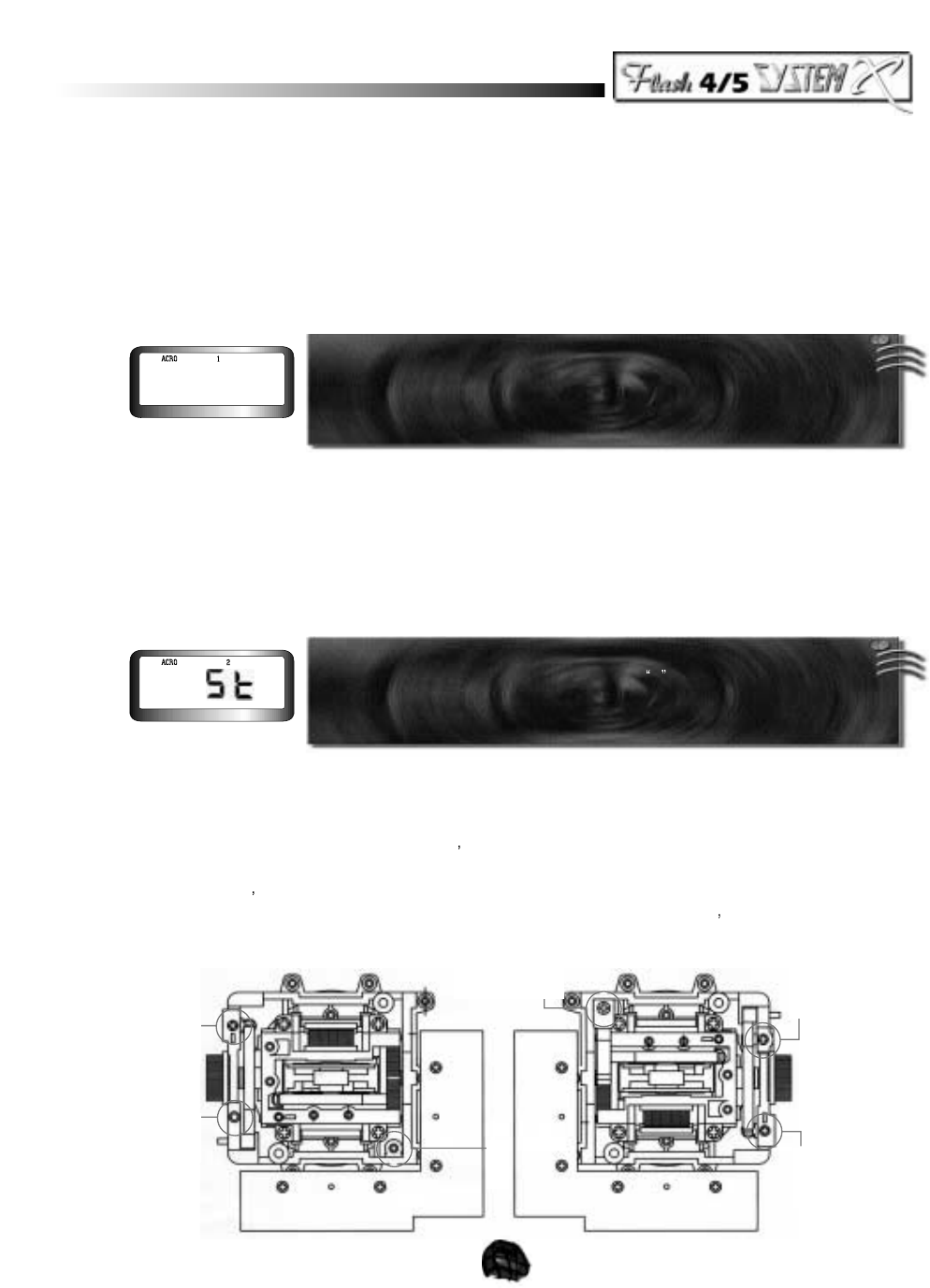11
In the GLIDACRO mode, ELEVON mixing is not available to you, however V-TAIL mixing is available, as is SW # 3 as a three-
position function switch for mixing Ailerons (CH 1 and CH 5), and Elevator (CH 2). All three channels may be mixed in this mode
to accomplish a number of functions. For example, a sport acrobatic plane may display adverse nose pitching when flaps are
deployed. By mixing elevator with the flap command, the pilot will automatically correct the plane, requiring less work. We will
discuss other possibilities in the ACROBATIC PROGRAMMING chapter of this manual.
Please review the switch assignments for the different model modes on page 7.
To select an alternative model mode, use the following procedure:
b. Stick Mode Change
Your System X radio can be converted to Mode I or Mode II stick styles, regardless of the factory set mode. Mode I has the
Throttle (Ch 3) and Aileron (Ch 1) on the right side stick with Elevator (Ch 2) and Rudder (Ch 4) on the left side stick. Mode II, the
most popular style in the United States, has the Aileron (Ch 1) and Elevator (Ch 2) on the right stick, while Throttle (Ch 3) and
Rudder (Ch 4) are on the left stick of the transmitter.
If you decide to change the transmitter from Mode I to Mode II, or vice versa, the procedure to make this change is as follows:
1. Depress and hold both UP and DN/TIMER keys and turn your transmitter ON.
2. To change model mode style, use the CUT/SAVE key to make selection.
3. Once you make your selection, turn transmitter OFF. Your new selection will appear when the
transmitter is turned back ON.
NOTE: If you have chosen the Mode I control configuration, the following transmitter changes will be necessary. The drawing
below shows where the changes are to be made. Please note that since the drawing shows the back of the transmitter, the
throttle is now on the right side of the picture, and you will want to move it to the left side of the picture.
a. Remove the transmitter battery
b. Move the copper Ratchet piece from (A) on right to (A)
on the left.
c. Add spring tension to (B) on the right side by turning the tension spring screw clockwise.
d. Loosen tension to (B)
on the left side by turning tension spring screw counter-clockwise.
e. Remove the spring limit bracket (C) from the right side and place it on the left side at position (C)
f. Reconnect the transmitter battery
1. Depress and hold both UP and DN/TIMER keys and turn your transmitter ON.
2. Press either the UP or DN/TIMER key until display shows
St , or Stick Mode.
3. To change stick Mode style, use the CUT/SAVE key to make selection.
4. Once you make your selection, turn transmitter OFF. Selection is complete.
TENSION SPRING
TO CLOCKWISE
(B)
(C)
(A)
(A)
RATCHET COPPER
SPRING LIMIT
BRACKET
(C)
(B)
TENSION SPRING
TO CLOCKWISE