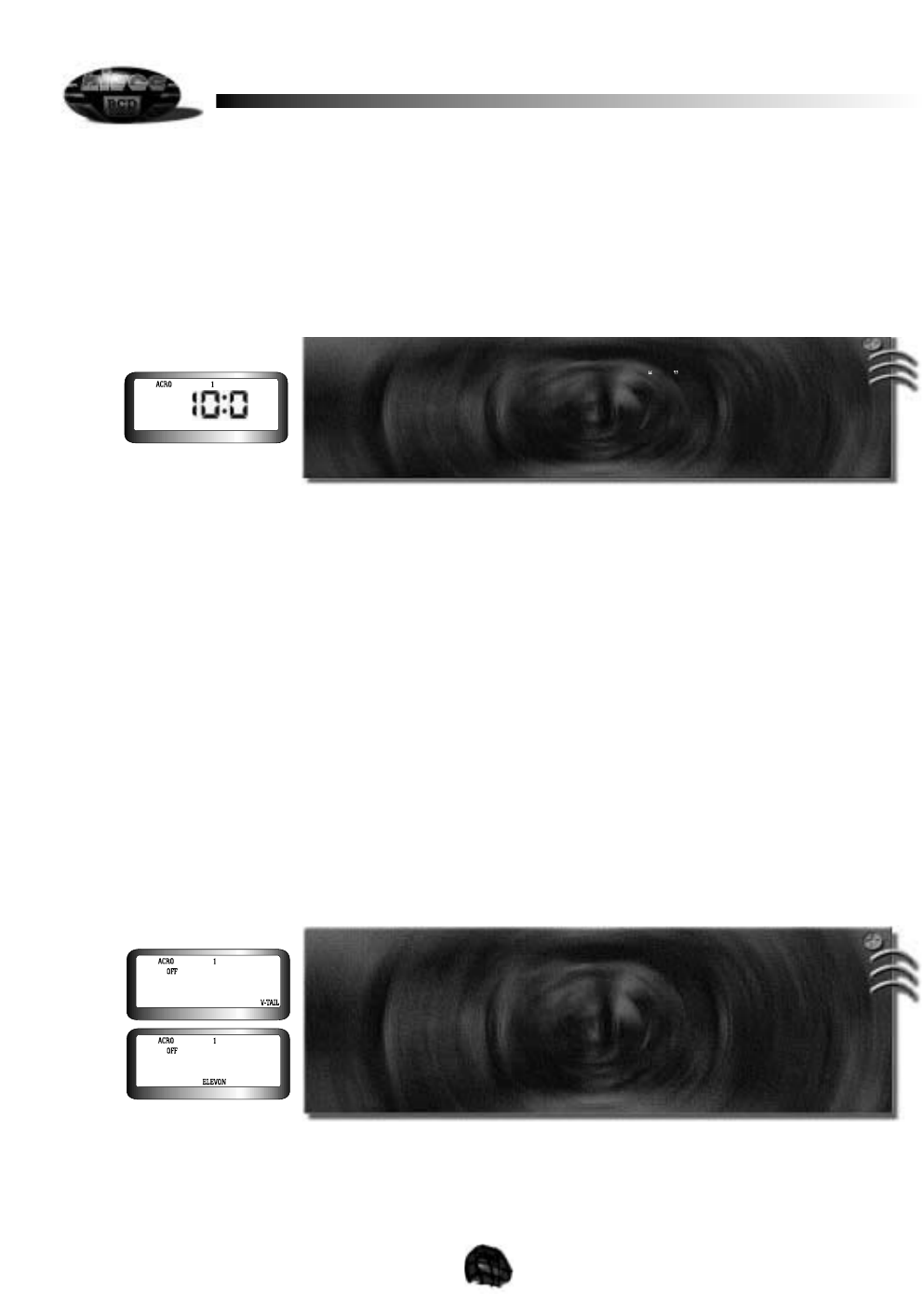12
Your conversion from Mode II to Mode I is now complete. Do the reverse of this procedure to change from Mode I to Mode II
style, if necessary.
C. Countdown Timer Feature
Your System X radio is equipped with a built-in timer to alert you to any number of situations, such as low fuel, low receiver
battery or even task completion time. The factory default for the timer is set for ten minutes, (10:0). You may change this to a
maximum timed amount of thirty (30) minutes or a minimum time of one (1) minute. Only whole minutes may be timed. To set
the timer, use the following procedure:
Please note that when you access the timer indicator screen in the Initial Mode menu, it will be displayed as 10:0. There is no 1-
second read out. Additionally, when you activate the timer during your flight, in the operational mode, the timer will show 9:5.
This is due to the fact that the timer actually starts at 9:59. Since 1-second intervals are not displayed, all you see is 9:5 and the
numbers will then change every 10 seconds.
An audible countdown will beep at each second of the remaining 10 seconds on the timer until the timer reaches: 0. To activate
the timer under normal flight operation, depress the DN/TIMER key once, and the LCD screen will automatically switch from the
transmitter voltage display to the countdown timer and immediately start the countdown sequence in 10-second increments with
the final 10 seconds being audible. You may stop the timer at any time simply by depressing the DN/TIMER key once. To restart
from where you left off, depress the DN/TIMER key again and the countdown will resume. To reset the timer to the original time
and start over, depress the UP key once followed by the DN/TIMER key to restart your
countdown.
d. Mixing Functions, Elevon and V-tail
The System X radio offers you a choice of three pre-programmed, separate mixing functions, two of which, Elevon and V-tail may
be accessed through the Initial Mode menu. The third mixing function is offered from the Main Edit Mode menu. The mixing
functions we will explain here are the V-tail mixer and the Elevon mixer functions. To access either one of these mixing
functions, use the following procedure:
1. Depress and hold both UP and DN/TIMER keys and turn your transmitter ON.
2. Press either the UP or DN/TIMER keys until display shows
10:0 or the timer setting mode.
3. Use the Channel 4 (Rudder) trim key to increase or decrease the timer value. Press the right
side of the trim key to increase time, and the left side of the trim key to decrease the time.
4. When you have the time desired, turn the transmitter OFF, and then back ON. Your timer will
be set and ready to use.
1. Depress and hold both UP and DN/TIMER keys and turn your transmitter ON.
2. Press either the UP or DN/TIMER key until display shows the ELEVON mix or V-TAIL mix
function in the lower right corner of the display
3. Depress the CUT/SAVE key to turn the desired function ON or OFF.
4. When you have selected the function and activated or deactivated the function, turn the
transmitter OFF and then back ON. The LCD display should show the mixer function you
have activated in the lower right corner of the display. If the mixer function was deactivated,
no mixer function is displayed on the screen.
Please note that you may only select one of the two mix options per model. This means that if you have a model with one of
these mixers activated, the other mixer is automatically turned off. The remaining mixing function available to you, AILERON to
RUDDER mixing, is accessed through the Main Edit Mode menu, and will be covered in that section on page 21.
Elevon mixing is only availible in the ACRO model mode via channels 1 and 2.