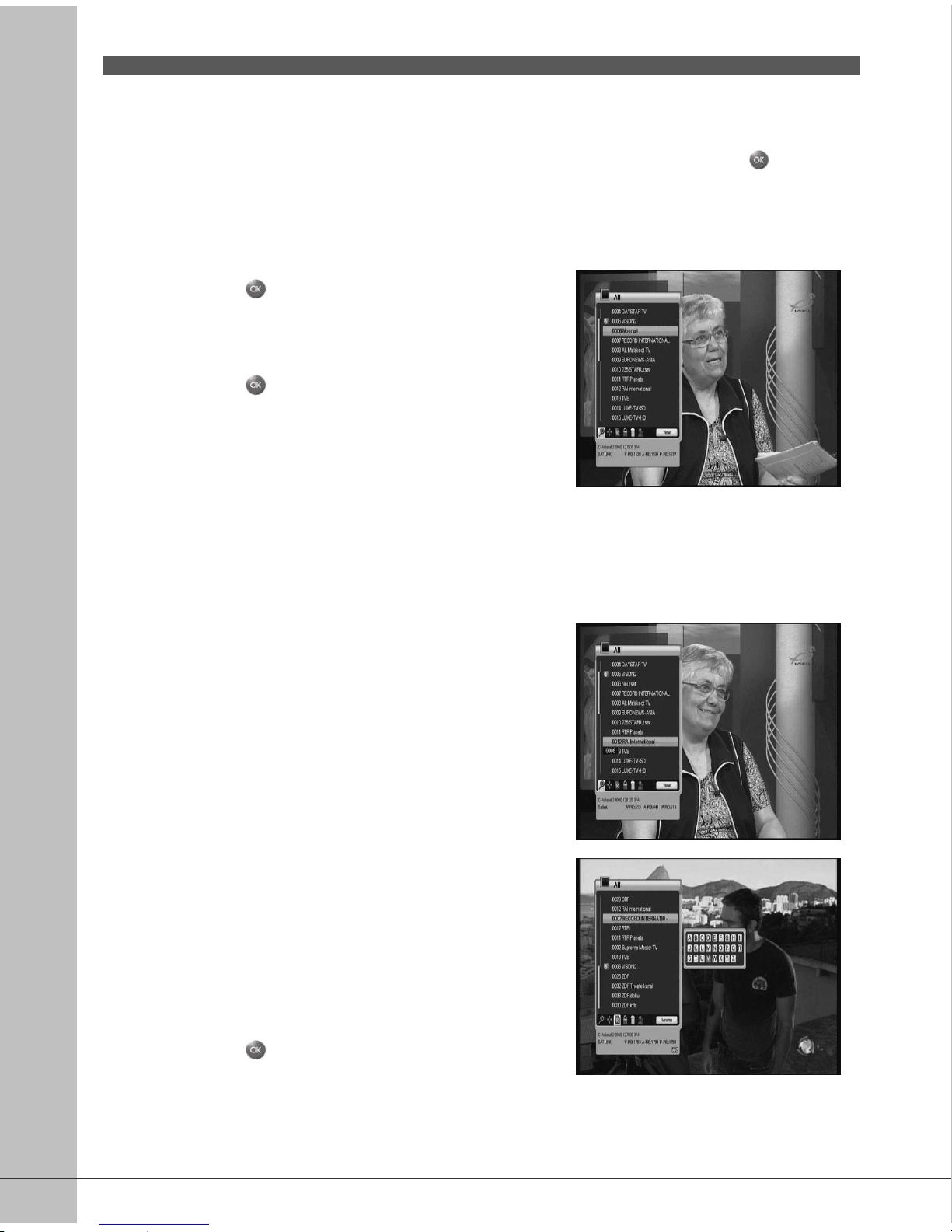38
6.3.1 Watching Mode
While watching TV or listening to Radio, you can watch the channel list. Press the button
to display the channel list. You can watch several icons at the bottom of the channel list.
Each icon has a special and convenient function for user. If you want to change the mode, press
the Opt button to go to the desired icon.
1. Press the button or A-Z button. If you want
to view the sorted channel list, press the A-Z
button.
2. Press the ▲/▼ button to move the cursor.
3. Press the button to watch the desired
channel.
4. If you want to hide the channel list, press the
button.
When you want to sort the channels, press the A-Z button.
When you want to change the TV/Radio mode, press the TV/Rad button.
When you want to watch the next or previous channel page, press the P+- button.
1. If you know the correct channel-number to watch,
press the number using the numeric button.
1. If you want to go Alphabetic move, you must
change the channel list to the sorted status. To
become the sorted status, press the A-Z button
on the channel list or on the Live screen.
2. Press the numeric button. Then Alphabetic Pad
will appear.
3. You can select the Alphabet using the numeric
key(1-9)/▲/▼/◀/▶ button.
4. Press the button. If the selected channel by
user input-letter not exists, there will be any
change.