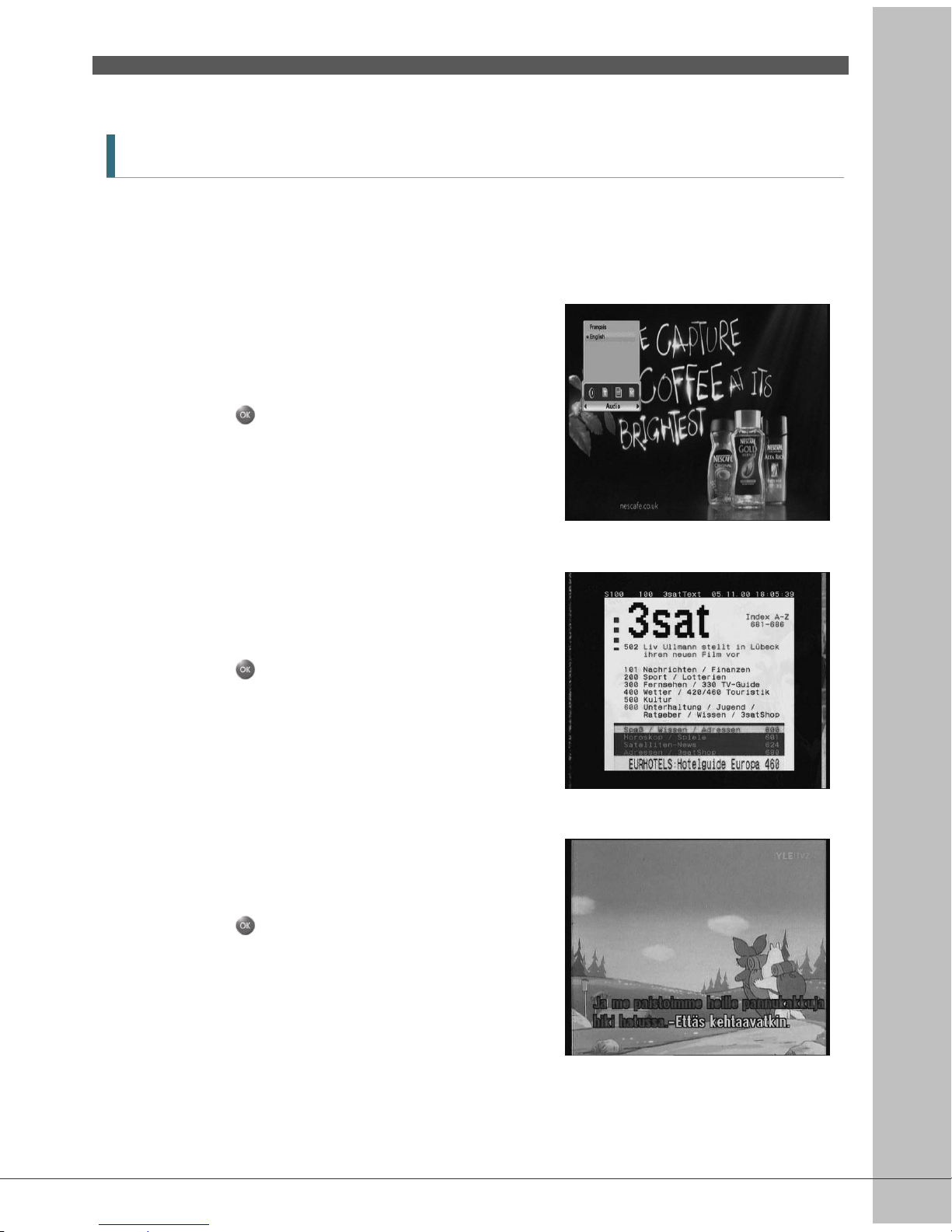41
6.4 Option
While watching TV or listening to Radio, press the Opt button. You can watch small pop-up
window. You can select a option.(Audio Language, Teletext Language, Subtitle Language) If
you want to change the option mode, press the ◀/▶ button.
6.4.1 Audio Language
1. Select the 'Audio' using the ◀/▶ button.
2. Press the ▲/▼ button to select a desired audio
language.
3. Press the button to change the audio
language.
6.4.2 Teletext Language
1. Select the 'Teletext' using the ◀/▶ button.
2. Press the ▲/▼ button to select a language.
3. Press the button.
4. You can watch the Teletext contents in the
language if it is available.
6.4.3 Subtitle Language
1. Select the 'Subtitle' using the ◀/▶ button.
2. Press the ▲/▼ button to select a language.
3. Press the button.
4. If the selected language is different from what is
available, you can't watch the subtitle.