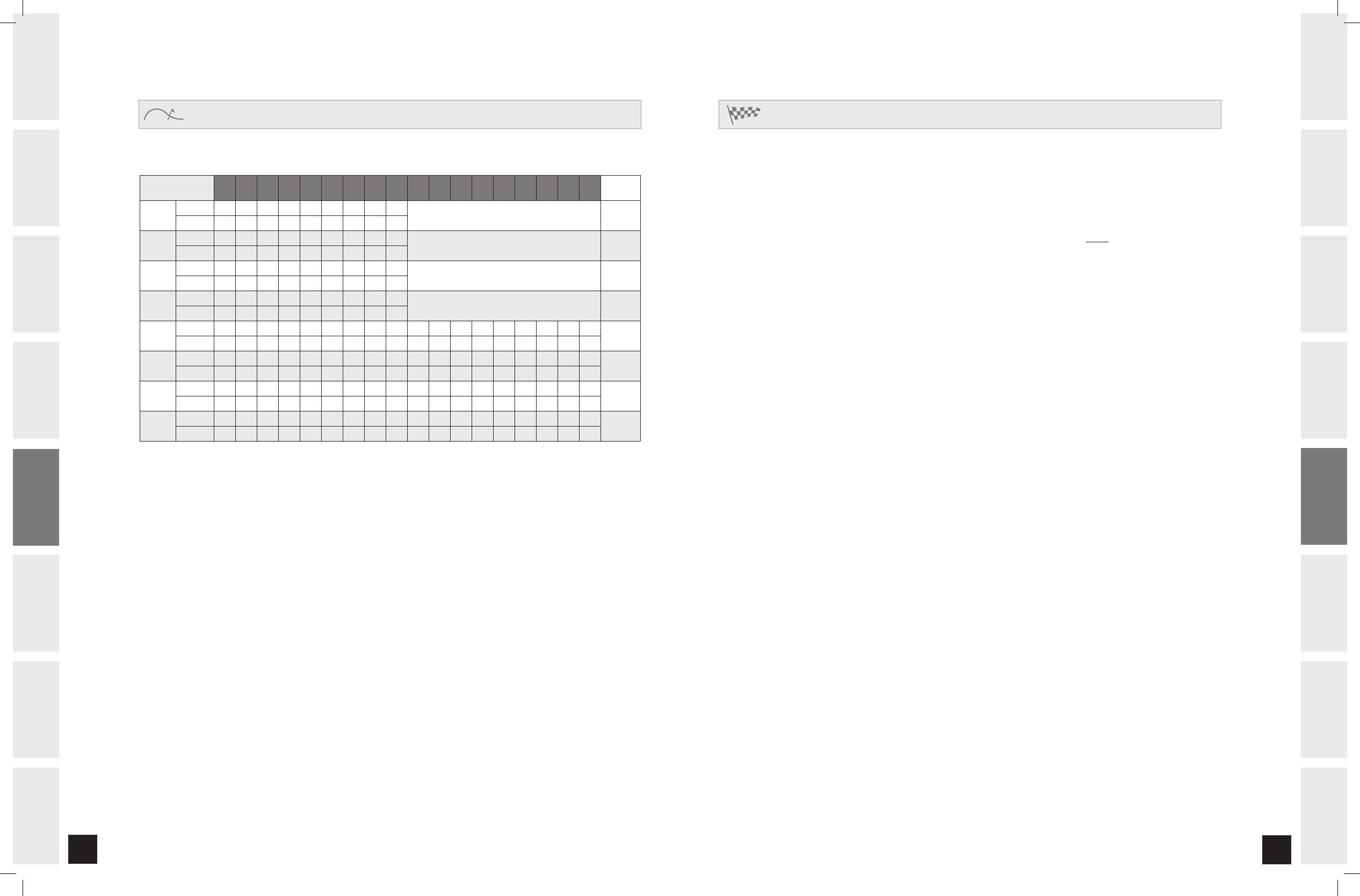Simulates various INCLINES and yardages for holes on a golf course, with 4 tee-off boxes and 9 or 18 holes to choose
from. Distance-based goal.
GOLF COURSE PROGRAM SEGMENTS
HOLE
NUMBER:
1 2 3 4 5 6 7 8 9 10 11 12 13 14 15 16 17 18
TOTAL
DISTANCE
Red tee
9 holes
Elevation 0.0 1.0 2.0 3.0 2.5 1.0 2.0 2.5 1.5
2482
Distance 309 359 283 256 113 387 91 351 333
White tee
9 holes
Elevation 0.0 1.0 2.0 3.0 2.5 1.0 2.0 2.5 1.5
2875
Distance 331 427 330 295 129 466 91 369 431
Blue tee
9 holes
Elevation 0.0 1.0 2.0 3.0 2.5 1.0 2.0 2.5 1.5
3003
Distance 345 460 337 308 142 484 97 389 441
Black tee
9 holes
Elevation 0.0 1.0 2.0 3.0 2.5 1.0 2.0 2.5 1.5
3250
Distance 376 502 374 327 187 500 106 416 462
Red tee
18 holes
Elevation 0.0 1.0 2.0 3.0 2.5 1.0 2.0 2.5 1.5 3.5 2.5 2.0 4.0 2.5 3.0 2.0 5.0 2.0
5198
Distance 309 359 283 256 113 387 91 351 333 301 301 165 288 434 312 310 150 455
White tee
18 holes
Elevation 0.0 1.0 2.0 3.0 2.5 1.0 2.0 2.5 1.5 3.5 2.5 2.0 4.0 2.5 3.0 2.0 5.0 2.0
6116
Distance 331 427 330 295 129 466 97 369 431 407 339 179 368 548 349 376 166 509
Blue tee
18 holes
Elevation 0.0 1.0 2.0 3.0 2.5 1.0 2.0 2.0 1.5 3.5 2.5 2.0 4.0 2.5 3.0 2.0 5.0 2.0
6348
Distance 345 460 337 308 142 484 97 389 441 413 349 187 376 560 373 383 383 532
Black tee
18 holes
Elevation 0.0 1.0 2.0 3.0 2.5 1.0 2.0 2.5 1.5 3.5 2.5 2.0 4.0 2.5 3.0 2.0 5.0 2.0
6737
Distance 376 502 374 327 187 500 106 416 462 430 373 201 393 572 396 401 178 543
Distance = Yards
PROGRAM: GOLF COURSE
Challenge the computer to a Race, customize pace SPEED and DISTANCE. Program is designed to add motivation
to a workout by allowing you to compete against a selected pacer.
1. Once the RACE PROGRAM has been chosen, press ENTER.
2. Choose a desired Pace (Speed) using the SPEED ARROW KEYS and press ENTER. The selected pace
is the pace
you will be racing against. You will choose your own speed after the program has started
and WARM-UP is complete.
3. Choose a desired Distance (Miles) using the SPEED ARROW KEYS and press ENTER.
4. Press START to begin workout.
Note: this is a distance-based program. The time it will take you to complete the race is determined by
the speed and distance selected.
• Upon pressing START, the program will be broken up into 13 segments. The first segment will be dedicated
to a WARM-UP, which will be half of the selected pace (Speed). The middle segments will consist of the
RACE, with the last segment dedicated to a COOL-DOWN, which will be half of the selected Pace (your speed
will automatically be reduced for cool-down segment).
NOTE: The race distance does not include the time
for WARM-UP and COOL-DOWN (as they are a set time of 2.5 minutes each).
• You can adjust your own speed at any time during the program by pressing the SPEED ARROW KEYS or by
using the ONE-TOUCH SPEED KEYS
.
• You can set the Pace (speed) from 1.0 - 12.0 mph (in .5 mph increments) and Distance from 1 - 10 miles
(in 1 mile increments).
• If you beat the pacer to the finish line, the console will flash and scroll YOU WIN and begin your cool-down.
If the pacer wins, the console will flash and scroll PACER WINS. Then, you will finish the race and begin
your cool-down.
PROGRAM: RACE