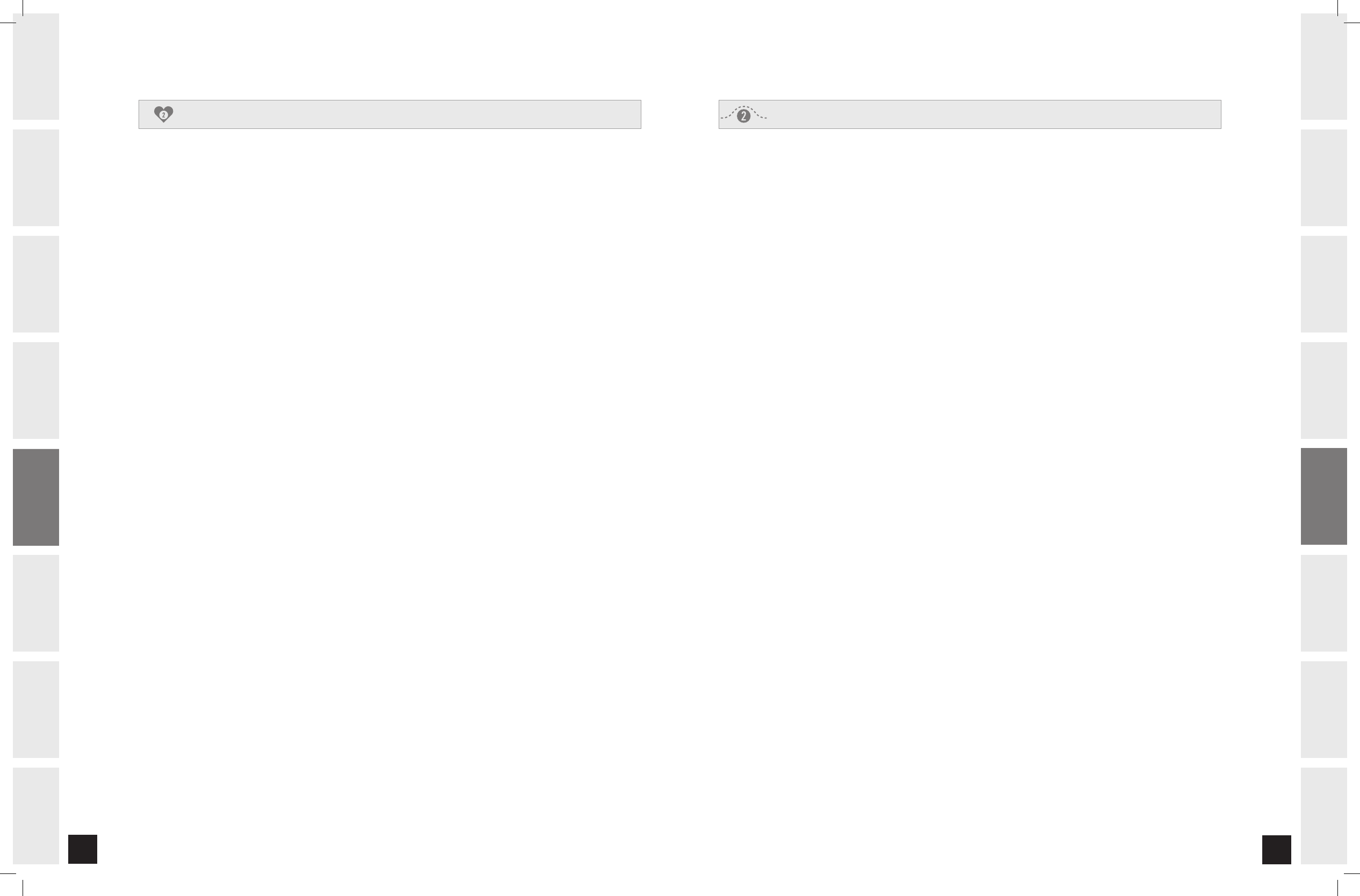Automatically adjusts incline to maintain your Target Heart Rate. Perfect for simulating the intensity of your
favorite sport or everyday activity. Time-based goal.
1. Once the THR ZONE 1 or 2 program has been chosen, press ENTER.
2. Choose a TARGET HEART RATE using the SPEED ARROW KEYS and press ENTER.
Note: Use the chart provided in this guide, to determine your target heart rate.
3. Choose the desired TIME using the SPEED ARROW KEYS and press ENTER.
4. Press START to begin your program.
• At this time, your program has been successfully saved into memory, and can be used
for future workouts.
• To RESET your program information and delete it from memory, press and hold the
ENTER key for 5 seconds (after you have selected the THR ZONE 1 or 2 program).
• While using your saved program, you are able to adjust the speed or incline, but any
changes will not be saved.
After the 5 minute warm-up period, the INCLINE level will increase gradually to get the user to the entered
TARGET HEART RATE ZONE. Once the user is at the TARGET HEART RATE ZONE (plus or minus 5 beats per minute)
the INCLINE level will remain until you would rise above or drop below you TARGET HEART RATE ZONE at which
time the incline would adjust accordingly. The last 5 minutes of the program will begin the cool down period. At
this time, the program will gradually decrease the resistance level to give the user a smooth cool down.
PROGRAM: THR ZONE 1 & 2 (PST 8 only)
Lets you create and reuse a perfect workout for you with specific speed, incline and time combination.
The ultimate in personal programming. Time-based goal.
1. Once the CUSTOM 1 or 2 program has been chosen, press ENTER
2. Choose the desired TIME using the SPEED ARROW KEYS and press ENTER.
3. Choose the desired SPEED for each segment, using the SPEED ARROW KEYS
and press
ENTER. Note: You will need to press ENTER after each segment.
4. Choose the desired INCLINE for each segment, using the SPEED ARROW KEYS
and press
ENTER. Note: You will need to press ENTER after each segment.
5. Press START to begin your program. At this time, your program has been
successfully saved into memory, and can be used for future workouts.
• To RESET your program information and delete it from memory, press and
hold the
ENTER key for 5 seconds (after you have selected the CUSTOM 1 or 2
program).
• While using your saved program, you are able to adjust the speed or incline, but
any changes will not be saved.
PROGRAM: CUSTOM 1 & 2