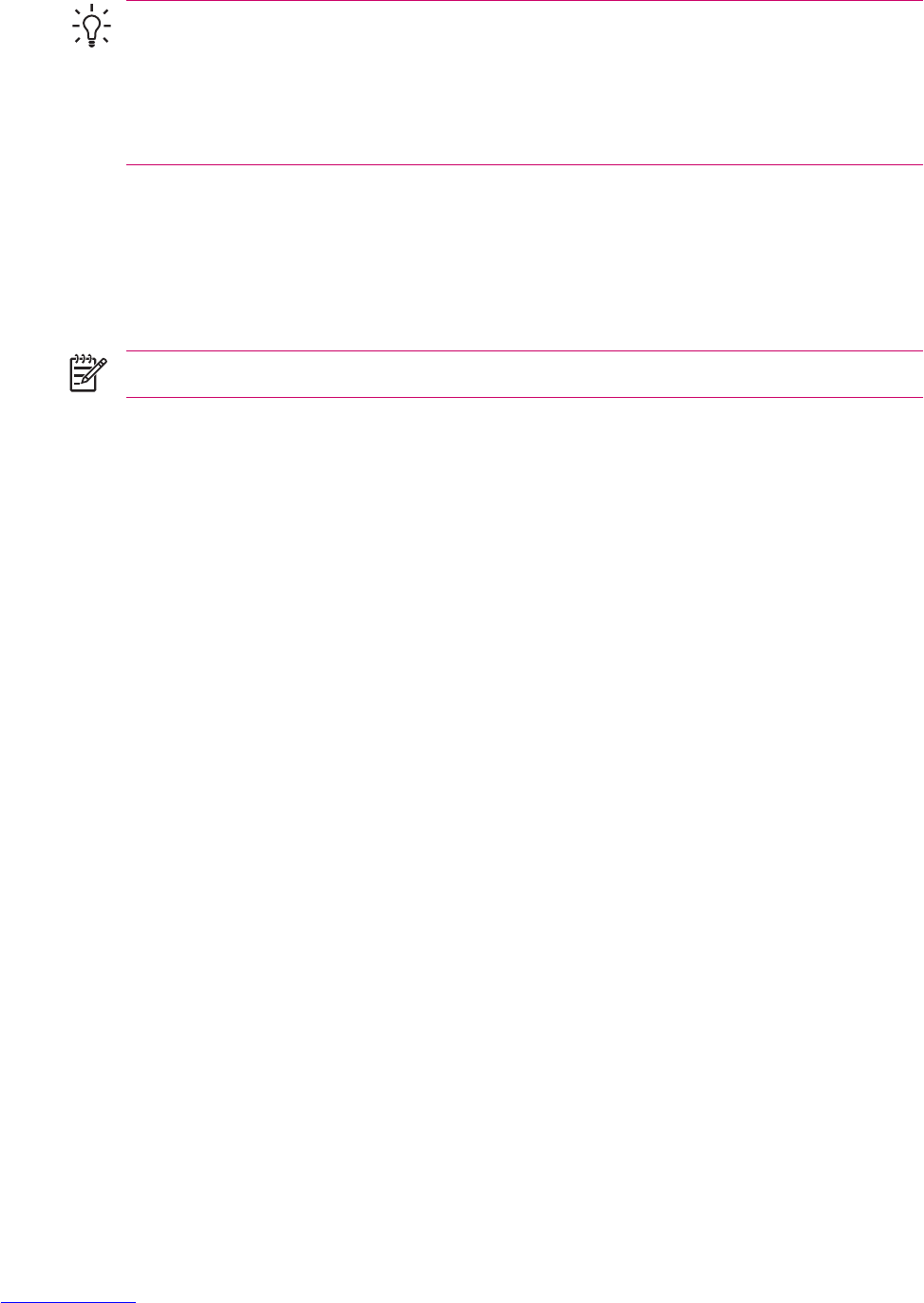4. Tap Options.
5. Enter your changes on the next three screens, and tap Finish.
Tip To send and receive messages automatically, tap Connect and check for messages and
enter a time interval. Connecting automatically may result in higher connection charges.
To save memory, limit the number of e-mails that are downloaded to your device by lowering the
number of days to display.
To change options for an Outlook e-mail account, tap Start > ActiveSync > Menu > Options.
Deleting an Account
1. Tap Start > Messaging.
2. Tap Menu > Tools > Options.
3. Tap and hold the account name, and tap Delete.
NOTE You cannot delete your text message account.
Text Messaging
Text messaging is the transmission of short text messages to and from a mobile phone, fax machine,
and/or IP address. A single text message can be no longer than 160 alpha-numeric characters and
contain no images or graphics.
Messages longer than 160 alpha-numeric characters are sent as multiple text messages. A character
count is visible when text messages (New/Reply/Forward) are composed. The count also shows how
many text messages will be generated when the message is sent.
The Text Message Service Center phone number is provided by your mobile phone service provider.
Text messaging should function correctly after activating your account. To verify the number used to
change the Text Message Service Center phone number, tap Start > Phone > Menu > Options >
Services > Voice Mail and Text Messages > Get Settings.
Multimedia Messaging Service (MMS)
The Multimedia Messaging Service (MMS) is a method of transmitting photographs, video clips, sound
files, and short text messages over wireless networks.
When the phone radio is turned on for the first time, the GSM/GPRS Manager application detects the
mobile phone service provider and automatically populates the MMS settings on the HP iPAQ.
Alternately, you can access some MMS settings by tapping Start > Messaging > Menu > MMS
Configuration. It is not recommended to change the MMS settings provided by your mobile phone
service provider unless they request the change.
Receiving Attachments
An attachment sent with an e-mail message or downloaded from the server appears below the subject
of the message. Tapping the attachment opens the attachment if it has been fully downloaded or marks
it for download the next time you send and receive e-mail. You can also download attachments
automatically with your messages if you have an Outlook e-mail or IMAP4 e-mail account.
102 Chapter 10 Messaging ENWW