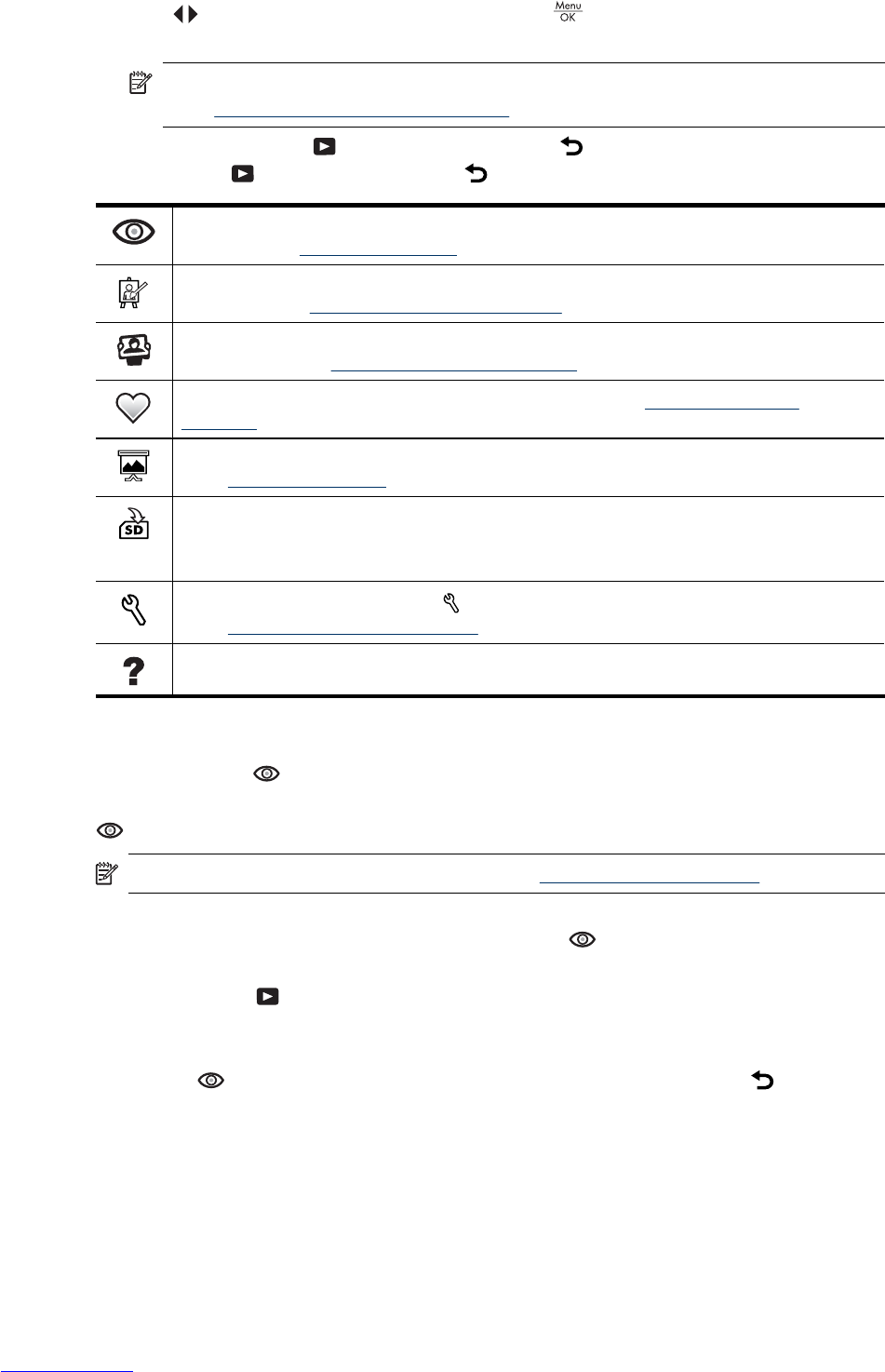3.
Use
to select an image or video clip, press , and follow any on-camera
instructions.
NOTE: To hear audio associated with video clips, transfer them to your computer
(see “
Transferring and printing images” on page 24).
4. To exit the selected Playback option, press .
5. To exit the
Playback Menu, hold until the menu disappears.
Remove Red Eyes—Allows you to remove red eyes in images containing human
subjects (see “Removing red eyes” on page 20).
Design Gallery...—Allows you to enhance images by editing, cropping, adding borders,
and more (see “Using the Design Gallery Menu” on page 22).
Photosmart Express...—Allows you to mark images for printing, sharing, and ordering
prints online (see “Using HP Photosmart Express” on page 28).
Favorites—Allows you to tag images as Favorites. See “Tagging images as
Favorites” on page 21.
View Slideshow—Allows you to create and view slideshows of your pictures and videos
(see “
Viewing slideshows” on page 21).
Move Images to Card—Moves images from internal memory to memory card. Available
only if there are images in internal memory and a memory card is inserted.
To move images, select this option and follow the on-screen prompts.
Camera Setup...—Displays the Camera Setup Menu for setting camera behavior
(see “Using the Camera Setup Menu” on page 32
Camera Help...—Displays a list of help topics for commonly used features.
Removing red eyes
When you select Remove Red Eyes, the camera processes the current picture to
remove red eyes from the subjects.
Remove Red Eyes is only available for pictures taken with a flash.
NOTE: To prevent red eyes in images, see “Flash Setting—Red-Eye” on page 14.
The red-eye removal process takes a few seconds, after which the image displays with
green boxes around corrected areas, along with the
Remove Red Eyes menu:
• Save Changes (Default)—Saves a copy of the original image with the changes and
returns to the
Playback Menu.
• View Changes—Displays a magnified view of the image with green boxes around
the corrected areas.
To exit the
Remove Red Eyes menu without saving changes, press .
Chapter 4
20 Reviewing images and video clips