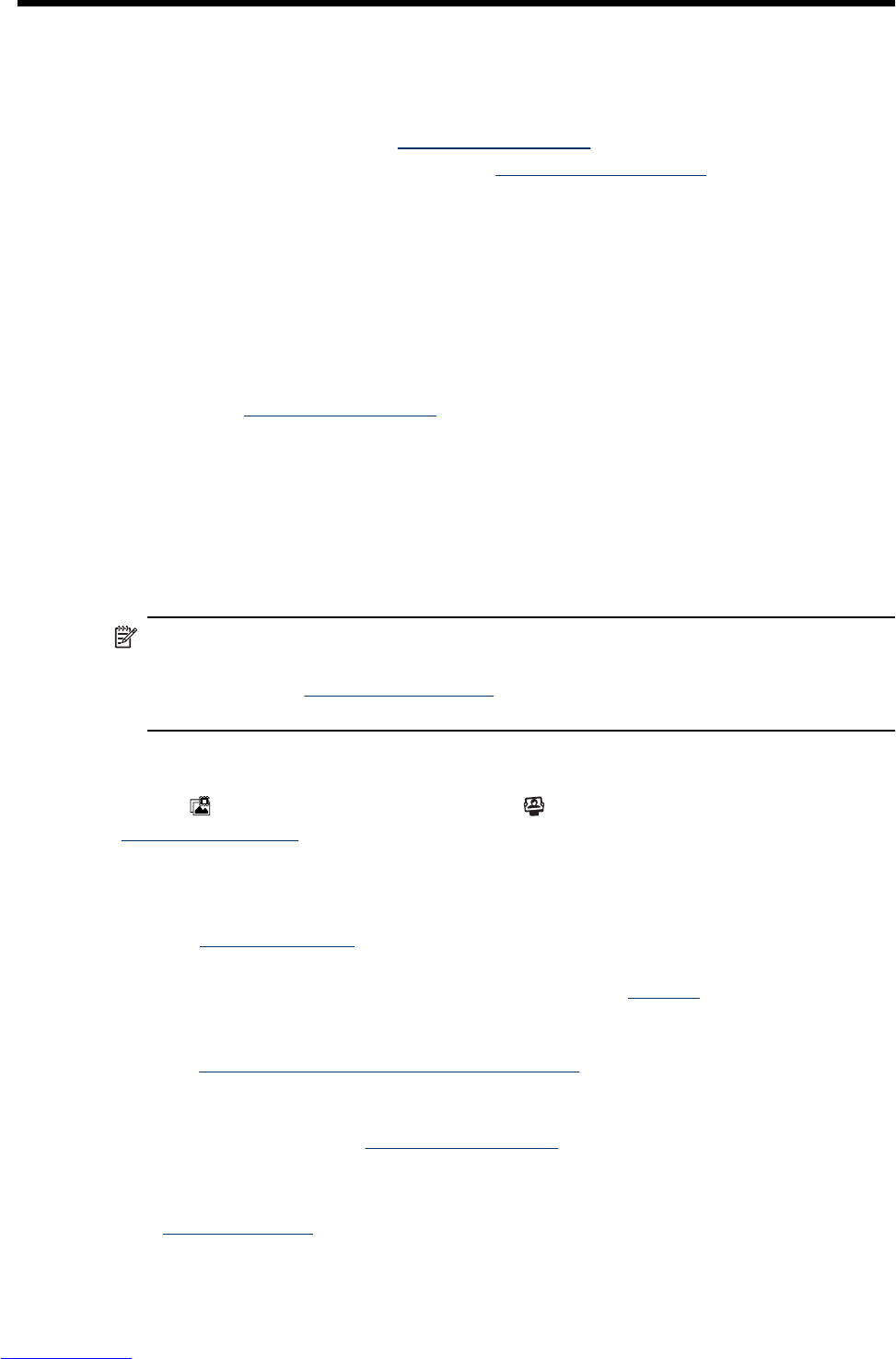9 Troubleshooting
Use this section to find information on:
• Resetting the camera (see “
Resetting the camera” on page 33).
• Possible problems and solutions (see “
Problems and solutions” on page 33).
Resetting the camera
If your camera does not respond when you press buttons, reset the camera.
1. Turn off the camera.
2. Remove the memory card and battery for at least five seconds.
3. Reinstall the battery and close the Battery/Memory Card door.
4. Turn on the camera. On successful reset, you may be prompted to set the date and
time (see “
Set the date and time” on page 5).
5. Verify that the camera works without an optional memory card, turn off the camera,
then reinstall the card.
When the camera is reset, any images or video clips stored in memory are retained.
Problems and solutions
Use this information to find solutions to common issues you may have using your camera.
NOTE: Known issues are often fixed with new releases of firmware. To optimize your
digital photography experience, periodically check the Hewlett-Packard Technical
Support website (
www.hp.com/support) for updates to your camera's firmware,
software, and drivers.
How can I get professional-quality prints if I don’t have a photo printer?
Use the
Buy Prints Online feature on the Photosmart Express Menu (see
“
Buying prints online” on page 30).
The camera does not turn on.
• Install a new or recharged battery, ensuring that the battery is inserted correctly
(see “
Install the battery” on page 5) and that you are using a rechargeable
HP Photosmart LI40 battery.
• Ensure that the memory card is the proper type (see “
Storage” on page 43). If so,
remove the memory card and turn on the camera; if the camera turns on, turn off the
camera, install the memory card, turn on the camera, and format the memory card
(see “
Install and format an optional memory card” on page 6). If the camera does not
turn on after you reinstalled the memory card, format the memory card using a
memory card reader, or replace the memory card.
• Reset the camera (see “
Resetting the camera” on page 33).
The battery gauge goes up and down frequently.
See “
Power indicators” on page 41.
Troubleshooting 33