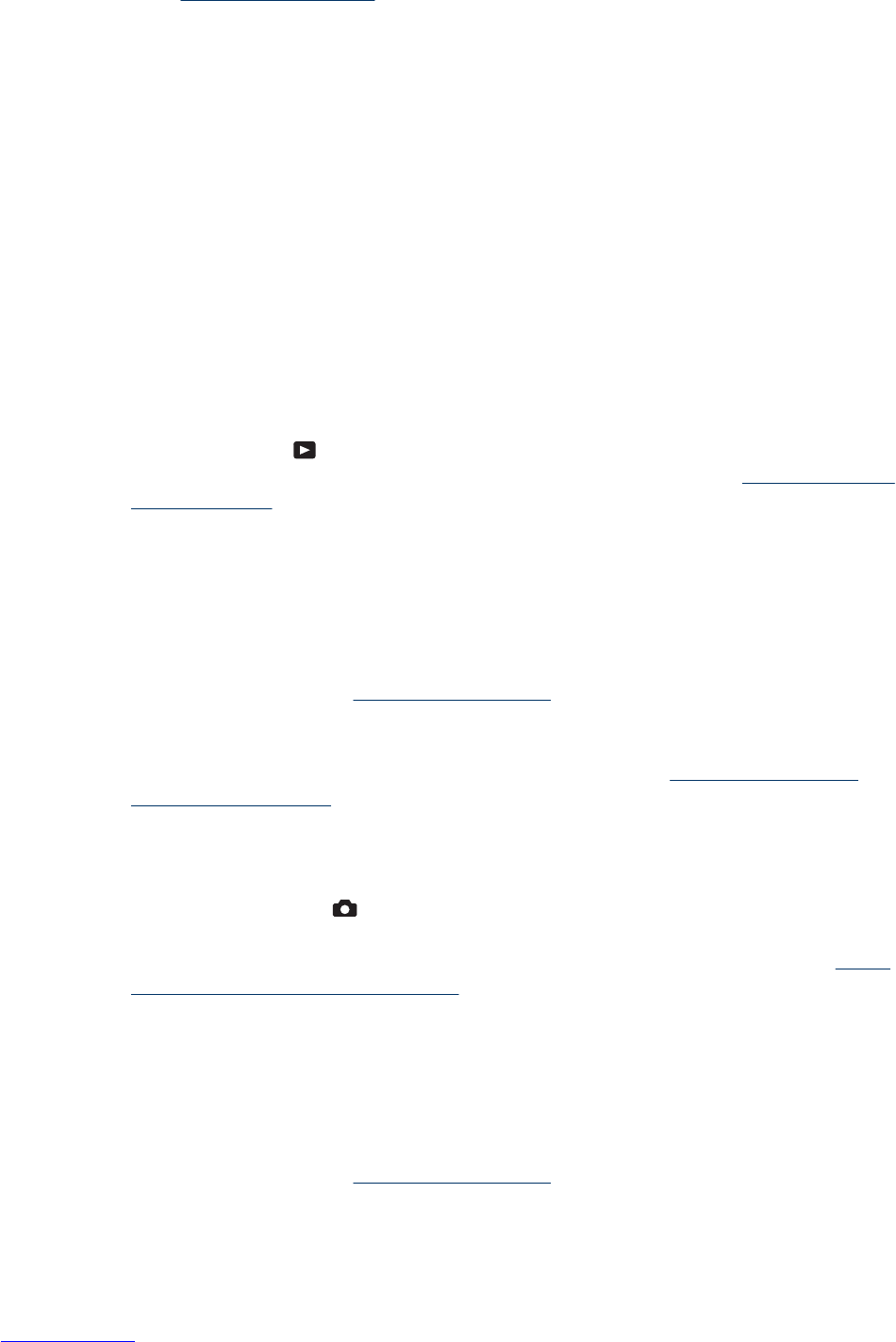I have to recharge the Lithium Ion battery frequently.
•See “
Extending battery life” on page 40.
• A battery that is new or has not been charged recently must be recharged to reach
full capacity.
• If you have not used the battery for two months or longer, recharge it.
The Lithium Ion battery will not charge.
• Try charging it again after it has drained awhile.
• Use only the charger that came with your camera.
• If charging the battery in the battery charger that came with your camera does not
work, replace the battery.
It takes the camera a long time to turn on.
• Your camera may be slower to turn on if you have a high capacity (4GB or larger)
memory card inserted.
• Having a large number of files (over 300) stored on a memory card affects the time
it takes for the camera to turn on. Transfer stored files to your computer, then format
the memory card.
• Power-on time in
Playback is slow if you have a large number of tagged images
on your memory card. Transfer the images to your computer (see “
Transferring and
printing images” on page 24) and review them there.
The camera does not respond when I press a button.
• Turn on the camera.
• Most of the camera buttons do not respond when the camera is connected to a
computer.
• Replace or recharge the battery.
• Reset the camera (see “
Resetting the camera” on page 33).
• The memory card may be defective. Remove the memory card and test the camera;
if the camera works, replace the memory card.
• Format the internal memory and/or the memory card (see “
Install and format an
optional memory card” on page 6).
The camera does not take a picture when I press the Shutter button.
• Press the Shutter button all the way down.
• Make sure you are in
Picture Capture.
• The memory card or internal memory may be full. Transfer images from the camera
to your computer, then format the internal memory or the memory card (see “
Install
and format an optional memory card” on page 6). Or replace the card with a new one.
• The camera may be processing. Wait a few seconds for the camera to finish
processing the last image before taking another picture.
The Image Display is not working.
• The Image Display may have timed out. Press any camera button to wake up the
camera.
• Reset the camera (see “
Resetting the camera” on page 33).
• Replace or recharge the battery.
Chapter 9
34 Troubleshooting