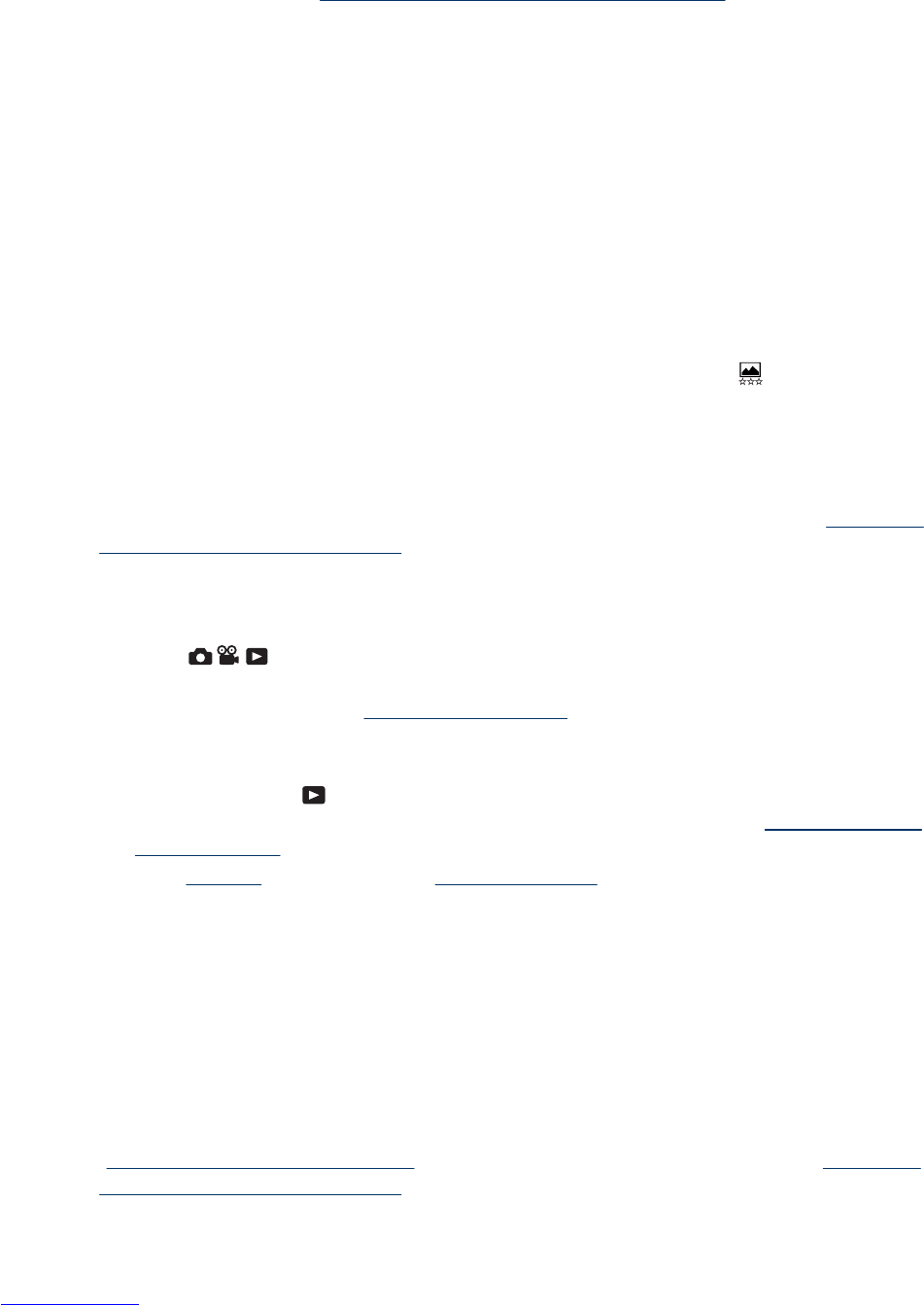I have two memory cards that are the same size, but one stores many more pictures
than the other.
• Your memory card may contain files that are not images or videos recognized by the
camera. Save any data on the memory card that you want to keep, then format the
memory card (see “
Install and format an optional memory card” on page 6).
• If your memory cards are 4GB or larger, the card that stores fewer images may have
been improperly formatted by a device that does not support 4GB or larger cards. A
new type of High Capacity Secure Digital (marked SDHC) memory card is now
available that prevents improper formatting and use by devices not supporting 4GB
or larger cards. Try formatting the card in this camera, which supports High Capacity
Secure Digital cards.
• Your memory card may be defective. If you have formatted your memory card in the
camera and it does not show the expected capacity, consider replacing the memory
card.
My camera indicates I can store 2000 images regardless of the Image Quality
setting.
When you turn on your camera with a memory card installed, the camera indicates the
number of images you can store on the memory card at the current
Image Quality
setting. This camera supports storing a maximum of 2000 images on a memory card.
It takes a long time to "Delete All" images from my memory card.
Having a large number of images stored on a memory card increases the time the camera
takes to delete them. Instead of deleting them, format the memory card (see “
Install and
format an optional memory card” on page 6).
The Power light is on but the Image Display is off, or the camera seems stuck and
won’t operate.
•Slide
to a different position or press any camera button to reactivate the
Image Display.
• Reset the camera (see “
Resetting the camera” on page 33 ).
The camera responds sluggishly when trying to review images.
• Power-on time in
Playback is slow if you have a large number of tagged images
on your memory card. Transfer the images to your computer (see “
Transferring and
printing images” on page 24) and review them there.
•See “
Storage” on page 43 and “Memory capacity” on page 44 for tips about
memory cards.
Video recording terminates abruptly. The video is saved successfully, but it is
shorter than expected.
Replace your memory card with a faster card. Look for cards marked High Performance,
Pro, Ultra, or High Speed.
Video recording terminates abruptly and the video will not play back.
If the video is stored on a memory card, transfer the video to your computer (see
“
Transferring and printing images” on page 24), then reformat the card (see “Install and
format an optional memory card” on page 6).
Chapter 9
36 Troubleshooting