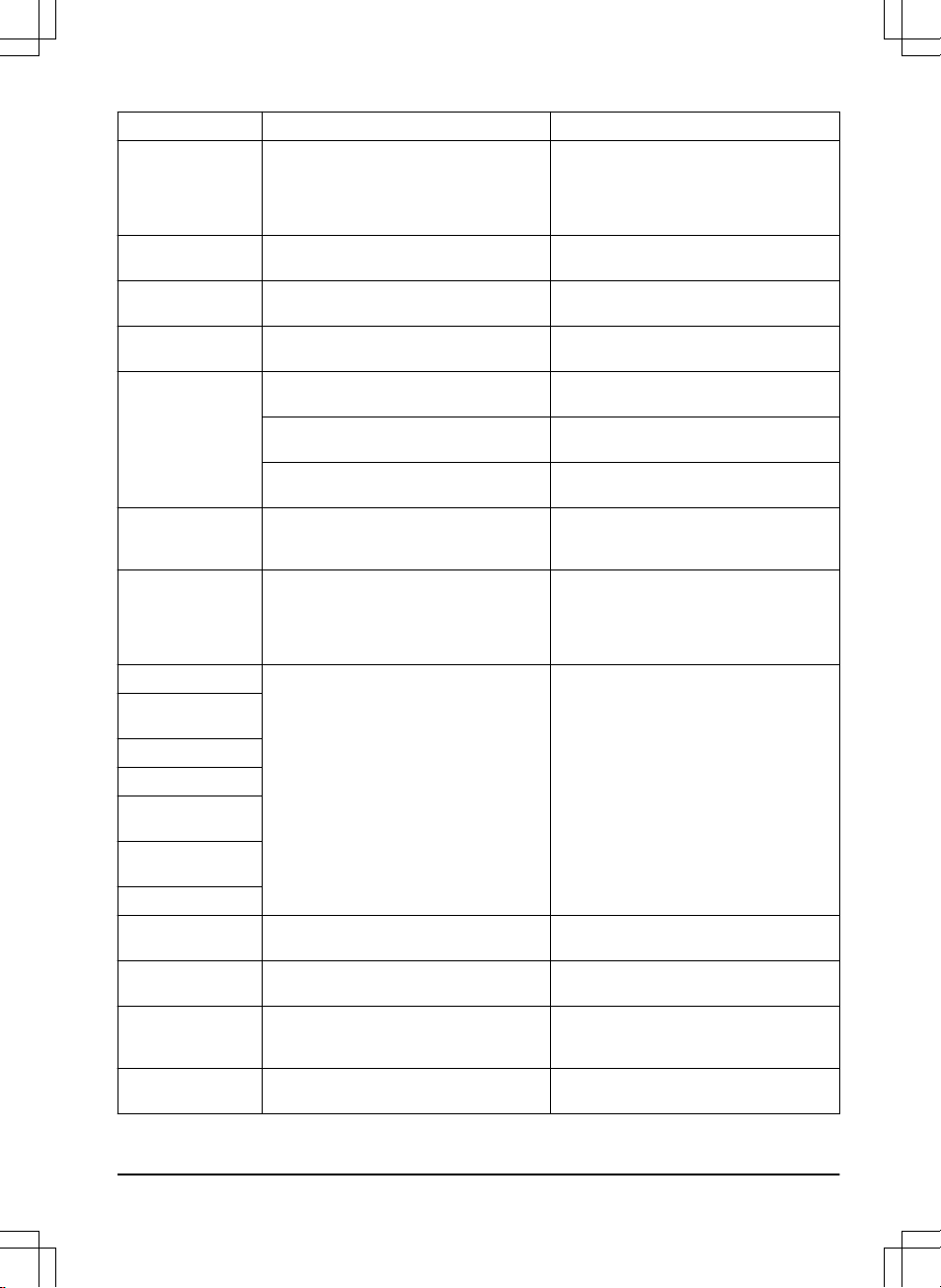Message Cause Action
Trapped
The product is stuck in a small area behind a
number of obstacles.
Check if there are any obstacles which make
it hard for the product to move on from this
location. Remove the obstacles or create
an island around the obstacles. Refer to
To
make an island on page 16
.
Mower tilted
The product is tilted more than the maximum
angle.
Move the product to a flat area.
Upside down
The product is leaning too much or has
turned over.
Turn the product the right way up.
Needs manual charg-
ing
The product is set to the
Secondary area
op-
erating mode.
Put the product in the charging station.
Next start hh:mm
The schedule setting prevents the product
from operating.
Change the schedule settings. Refer to
Schedule on page 22
.
The product has reached its maximum cut-
ting time for the day.
This behavior is normal and no action is re-
quired.
The clock or date in the product is not cor-
rect.
Set the time. Refer to
To set the time & date
on page 28
.
Today's mowing
completed
The product has reached its maximum cut-
ting time for the day.
This behavior is normal and no action is re-
quired. Refer to
Make an estimate of the nec-
essary operating time on page 22
.
Lifted
The lift sensor has been activated as the
product has been lifted.
Check that the product body can move freely
around its chassis. Remove or create an is-
land around objects that can cause the chas-
sis to be lifted. If the problem stays speak to
your authorized service technician.
Electronic problem
Temporary electronic or firmware related is-
sue in the product.
Restart the product. If the problem stays
speak to your authorized service technician.
Loop sensor prob-
lem, front/rear
Tilt sensor problem
Temporary problem
Invalid sub-device
combination
Temporary battery
problem
Safety function faulty
Connectivity problem
Potential problem on the connectivity circuit
board in the product.
Restart the product. If the problem stays
speak to your authorized service technician.
Connectivity settings
restored
The connectivity settings was restored due to
a fault.
Check and change the settings if needed.
Poor signal quality
The connectivity circuit board in the product
is assembled upside down, or the product
itself is tilted or upside down.
Make sure that the product is not upside
down or tilted. If the problem stays speak to
your authorized service technician.
Slope too steep
The product stopped because the slope is
too steep.
Change the installation of the boundary wire
to exclude this steep part of the work area.
1462 - 007 - 14.03.2022 Troubleshooting - 39