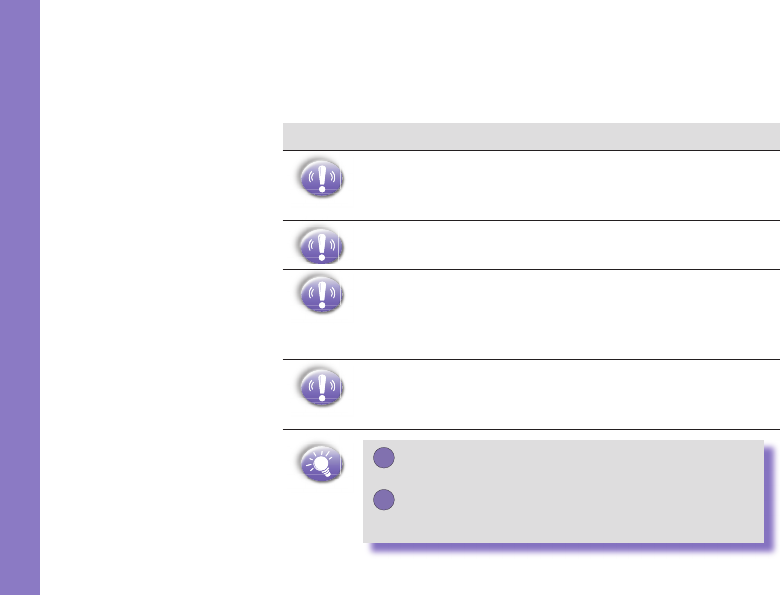Warnings! Please Read Before Operating your Device
THE DEVICE IS NOT CHARGED WHEN YOU TAKE
IT OUT OF THE BOX. (For information, see Step 2:
Charge the battery below)
DO NOT REMOVE THE BATTERY PACK WHEN THE
DEVICE IS CHARGING.
WHEN INSERTING YOUR SIM CARD, MAKE SURE
THE DEVICE IS POWERED-OFF, THEN CLICKS IT
INTO PLACE. (For more information, see Step 1:
Insert the SIM card below)
YOUR WARRANTY IS INVALIDATED IF YOU OPEN OR
TAMPER WITH THE DEVICE’s OUTER CASING. (For
more information, see the enclosed warranty card)
Congratulations on the purchase of your New Windows® Pow ered
Smartphone 2003 ! This information will help you set up your
phone so you can begin using it.
To use your Smartphone, press and hold the
Power button for 3 seconds to turn it on.
To turn off your Smartphone, press and hold the
Power button until the phone screen is off.
Safeguards