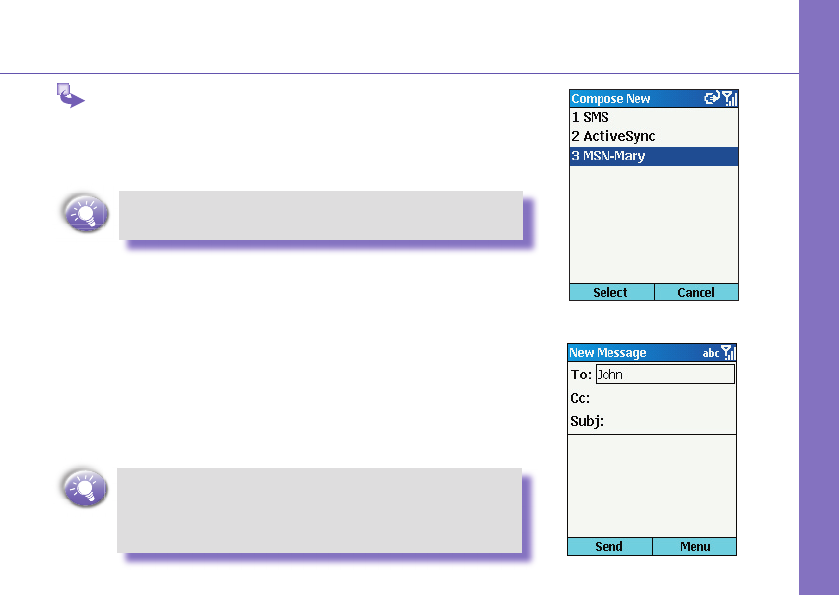27
Using for the First Time
Send Your First Email
1 On the Home screen, select Start and then Inbox.
2 Select New and then select the account to use :
→ In To, enter recipient e-mail addresses → Insert a
semicolon (;) between multiple addresses.
You can only enter
SMS numbers in an SMS message,
and e-mail addresses in an e-mail message.
→ In Cc, enter the e-mail addresses of persons to
receive a copy. This eld does not appear for SMS
messages.
→ In Subj, enter a subject. This eld does not appear
for SMS messages.
3 Enter a message and select Send. E-mail messages
are stored in
Outbox and sent to recipients the next
time you synchronize or connect to your e-mail server
and send and receive mail. (
SMS messages are sent
immediately.)
To insert punctuation such as the "at" sign (@), a period
(.), or a semicolon (;), repeatedly press the 1 key in
Multipress mode until the punctuation appears.
To cancel
a message, select Menu and then Cancel Com pose.