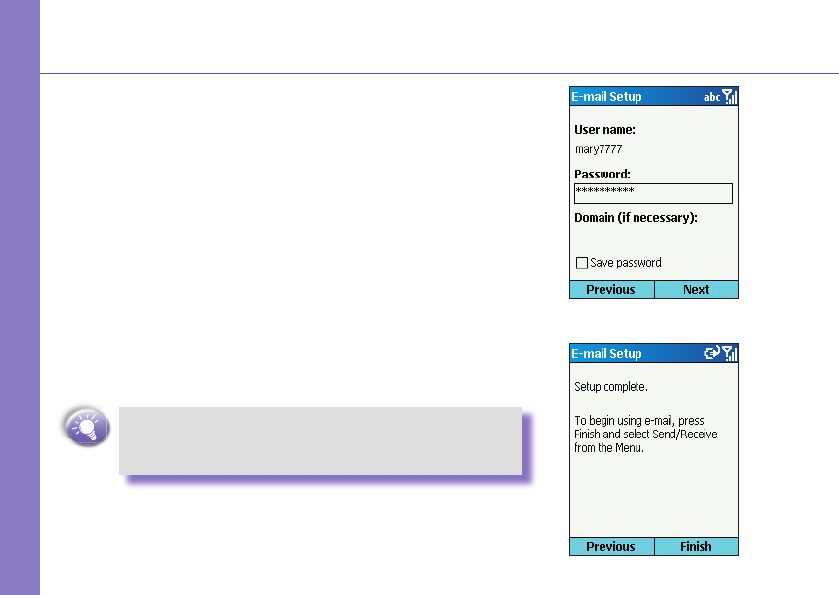→ To save your password, so that you do not need to
enter it each time you connect to your e-mail server,
select Save password. Select Next.
→ In Account name, enter a name for this account.
You must use a different name for each account
that you set up.
→ In Network, scroll to the type of network that your
e-mail server runs on and select Next.
→ Enter information about your e-mail servers and
select Next. If you are not sure what to enter, ask
your network administrator.
→ Select message download options and select Next.
→ Select a connection option, select Next, and then
select Finish.
If you save your password and then lose your
Smartphone, someone nding your Smartphone might
be able to gain ac cess to your e-mail.
When you have Finished, you will see the Set-up Complete screen.
Press Finish to save the account. You can repeat the pro cess for as
many accounts as you wish to setup.
Using for the First Time