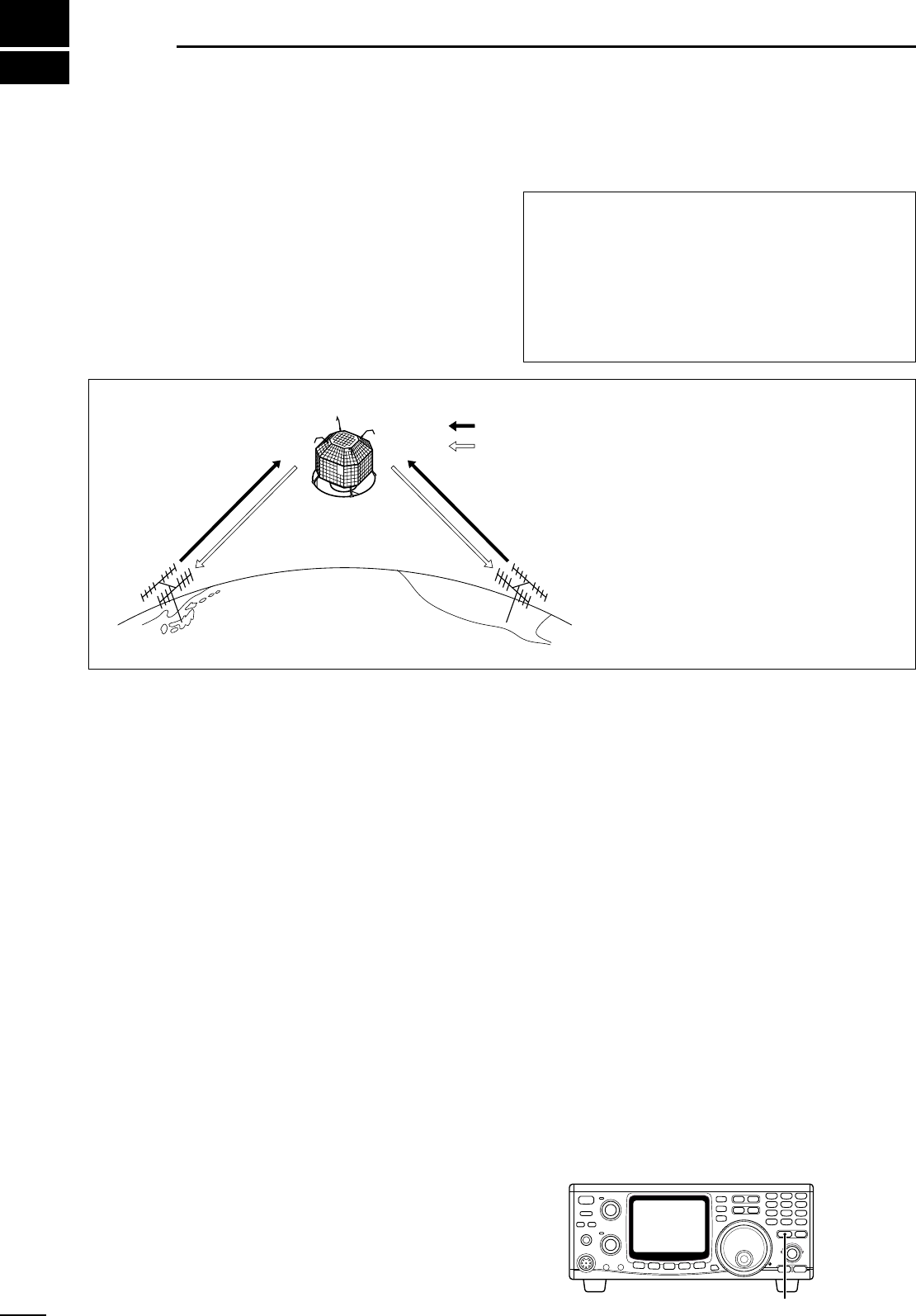8
48
SATELLITE OPERATION
■ Satellite communications outline
Both satellite mode B (435 MHz uplink, 145 MHz
downlink) and mode J (145 MHz uplink, 435 MHz
downlink) can be operated from the IC-910H, and
mode L can be operated when the optional UX-910
1200 MHz BAND UNIT is installed.
Satellite communications is possible only when a satel-
lite is in view and its transponder is activated.
■ Satellite notes
1. NEVER set the output power too high. Too much
power will shorten the satellite’s life.
Set your transmit power so that your downlink sig-
nal level is lower than the beacon’s signal level.
2. Confirm a satellite’s operating mode in advance
through documentation (magazines, etc.) or via ap-
propriate satellite tracking software. In the wrong
mode, you cannot use the satellite even if you re-
ceive its beacon signal.
3. Preamplifiers may be necessary to receive satellite
signals. Optional AG-25, AG-35 and AG-1200 (for
UX-910) are available to use with the IC-910H.
(p. 16)
4. When you use a reverse tracking satellite in SSB
mode, use the LSB for the uplink frequency and
USB for the downlink frequency.
•When using a normal tracking satellite in SSB mode,
use USB for both the uplink and downlink frequencies.
■ Entering into the satellite
mode
Operating frequencies in satellite mode can be set
both before and after entering into the satellite mode.
Normal and reverse tracking are available.
DD
Transferring the VFO frequency to the
satellite VFO
q Set the downlink frequency (receive) in the MAIN
band.
w Set the uplink frequency (transmit) in the SUB band.
e Push [SATELLITE] for 1 sec. to transfer the fre-
quencies, set in steps q and w , into the satellite
VFO.
•Satellite mode is automatically selected after transfer-
ring.
•“SATL” indicator with either “NOR” or “REV” indicator ap-
pears.
•VFO and memory mode indications are displayed in the
SUB band (lower area) during satellite mode.
•Mode B operating diagram
[Example]: FUJI 3 (FO-29), Mode B
• Uplink frequency:
145.9000–146.0000MHz
• Downlink frequency:
435.8000–435.9000 MHz
• Tracking direction:
Reverse
• CW beacon frequency:
435.7950 MHz
Orbit information
Orbit information describes satellite location, reach-
ing angles, etc. This information may be available in
ham magazines or organization issues, such as from
ARRL, RSGB handbook, etc.
Appropriate satellite tracking software is also conve-
nient.