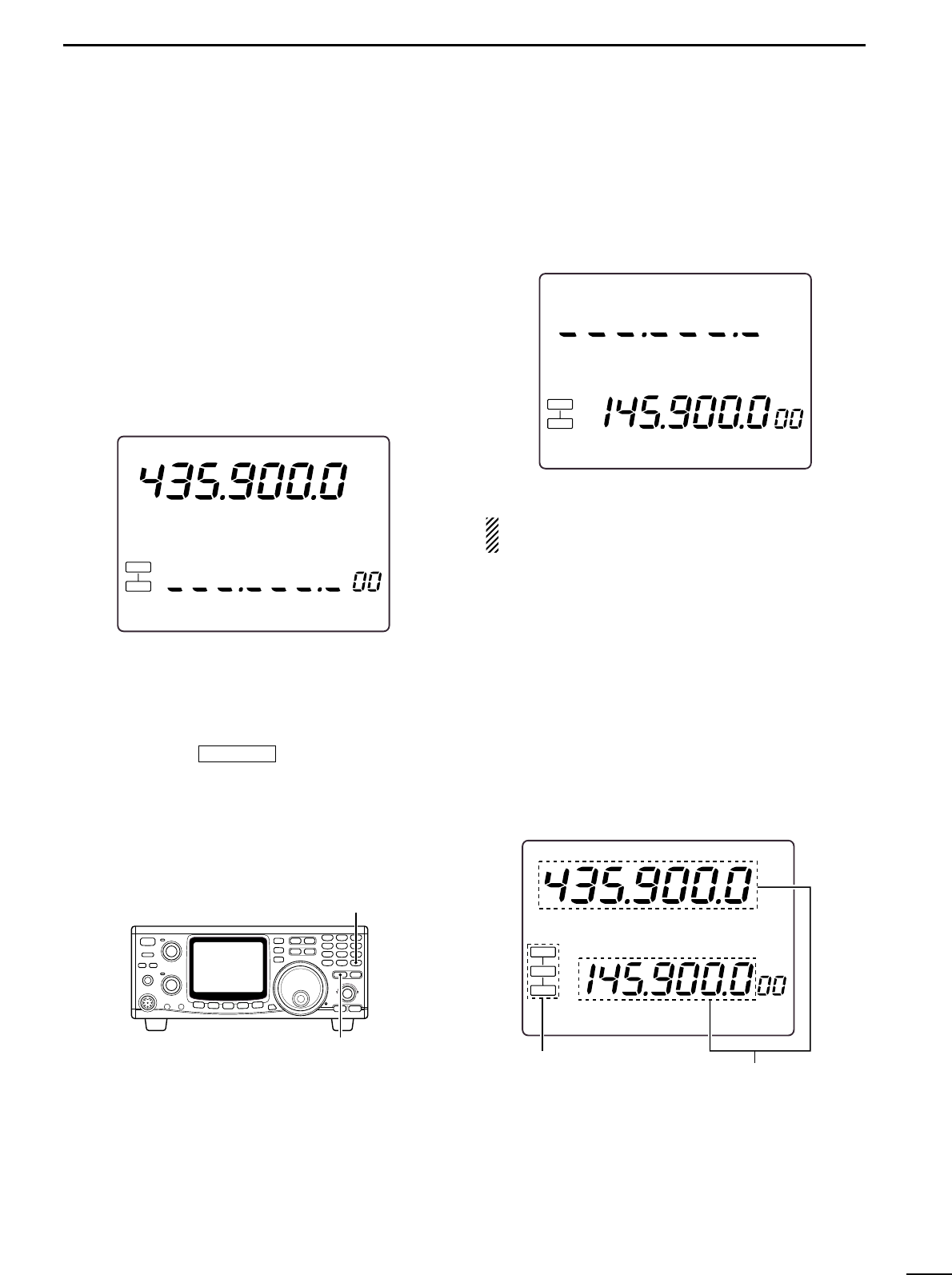49
8
SATELLITE OPERATION
■ Setting the satellite VFO
q Push [SATELLITE] to enter the satellite mode.
•“SATL” indicator with either “NOR” or “REV” indicator ap-
pears.
w Push [V/M 1] to toggle satellite VFO and memory
mode.
•VFO or memory mode indicator is displayed in the SUB
band (lower area).
e Push [SCAN . M] to enable the downlink frequency
tuning.
• Uplink frequency indication disappears.
•Rotate the tuning dial to set the downlink frequency and
push [SSB/CW] to select the operating mode.
• Push [SCAN .
M] again after the tuning.
r Push [SWP 0 S ] to enable the uplink frequency
tuning.
• Downlink frequency indication disappears.
• Push [SWP 0 S] again after the tuning.
NOTE: To select the operating mode for the uplink,
push [SUB] to enable the SUB band access.
■ Tracking selection
•Push [F-INP ENT ] for 1 sec. to switch be-
tween normal and reverse tracking.
DD
Normal tracking
Both downlink and uplink frequencies increase or de-
crease in the same step simultaneously by tuning dial
rotation.
DD
Reverse tracking
The downlink frequency follows the tuning dial rotation,
however, the uplink frequency changes in the reverse
direction to the tuning dial rotation in the same step.