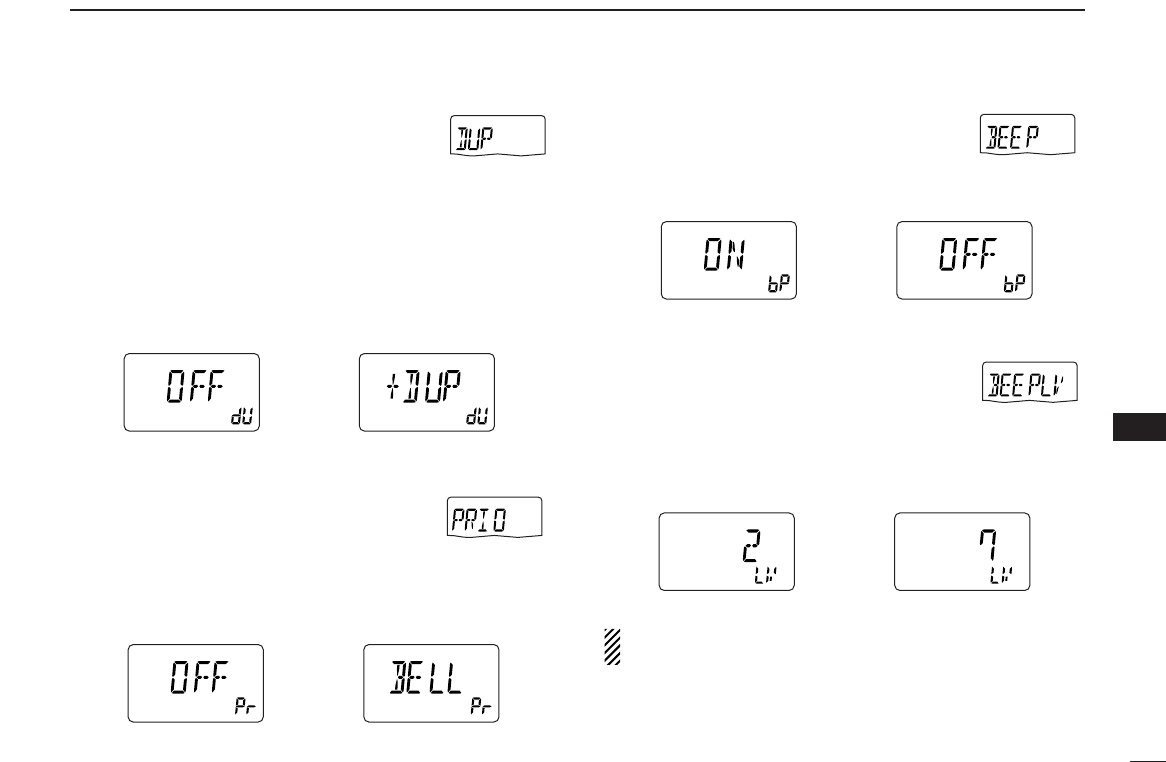54
10
SET MODE
DD
Duplex direction
Sets the duplex direction. The transmit fre-
quency is shifted from the receive frequency by
the offset frequency when transmitting or when
the monitor function is in use.
• OFF : Simplex operation. (default)
• –DUP : The transmit frequency shifts down while trans-
mitting.
• +DUP : The transmit frequency shifts up while transmit-
ting.
DD
Priority watch
Turn the priority watch or priority beep (prior-
ity watch with beep capability) ON. (default: OFF)
•ON: Start priority watch after exiting set mode.
• BELL : Emits beeps and blinking “S” indicator when a
signal is received on the priority frequency.
DD
Key-touch beep
The key-touch beep can be turned OFF for
silent operation.
(default: ON)
DD
Beep output level
Adjust the key-touch beep tone level to the
desired level within 8 levels.
Beep tone sounds while setting. The tone sound let you know
the approximate sound level.
(default: 2)
The key-touch beep (previous item) must be set to ON to
have a beep tone.