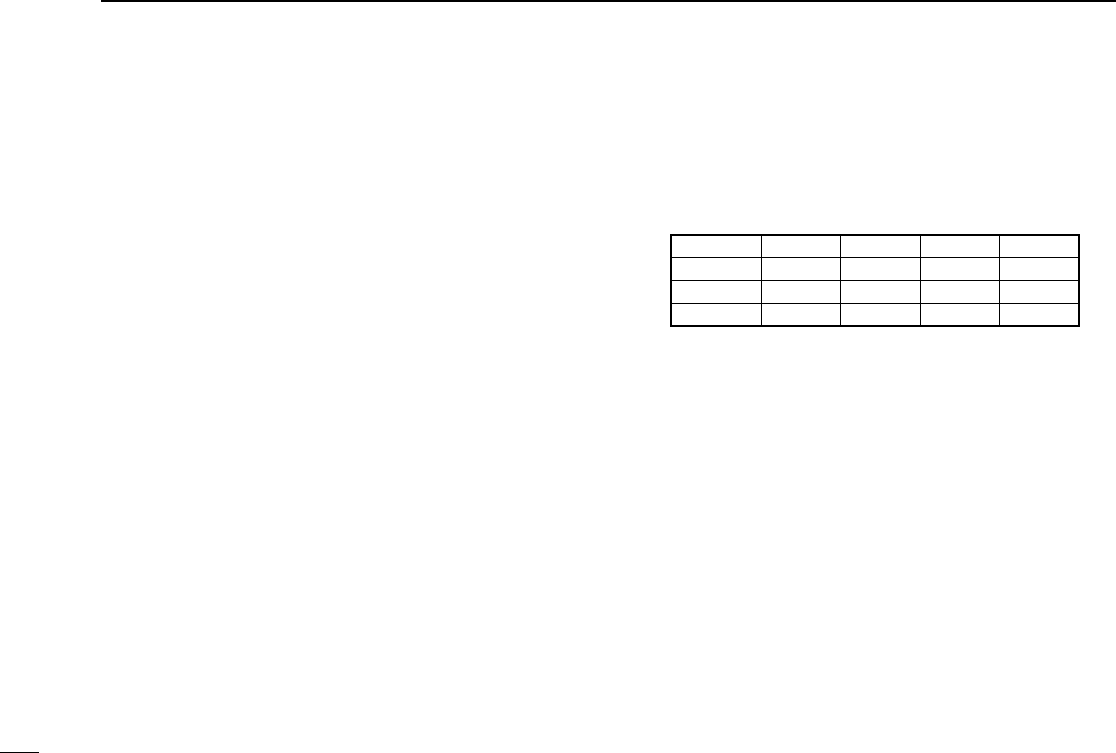20
3
BASIC OPERATION
■ Setting squelch level
The squelch function sets a minimum receive signal level
below which no audio is emitted from the speaker. This con-
veniently prevents noise and static from being emitted when
receiving weak signals or no signals at all.
Further setting of squelch removes weak signals.The remove
level is displayed on the S-meter (S-meter squelch). The
squelch does not open if a signal below the set S-meter level
is received.
D Using the multi-function receiver screen
➥Click the [SQUELCH] control with the sub mouse button to
increase the squelch level (tight squelch); click the
[SQUELCH] control with the main mouse button to de-
crease the squelch level (loose squelch).
•The S-meter squelch level is displayed in the function display.
D Using the simple function receiver screen
q Click [MENU] and select the ‘Function controller’ when it is
not displayed.
w Click [SQLJ] or [SQLK] on the function controller to select
the desired squelch level.
•The S-meter squelch level is displayed under the frequency indi-
cation.
■ IF filter selection
Increasing or decreasing the width of incoming signals can
help eliminate interference. Available filters vary according to
the receive mode. See the table below.
K: Factory setting; K: Selectable; –: Not selectable
D Using the multi-function receiver screen
➥Click the [WID] or [NAR] buttons to toggle between filter
widths.
D Using the simple function receiver screen
q Click [MENU] and select the ‘Function controller’ when it is
not displayed.
w Click [WID] or [NAR] on the function controller to select the
filter width.