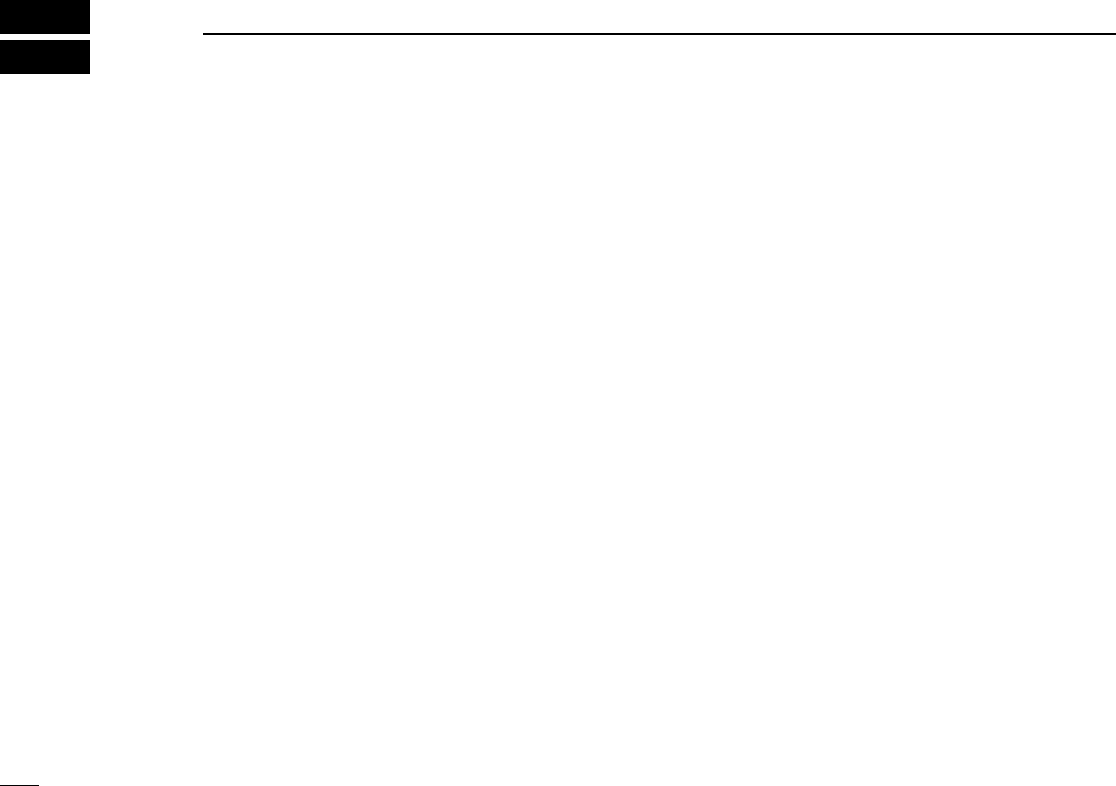22
4
MEMORY CHANNELS
■ General
The receiver has 1000 memory channels in 20 banks for stor-
age of often-used frequencies.
D Memory channel contents
The following information can be programmed into memory
channels:
•Memory channel name
•Operating frequency (p. 17)
•Receive mode (p. 18)
•IF filter selection (p. 20)
•Attenuator ON/OFF (p. 21)
•Tuning step (p. 18)
•Select memory scan setting (p. 31)
•Memory skip scan setting (p. 31)
•Tone squelch ON/OFF and it’s frequency (p. 36)
•Memory channel comment
■ Saving memory channels
The memory channels can be stored as a PC file.
D Using the multi-function receiver screen
➥Select [Save] or [Save As] on the [File] menu to back up
memory channel data.
➥Select [Open] on the [File] menu to open memory channel
data.
➥Select [New] on the [File] menu to make a new file for
memory channel data.
D Using the simple function receiver screen
➥Select [Save] or [Save As] in the [File] menu on the short-
cut menu to back up memory channel data.
➥Select [Open] in the [File] menu on the shortcut menu to
open memory channel data.
➥Select [New] in the [File] menu on the shortcut menu to
make a new file for memory channel data.