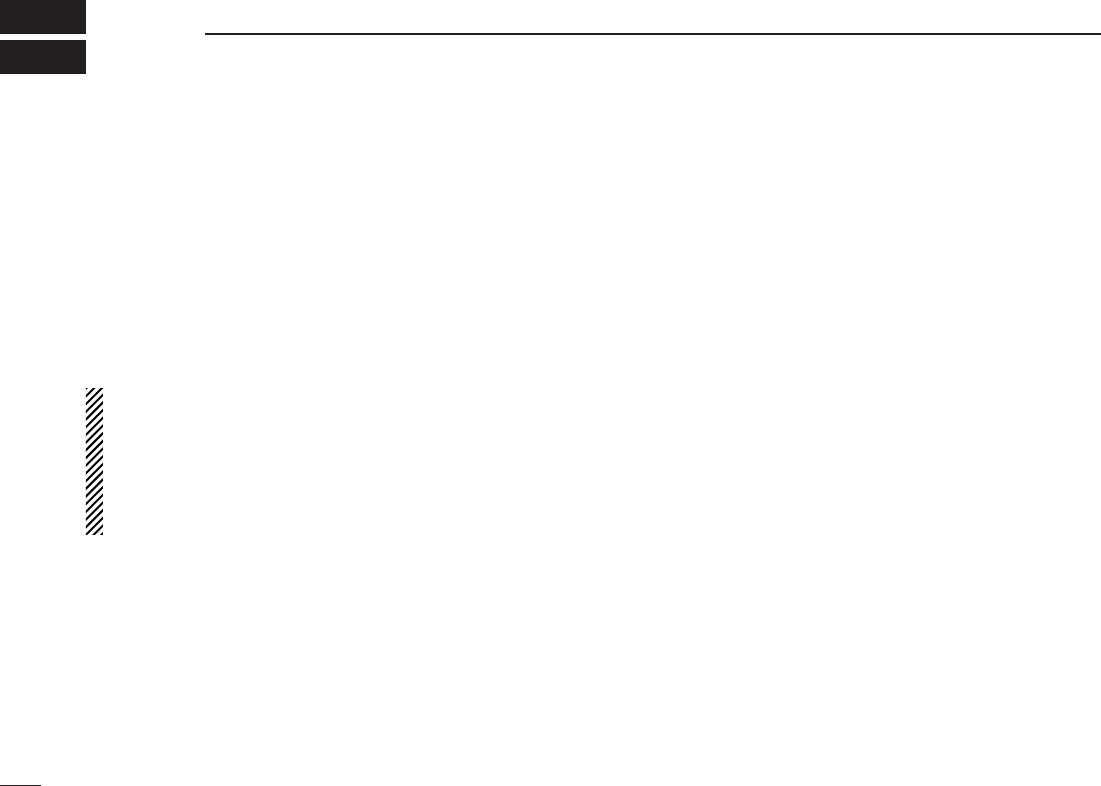98
BAND SCOPE (Multi-function receiver/Component screens only)
10
■ Operation
The band scope function has 2 modes, Frequency and Time
modes.
When Frequency mode is selected, the band scope function
sweeps in the specified span from the displayed frequency
and allows you to visually check the received signal strength
on the function display.
When Time mode is selected, the band scope function dis-
plays the received signal strength in the specified time period
on the function display while sweeping.
• When SSB or CW mode is selected, receive audio is
muted while monitoring the band scope.
• According to the setting combination of the sweep width
and sweep tuning step, some signals may not be dis-
played on the function display during sweeping.
• During IC-PCR2500’s dualwatch operation, band scope
function is available on Main band only.
D Using Frequency mode
qClick zFREQx to select Frequency mode.
• Time mode is selected when zTIMEx is clicked.
wClick the sweep start button (z≈x) to begin a sweep; signal
conditions appear starting from the center of the range.
• Conditions over the entire set frequency span can be observed
around the center frequency of the currently received frequency.
• When a strong signal is received, the waveform is indicated
small.
eClick zSPAN +x or zSPAN –x to select the sweep width
through SPAN1 (±25.0 kHz) to SPAN5 (±500 kHz).*
• Choose SPAN1 when band conditions are crowded (many sig-
nals are present); choose SPAN5* when few signals are present.
*When the wide band scope function is selected, sweep width ex-
pands to SPAN8 (±5 MHz). (p. 103)
rClick zYx(TS) or zZx(TS) to select the sweep tuning step.
• “LIMIT” appears when a selected sweep tuning step is outside
the automatic sweep step setting. (p. 102)
tClick the waveform to select the frequency of the signal.
• Click z❙❙x to pause a sweep and monitor the frequency. Repeat
to resume the sweep. (“PAUSE” is displayed.)
• While pausing the band scope, you can also select the displayed
signal frequency by clicking the waveform.
In this case, the selected frequency does not move, and the pre-
viously received frequency is kept to center. So you can select
the previously received frequency simply by clicking a center.
yClick the sweep stop button (z‘x) to stop a sweep.
D Using Time mode
qClick zTIMEx to select Time mode.
• Frequency mode is selected when zFREQx is clicked.
wClick the sweep start button (z≈x) to begin a sweep; the
received signal strength is displayed.
eClick zTIME +x or zTIME –x to select the time scale for in-
dication through 100 min, 30 min, 10 min and 3 min.
rClick the sweep stop button (z‘x) to stop a sweep.